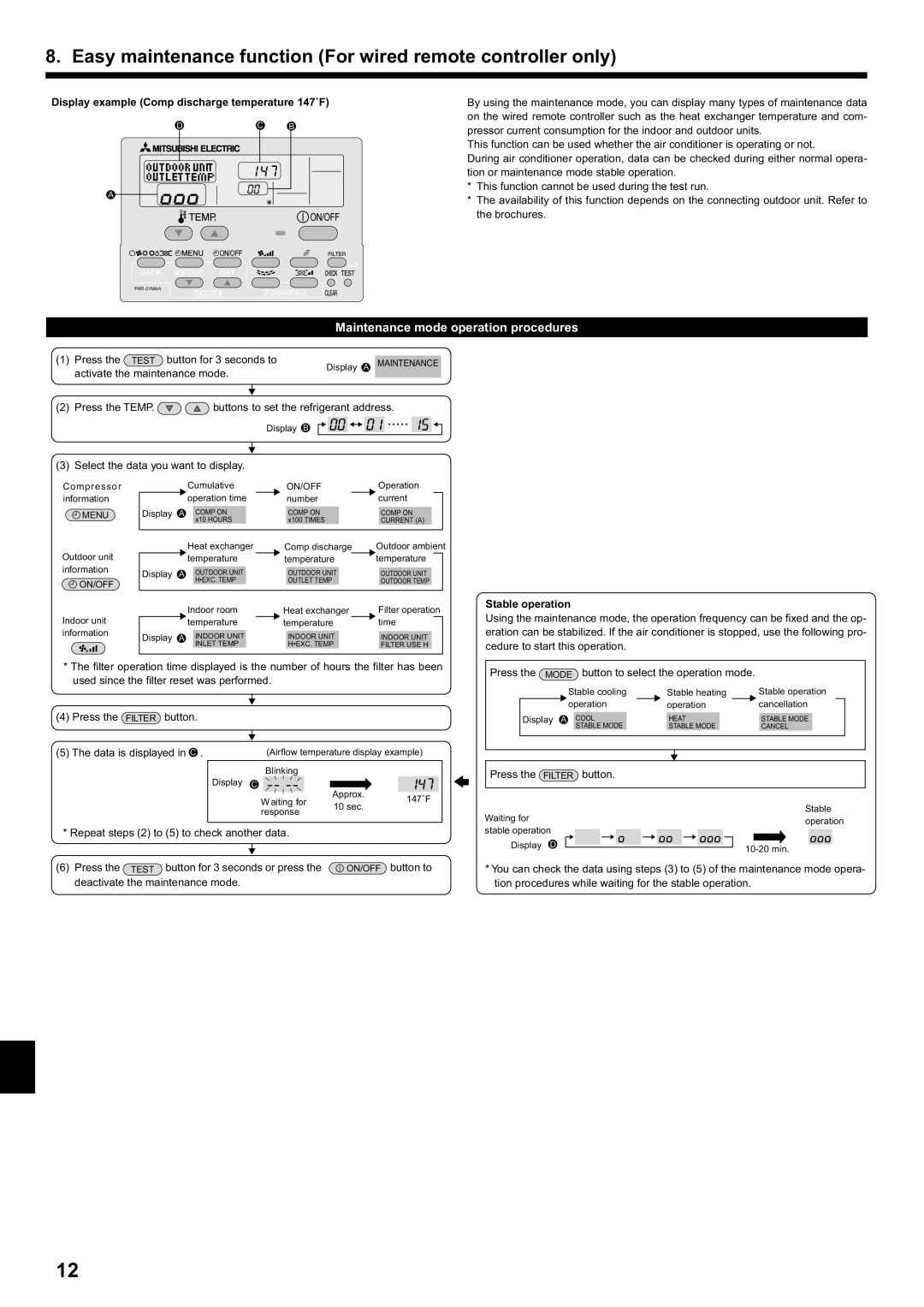PCA-A.KA4 specifications
The Mitsubishi Electronics PCA-A.KA4 is an advanced air conditioning unit designed to deliver exceptional comfort and efficiency in various settings. Known for its innovative technology and user-friendly design, this model is a preferred choice for both residential and commercial applications.One of the main features of the PCA-A.KA4 is its advanced inverter technology. This system allows for variable speed operation, which means that the compressor can adjust its output based on the current cooling demand. As a result, the unit operates more efficiently, consuming less energy compared to traditional fixed-speed air conditioners. This not only reduces energy bills but also lessens the environmental impact, making the PCA-A.KA4 an eco-friendly option.
The PCA-A.KA4 also boasts a high seasonal energy efficiency ratio (SEER) rating, which indicates its effectiveness in converting electricity into cooling power over an entire season. This high efficiency is a significant advantage, particularly in regions with hot climates, where air conditioning usage is prevalent.
Another notable characteristic is the use of cutting-edge air purification technology. The PCA-A.KA4 is equipped with a multi-stage filtration system that captures dust, allergens, and other airborne particles. This feature enhances indoor air quality, ensuring that occupants breathe cleaner and healthier air, which is particularly beneficial for those with respiratory issues or allergies.
In terms of user convenience, the PCA-A.KA4 is designed with an intuitive remote control that provides easy operation from anywhere in the room. Additionally, the unit can be integrated with smart home systems, allowing for remote access and control via smartphones or tablets. This flexibility enables users to adjust settings even when they are away from home, ensuring optimal comfort at all times.
The PCA-A.KA4 also includes a quiet operation mode, minimizing noise levels to promote a peaceful environment. This feature is especially valuable in bedrooms or offices where concentration and relaxation are key.
Overall, the Mitsubishi Electronics PCA-A.KA4 represents a harmonious blend of comfort, efficiency, and smart technology. With its advanced features and user-friendly design, it stands out as a reliable air conditioning solution capable of meeting modern demands for both performance and sustainability. Whether for home or business use, the PCA-A.KA4 delivers a superior cooling experience that enhances overall well-being.