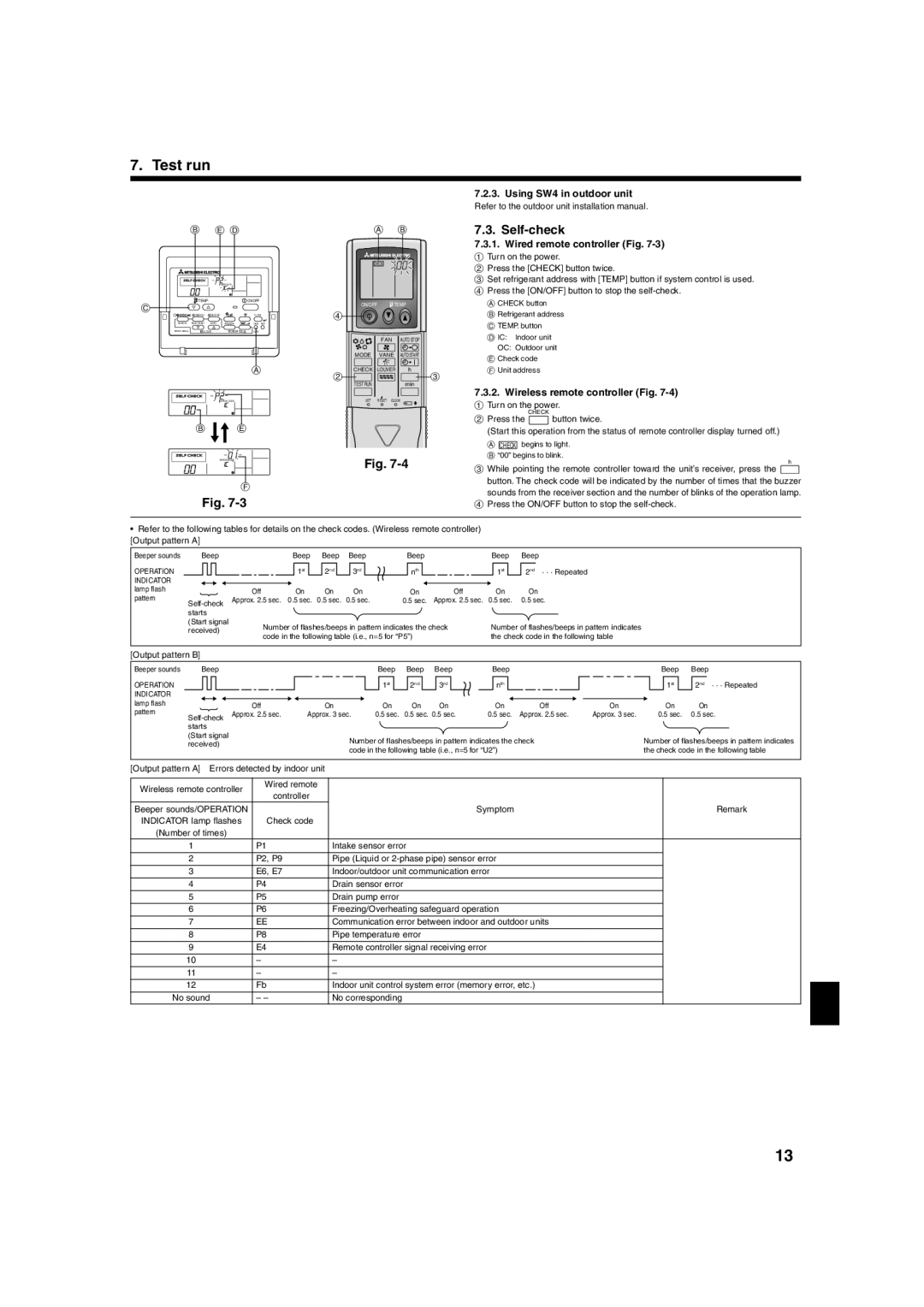PLA-A-AA specifications
The Mitsubishi Electronics PLA-A-AA series is a cutting-edge range of air conditioning units designed to provide efficient cooling and heating solutions for various applications, from residential to commercial environments. This series stands out due to its innovative technology and user-friendly features.One of the main highlights of the PLA-A-AA series is its use of advanced inverter technology. This technology allows the units to dynamically adjust their power output based on the current temperature conditions, ensuring that the desired climate is maintained efficiently. By minimizing energy consumption during operation, these systems can lead to significant savings on utility bills.
Additionally, the PLA-A-AA series is equipped with a built-in AI-driven control system that enhances user experience. This smart feature learns the user’s preferences and adjusts the operation accordingly, optimizing comfort while ensuring energy efficiency. The integration of smart technology also allows for remote control capabilities through mobile applications, enabling users to adjust settings from anywhere.
A notable characteristic of the PLA-A-AA units is their quiet operation. Designed with noise-reduction technology, these units operate at low decibel levels, making them ideal for settings where noise can be a concern, such as bedrooms and offices. This attention to sound design ensures that users can enjoy a peaceful environment without disruption.
The PLA-A-AA series also emphasizes sustainability and environmental responsibility. With a focus on using eco-friendly refrigerants, these systems have minimal impact on the environment. Mitsubishi Electronics continues to prioritize green technologies, consistently striving to reduce their carbon footprint through innovative engineering and efficiency programs.
Moreover, the units in this series are known for their durability and reliability. Constructed with high-quality materials and designed to withstand various climatic conditions, the PLA-A-AA series promises long-lasting performance. Regular maintenance is also simplified due to easily accessible components, helping to prolong the life of the unit.
In conclusion, the Mitsubishi Electronics PLA-A-AA series exemplifies the perfect blend of advanced technology, energy efficiency, and user-friendly features. With its inverter technology, smart control options, quiet operation, and commitment to sustainability, this range is an ideal choice for anyone seeking a dependable air conditioning solution.