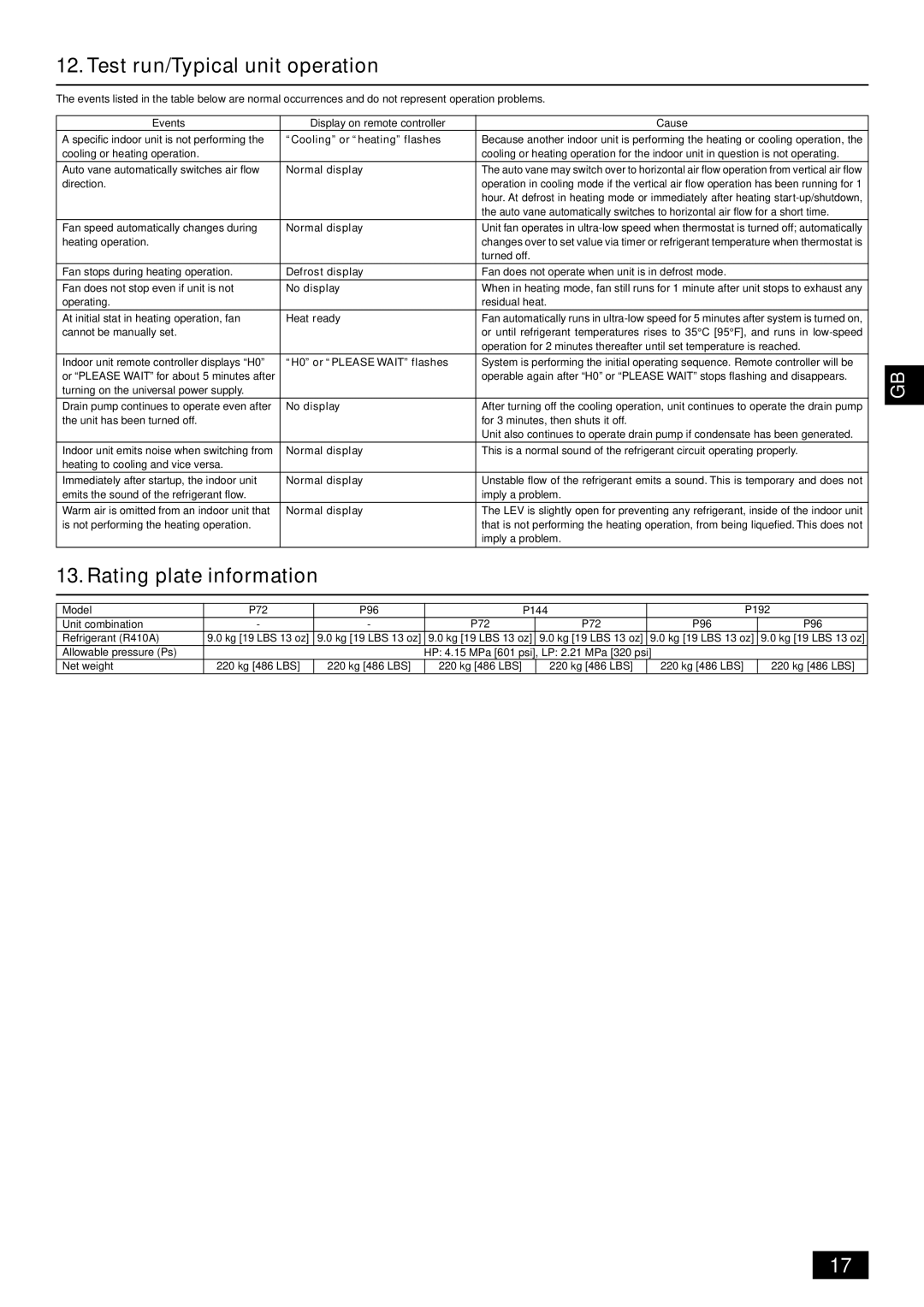12. Test run/Typical unit operation
The events listed in the table below are normal occurrences and do not represent operation problems. |
| ||||
|
|
|
|
| |
Events | Display on remote controller | Cause |
|
| |
A specific indoor unit is not performing the | “Cooling” or “heating” flashes | Because another indoor unit is performing the heating or cooling operation, the |
|
| |
cooling or heating operation. |
| cooling or heating operation for the indoor unit in question is not operating. |
|
| |
|
|
|
|
| |
Auto vane automatically switches air flow | Normal display | The auto vane may switch over to horizontal air flow operation from vertical air flow |
|
| |
direction. |
| operation in cooling mode if the vertical air flow operation has been running for 1 |
|
| |
|
| hour. At defrost in heating mode or immediately after heating |
|
| |
|
| the auto vane automatically switches to horizontal air flow for a short time. |
|
| |
Fan speed automatically changes during | Normal display | Unit fan operates in |
|
| |
heating operation. |
| changes over to set value via timer or refrigerant temperature when thermostat is |
|
| |
|
| turned off. |
|
| |
Fan stops during heating operation. | Defrost display | Fan does not operate when unit is in defrost mode. |
|
| |
Fan does not stop even if unit is not | No display | When in heating mode, fan still runs for 1 minute after unit stops to exhaust any |
|
| |
operating. |
| residual heat. |
|
| |
At initial stat in heating operation, fan | Heat ready | Fan automatically runs in |
|
| |
cannot be manually set. |
| or until refrigerant temperatures rises to 35°C [95°F], and runs in |
|
| |
|
| operation for 2 minutes thereafter until set temperature is reached. |
|
| |
Indoor unit remote controller displays “H0” | “H0” or “PLEASE WAIT” flashes | System is performing the initial operating sequence. Remote controller will be |
|
| |
GB | |||||
or “PLEASE WAIT” for about 5 minutes after |
| operable again after “H0” or “PLEASE WAIT” stops flashing and disappears. |
| ||
|
|
| |||
turning on the universal power supply. |
|
|
|
| |
Drain pump continues to operate even after | No display | After turning off the cooling operation, unit continues to operate the drain pump |
|
| |
| |||||
the unit has been turned off. |
| for 3 minutes, then shuts it off. |
|
| |
|
| Unit also continues to operate drain pump if condensate has been generated. |
|
| |
Indoor unit emits noise when switching from | Normal display | This is a normal sound of the refrigerant circuit operating properly. |
|
| |
heating to cooling and vice versa. |
|
|
|
| |
Immediately after startup, the indoor unit | Normal display | Unstable flow of the refrigerant emits a sound. This is temporary and does not |
|
| |
emits the sound of the refrigerant flow. |
| imply a problem. |
|
| |
Warm air is omitted from an indoor unit that | Normal display | The LEV is slightly open for preventing any refrigerant, inside of the indoor unit |
|
| |
is not performing the heating operation. |
| that is not performing the heating operation, from being liquefied. This does not |
|
| |
|
| imply a problem. |
|
| |
|
|
|
|
| |
13. Rating plate information
Model | P72 | P96 | P144 | P192 | ||||
Unit combination | - | - | P72 | P72 | P96 | P96 |
|
|
Refrigerant (R410A) | 9.0 kg [19 LBS 13 oz] | 9.0 kg [19 LBS 13 oz] | 9.0 kg [19 LBS 13 oz] | 9.0 kg [19 LBS 13 oz] | 9.0 kg [19 LBS 13 oz] | 9.0 kg [19 LBS 13 oz] |
| |
Allowable pressure (Ps) |
|
| HP: 4.15 MPa [601 psi], LP: 2.21 MPa [320 psi] |
|
|
| ||
Net weight | 220 kg [486 LBS] | 220 kg [486 LBS] | 220 kg [486 LBS] | 220 kg [486 LBS] | 220 kg [486 LBS] | 220 kg [486 LBS] |
| |
17