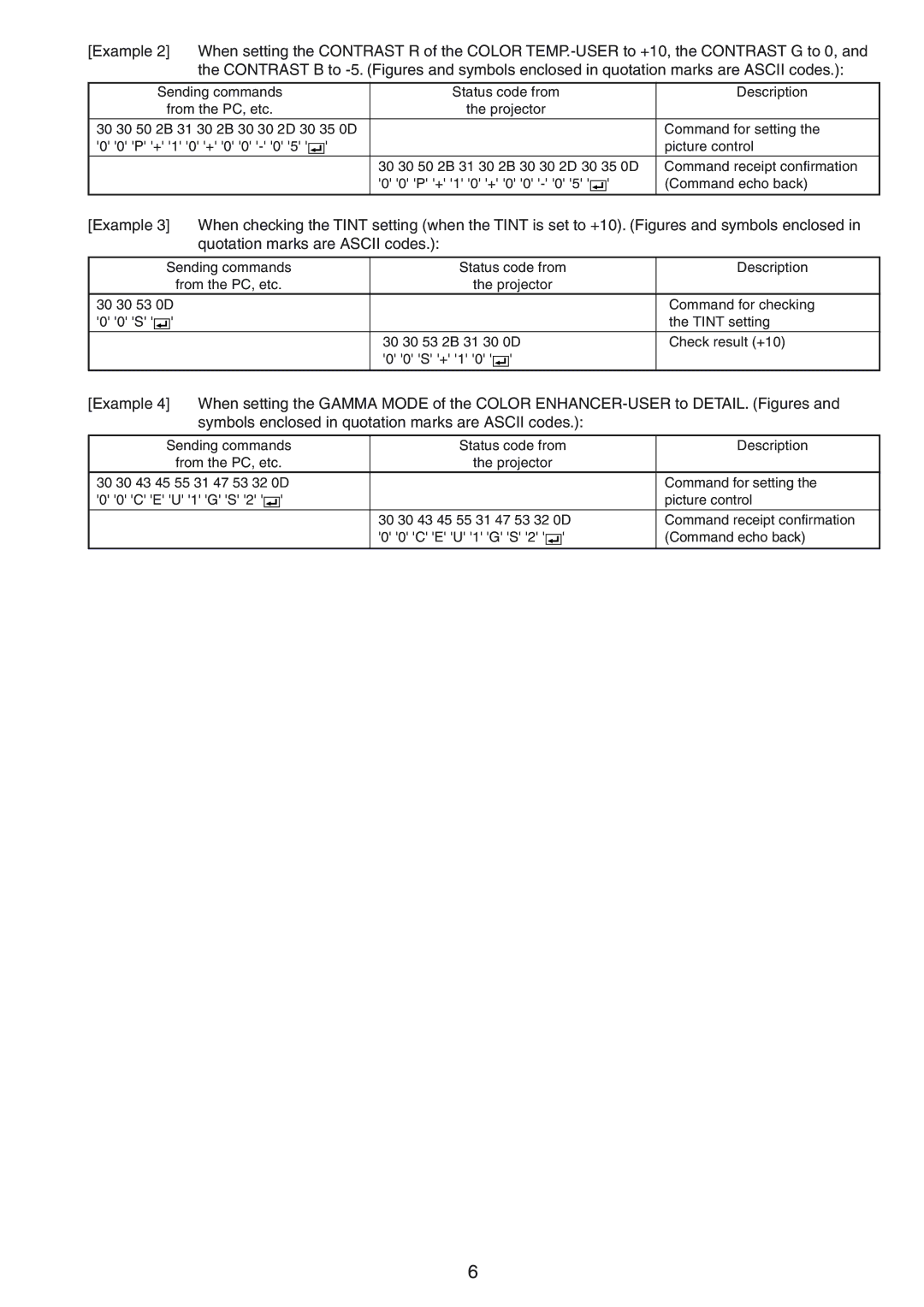EX51U, EX52U, XD520U-G, XD510U, XD500U specifications
The Mitsubishi Electronics XD520U is a versatile and robust projector designed primarily for business environments, educational institutions, and any setting where high-quality presentations are crucial. Its compact and lightweight design allows for easy portability, making it an excellent choice for professionals on the move.One of the standout features of the XD520U is its impressive brightness level. With a brightness rating of 2700 ANSI lumens, it ensures that images remain clear and vivid even in well-lit rooms. This high brightness, coupled with a contrast ratio of 2000:1, allows for sharp text and detailed visuals, making it suitable for displaying intricate graphs, multi-colored charts, and fine details in images.
The projector employs DLP (Digital Light Processing) technology, which is known for its reliability and high-quality performance. DLP technology provides smooth video playback and reduces the appearance of motion blur, making it ideal for both still images and videos. This feature is particularly useful in educational settings where multimedia content is often utilized.
The XD520U offers a native XGA resolution of 1024 x 768 pixels, ensuring that presentations maintain a professional standard. Additionally, it supports various input options, including HDMI, VGA, and composite video, making it compatible with a wide range of devices such as laptops, desktop computers, and multimedia players.
In terms of lamp life, the XD520U boasts an impressive lifespan of up to 6000 hours in eco mode, significantly reducing maintenance costs. The eco-friendly features also extend to its energy-efficient design, which minimizes power consumption without sacrificing performance.
User-friendliness is another hallmark of the Mitsubishi Electronics XD520U. Its intuitive menu system and remote control allow presenters to easily navigate settings and adjust parameters quickly during presentations. Furthermore, features such as automatic keystone correction help eliminate distortion, providing a hassle-free setup experience.
Portability is enhanced by additional features like the compact size and lightweight build, making it convenient to transport between different locations. The built-in speaker adds convenience for small meetings or classrooms where external audio solutions may not be available.
Overall, the Mitsubishi Electronics XD520U is a well-rounded projector that excels in performance, portability, and user-friendliness, making it a favored choice for professionals and educators seeking reliable projection technology. Its combination of brightness, resolution, and versatile connectivity options positions it as a dependable tool for impactful presentations.