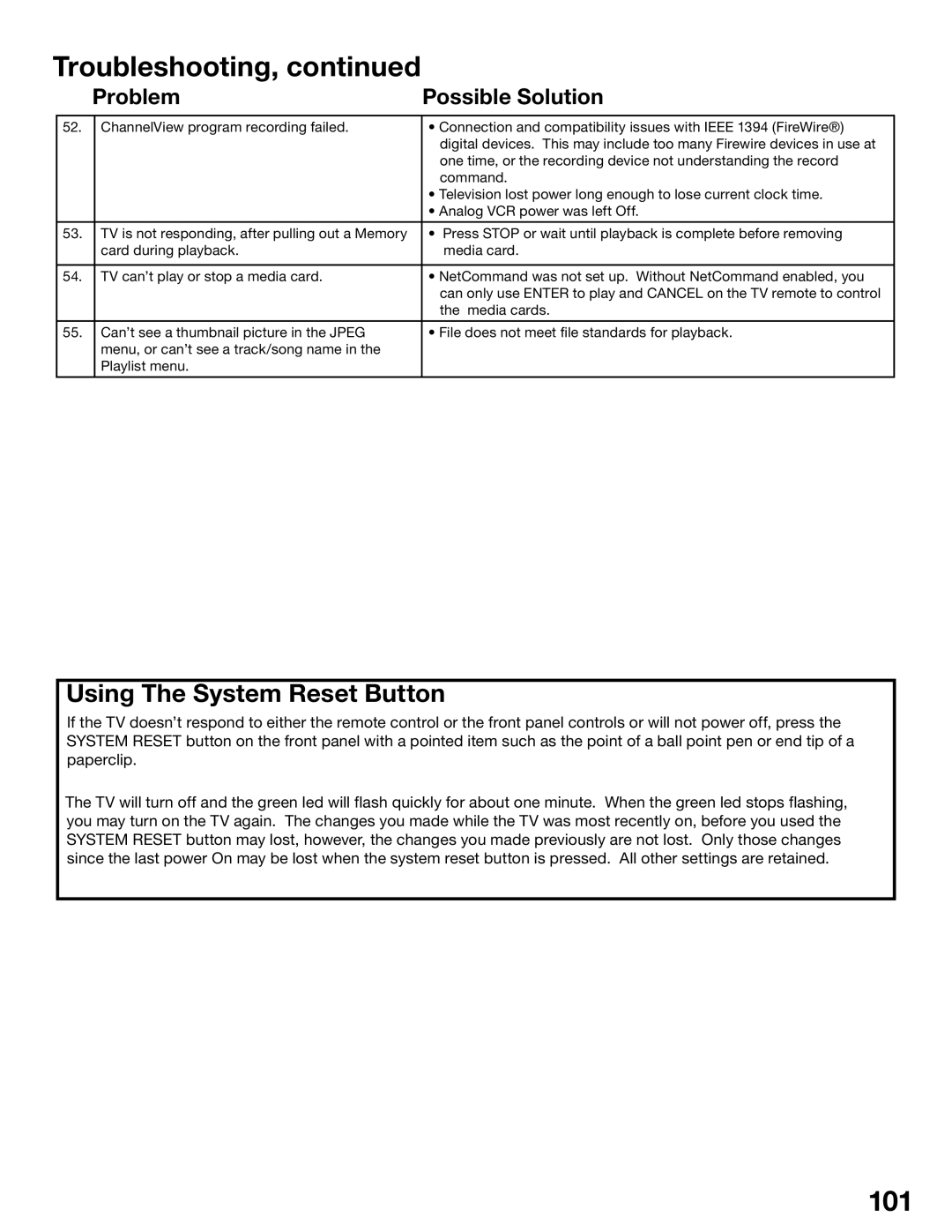Owner’s Guide
Stand Requirement
FCC Declaration of Conformity
Contents
TV Menu Screen Operations
Ieee 1394 Devices and NetCommand Controlled Recordings
Special Features
Important Safeguards
Important Safeguards
Mitsubishi Digital Electronics America, Inc
Our Thanks
Back Panel
TV Accessories Special Features Front Control Panel
Television Overview
Special Features
TV Accessories
Indicators
System Reset
Reset
Front Control Panel
Input
Front Panel Inputs and Media Card Slots
Media Card Slots and Ieee 1394 Input/Output
Component-1, -2 Inputs
Back Panel
CableCARD Slot
Input-1, -2 Monitor Output
PC Input and Audio
IR Emitter-NetCommand
DTV Link/IEEE1394
DVI Analog Audio
Connecting
Chart
Connecting External Devices & NetCommand Setup
Wall Outlet Cable
Connecting a Wall Outlet Cable or Cable Box
CableCARD Technology
Using a CableCARD
Separate UHF and VHF Antenna
Connecting a Lead Antenna or Separate UHF and VHF Antenna
For antennas with twin flat lead
For cable or antenna with coaxial lead
Connecting a VCR to an Antenna or Wall Outlet Cable
Cable Box Back panel
Connecting VCR Video and Audio to a Cable Box
Connecting an A/V receiver
Connecting a DVD Player with Component
DTV Receiver with Component Video
DTV Connectors and Adaptors
DTV Receiver to TV Back Panel
Connecting a DTV Receiver with RGB, HV Video
DTV Receiver with RGB, HV Video
Link
Link Control RS-232C Connection
Quadruple IR Emitter cable is included with the TV
Connecting the IR Emitter NetCommand
When Connecting Ieee 1394 Devices
Connecting Compatible Ieee 1394 Devices
Digital Video Signals
Digital Audio Signals
Connection Styles
Pin Style vs -Pin Style Connectors
Direct Device-To-Device Style
Hub Connection Style
Connecting Helpful Hints
NetCommand Setup and Editing
NetCommand Pre-Memorized Devices
Using the Remote Control with NetCommand
Overview
Remote Control Functions Overview
For Best Results from the Remote Control
Remote Control FunctionsOperation and Care, Sleep Timer
Installing the Batteries
Setting the Sleep Timer
NetCommand Setup On Screen Buttons
3D Graphical Menu System
Remote Control Buttons
NetCommand Information Screen
NetCommand Initial Setup
Device Setup Screen
Welcome Screen
Review screen
Review Screen
Receiver Inputs
Edit NetCommand, Add an A/V Receiver
Receiver Screen
Receiver Learn Screen
Receiver Input Learn Screen
Monitor Out to AVR Screen
Name Screen
Add Screen
Edit NetCommand, Add Devices
Edit NetCommand Screen
Device Learn Screen
Edit NetCommand Add Devices
Device Screen
Connection for Device Screen
Device Advanced Learn Screen
RF Connection for Cable Screen
VCR for Recordings Screen
Input-DTV Connection Screen
IR Code for Device Screen
Delete Device Screen
Edit NetCommand, Change or Delete Devices, Finish Screen
Change Device Screen
NetCommand Controlled Recordings
Ieee 1394 Devices NetCommand Controlled Recordings
Device Selection Menu
Disc Search Track List Screen PC Viewing
Ieee 1394 Devices and NetCommand Control
Adding Ieee 1394 Devices Automatically
Adding Ieee 1394 Devices Automatically
New 1394 Device Screen
Name for 1394 Device Screen
Connection Screen
Ieee 1394 Device Type Screen
PIP Device Selection Menu
Power On/Off Devices
Device Selection Menu
Device Menu
Using the Device Menu Button to Display Menus
IR Controlled Devices
CableCARD Menu
Guide Button
Using the Guide Button to Display ChannelView and Menus
Devices 1394 or IR Controlled
ChannelView
Recording Now
Record To Setup
Time-Delayed Recording
Record List Screen
Cancel Current Recordings
Copy-Protected Material
Restrictions for Traditional VCRs
What is a Peer-to-Peer Connection?
NetCommand Controlled Peer-to-Peer Connections
Setting up a Peer-to-Peer Connection
Canceling a Current Peer-to-Peer Connection
Disc Search
Direct VCR Recording from an Antenna or Cable Source
PC Input
PC Viewing
Media Card Slots
MediaCommand and Media Card Playback
Inserting a media card
Don’t pull the media card out while it is playing
Media Command and Media Card Playback
TV Menu Screen Operations
Main Menu Choices
Main menu, Setup selected
Setup Menu
NetCommand Menu
Memorize
Antenna Menu
Prefer Digital
Channel
SQV SuperQuickView
Antenna Menu, SuperQuickView SQV
Time Menu
Captions Menu Analog and Digital Captions
Captions Menu, Customizing Digital Settings
Chip
Chip Lock Menu Passcode
Entry
Chip Start Time and V-Chip Stop Time
Content Categories
Chip Signal Information
Chip Lock Menu V-Chip Definitions
TV Ratings
Front Button Lock
Chip Lock Menu
Lock By Time
AudioVideo Menu
Analog and Digital Audio Setting
Setting Descriptions Audio
Analog Only Audio Settings
Digital Only Audio Settings
For a Currently Viewed PC
Setting Descriptions Video
Video Settings
Operation of PIP and POP
Index
Warranty
DVD Definitions
Signals and Formats Definitions
Display Formats
TV Display Formats
Original Signal
PC Display Formats
NetCommand Compatible Traditional Devices Analog
Device Control with Net Command
Ieee 1394 Devices
When an Ieee 1394 Device is Viewed or Played
Bypassing Front Button Lock
Appendix a Bypassing the V-Chip Lock
Bypassing the V-Chip Lock
This page intentionally blank
Inputs
Appendix B Specifications
TV Specifications
Outputs
Programming the Remote to Control NetCommand A/V Products
Appendix CRemote Control Programming Codes
DVD Players
Appendix C Remote Control Programming Codes
Receivers
Cable Boxes and Satellite Receivers
Mitsubishi A/V Receivers
Mitsubishi CD Players Not all functions for all models
Appendix D On Screen Information Displays
Screen Remote Checkbox Name
Appendix E NetCommand Specialized Device Keys
Appendix F Cleaning and Service
Appendix G Diamond Shield Removal
To Install the Diamond Shield
To Remove the Diamond Shield
For further assistance, call 800
Replace the lamp cartridge
Appendix H Filter Cleaning
Lamp Life
Appendix H Lamp Cartridge Replacement
Replacing the Lamp Cartridge
Problem Possible Solution
Troubleshooting
Troubleshooting
Troubleshooting
100
101
Using The System Reset Button
102
Additional Information
103
Index
Icon Order, Viewing, Changing 64 IEEE1394
104
105
Mitsubishi TV Software
106
Mitsubishi DLP Projection Television Limited Warranty
107
This Warranty does not Cover
Website
MDEAservice@mdea.com