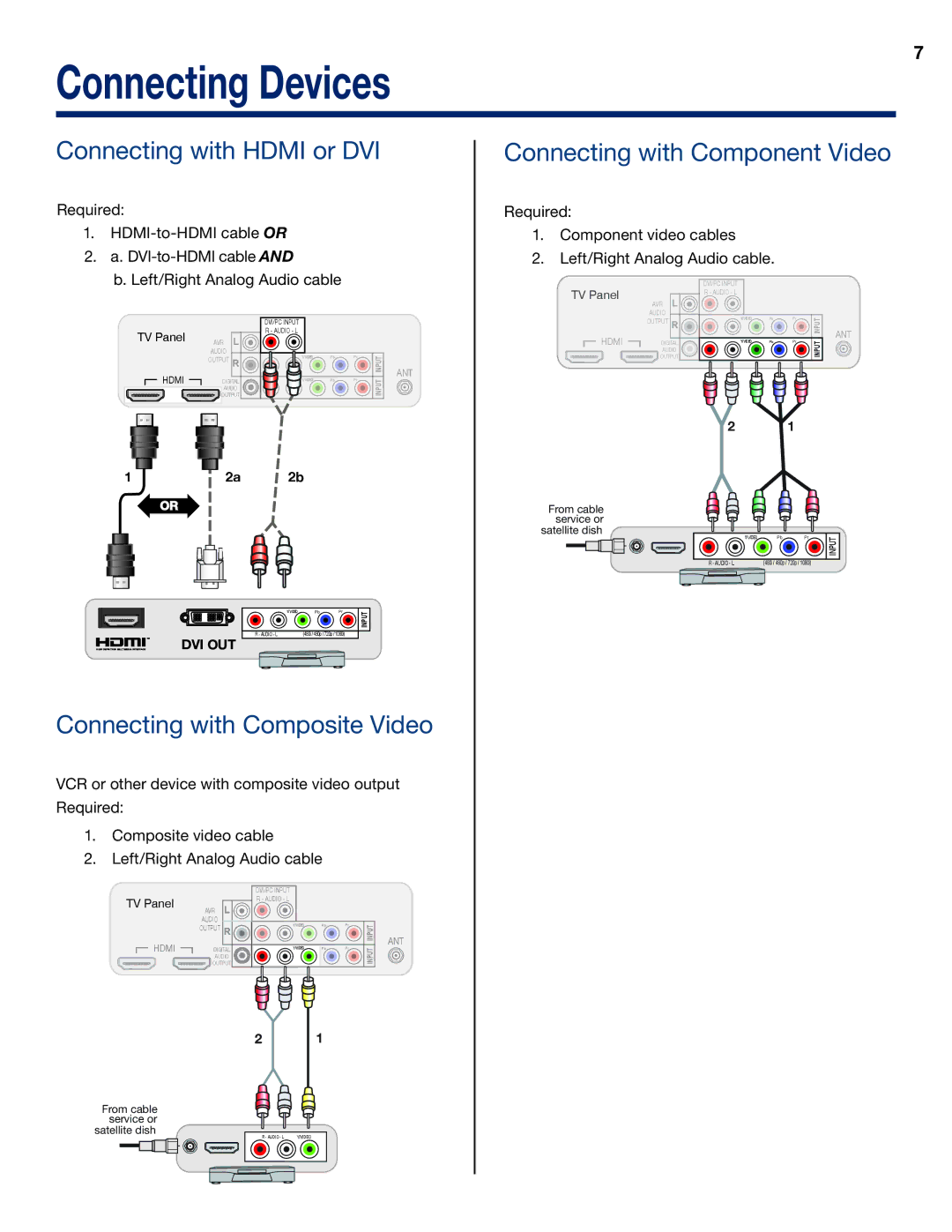Connecting Devices
Connecting with HDMI or DVI
7
Connecting with Component Video
Required:
1.
2.a.
b. Left/Right Analog Audio cable
|
|
|
|
|
|
|
|
|
|
|
| DVI/PC INPUT |
|
|
|
|
|
|
| |
|
|
|
|
|
|
|
|
|
|
|
| R - AUDIO - L |
|
|
|
|
|
|
| |
TV Panel |
|
|
|
|
|
|
|
|
|
|
|
|
|
|
|
| ||||
|
|
|
|
|
|
|
|
|
|
|
|
|
|
|
|
|
|
| ||
|
|
|
|
|
|
|
| L |
|
|
|
|
|
|
|
|
|
| ||
|
|
| AVR |
|
|
|
|
|
|
|
|
|
|
|
|
| ||||
|
|
|
|
|
|
|
|
|
|
|
|
|
|
|
|
|
| |||
|
|
|
|
|
|
|
|
|
|
|
|
|
|
|
| |||||
|
|
|
|
|
|
|
|
|
|
|
|
|
|
|
|
|
| |||
|
|
|
| AUDIO |
|
|
| Y/ VIDEO | Pb | Pr |
|
|
|
|
| |||||
|
|
| OUTPUT |
| R |
|
|
|
|
|
| INPUT |
|
|
| |||||
|
|
|
|
|
|
|
|
|
|
|
|
|
|
| ||||||
|
|
|
|
|
|
|
|
|
|
|
|
|
|
|
|
|
|
|
|
|
|
|
|
|
|
|
|
|
|
|
|
|
|
|
|
|
|
|
| ANT | |
| HDMI |
|
|
|
| DIGITAL |
|
| Y/ VIDEO | Pb | Pr |
|
|
|
| |||||
|
|
|
|
|
|
|
|
|
|
|
|
|
|
|
|
| INPUT |
|
|
|
Required:
1.Component video cables
2.Left/Right Analog Audio cable.
|
|
|
|
|
|
|
|
| DVI/PC INPUT |
|
|
| ||||
|
|
|
|
|
|
|
|
|
|
|
|
|
| |||
TV Panel |
|
|
|
|
|
|
|
| R - AUDIO - L |
|
| |||||
|
|
|
|
|
|
|
|
|
|
|
|
|
|
|
| |
|
|
| AVR |
|
|
| L |
|
|
|
|
|
|
|
|
|
|
|
|
|
|
|
|
|
|
|
|
|
|
|
|
| |
|
|
| AUDIO |
|
|
|
|
|
|
| DEO |
| Pr | |||
|
|
|
|
|
|
|
|
|
|
|
|
| Y/ VI | Pb | ||
|
| OUTPUT |
|
|
|
|
|
|
| |||||||
|
|
|
|
|
|
|
|
|
| |||||||
|
|
| R |
|
|
|
|
| Y/ VIDEO | Pb | Pr | |||||
|
|
|
|
|
|
|
| |||||||||
|
|
|
|
|
|
|
|
|
|
|
|
| ||||
![]() INPUT INPUT
INPUT INPUT![]()
ANT
|
|
|
|
|
|
|
|
|
|
|
|
|
|
|
|
|
|
|
|
|
|
|
|
|
|
|
1 |
|
|
|
|
|
| 2a | 2b |
|
|
|
|
|
| |||
|
|
|
|
|
OR
Y/ VIDEO | Pb | Pr | INPUT |
|
|
| |
|
|
| |
R - AUDIO - L | (480i / 480p / 720p / 1080i) |
| |
DVI OUT
Connecting with Composite Video
VCR or other device with composite video output Required:
1.Composite video cable
2.Left/Right Analog Audio cable
|
|
|
|
| DVI/PC INPUT | ||
|
|
|
|
|
|
|
|
TV Panel |
|
|
| R - AUDIO - L | |||
|
|
|
|
|
| ||
|
|
| L |
|
|
|
|
| AVR |
|
|
|
|
| |
Y/ VIDEO | Pb | Pr | INPUT |
|
|
|
|
|
|
| |
|
|
|
| ANT | |
|
|
|
|
| |
Y/ VIDEO | Pb | Pr |
|
|
|
INPUT |
|
| |||
|
|
|
|
|
2 1
2 1
From cable |
|
|
| ||||||
service or |
|
|
| ||||||
satellite dish |
|
|
|
| |||||
Y/ VIDEO | Pb | Pr | INPUT | ||||||
|
|
|
|
| |||||
|
|
|
|
|
|
|
| ||
|
|
|
|
|
|
|
| ||
|
|
|
|
|
|
|
| ||
|
|
|
|
| R - AUDIO - L | (480i / 480p / 720p / 1080i) |
| ||
From cable service or satellite dish
R - AUDIO - L Y/VIDEO