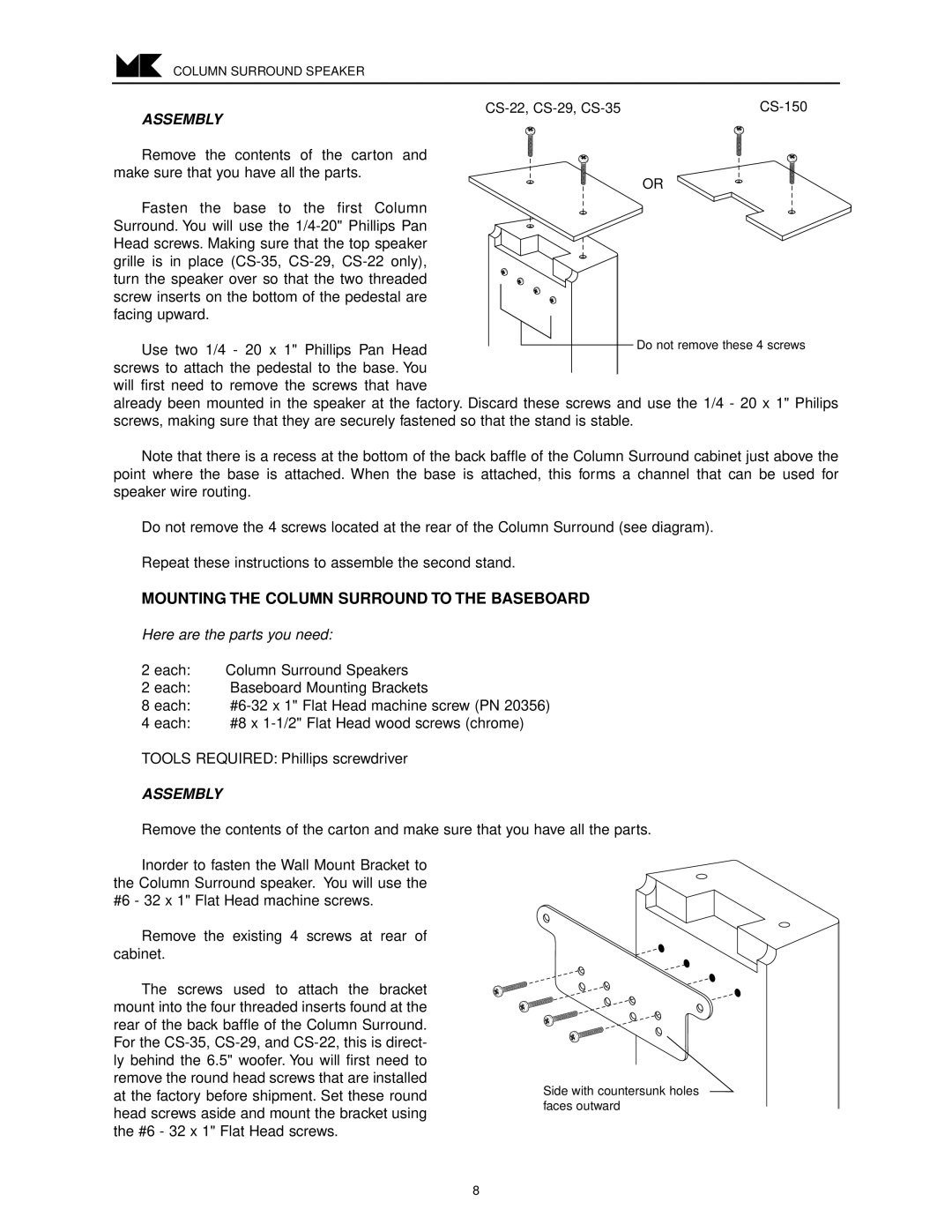CS-150, CS-22, CS-29, CS-35 specifications
MK Sound, a well-respected name in the audio industry, has developed a range of high-performance loudspeakers, including the CS-29, CS-22, CS-150, and CS-35 models. These speakers are designed to deliver premium sound quality and cater to various audio needs, making them suitable for both home theater and professional audio setups.The MK Sound CS-29 is a compact yet powerful speaker that excels in delivering clear and accurate sound reproduction. Its two-way design features a 5.25-inch woofer and a 1-inch tweeter, allowing for a wide frequency response. The CS-29's innovative cabinet design reduces unwanted resonances, resulting in clean audio playback. Ideal for smaller spaces, it can easily blend in with contemporary décor while providing an impressive audio experience.
Next is the CS-22, which builds on the strengths of the CS-29 but offers a slightly larger profile. Incorporating a 6.5-inch woofer and a 1-inch dome tweeter, the CS-22 excels in producing deeper bass while maintaining clarity in the mids and highs. This model is perfect for those wanting a more robust soundstage without sacrificing detail. Its versatility allows it to function well as either a standalone speaker or as part of a larger home theater system.
The MK Sound CS-150 is tailored for those seeking a more powerful audio solution. Equipped with a dual 6.5-inch woofer configuration and a 1-inch tweeter, the CS-150 delivers remarkable sound pressure levels and dynamic range. This speaker is specifically designed for larger rooms and can handle high volumes without distortion. Its advanced crossover networks ensure a smooth transition between drivers, achieving cohesive sound reproduction across the frequency spectrum.
Finally, the CS-35 stands out as a versatile floorstanding model. It features a sleek design with a pair of 8-inch woofers and a 1-inch tweeter, making it capable of producing deep bass response coupled with the clarity needed for vocal performances and orchestral music. The CS-35 incorporates sophisticated engineering, with a focus on minimizing coloration and enhancing overall soundstage depth.
All of these models utilize MK Sound’s proprietary technologies, including advanced driver materials and optimized cabinet designs, which ensure longevity and minimal distortion. With options ranging from compact to full-sized solutions, MK Sound’s CS series offers a variety of choices to meet the demands of audiophiles and casual listeners alike. Each model emphasizes accuracy, durability, and performance, making them valuable additions to any audio setup.