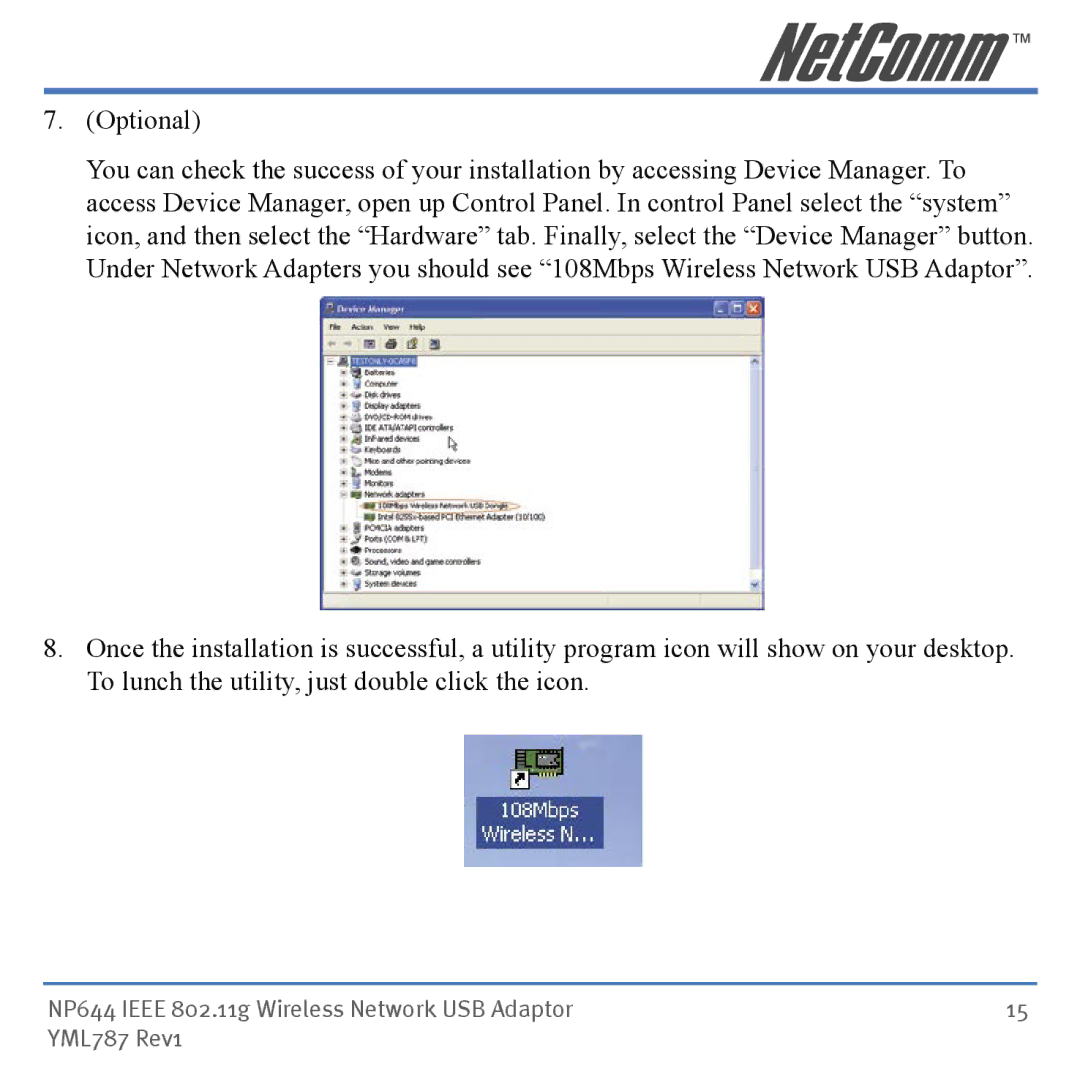7.(Optional)
You can check the success of your installation by accessing Device Manager. To access Device Manager, open up Control Panel. In control Panel select the “system” icon, and then select the “Hardware” tab. Finally, select the “Device Manager” button. Under Network Adapters you should see “108Mbps Wireless Network USB Adaptor”.
8.Once the installation is successful, a utility program icon will show on your desktop. To lunch the utility, just double click the icon.
NP644 IEEE 802.11g Wireless Network USB Adaptor | 15 |
YML787 Rev1 |
|