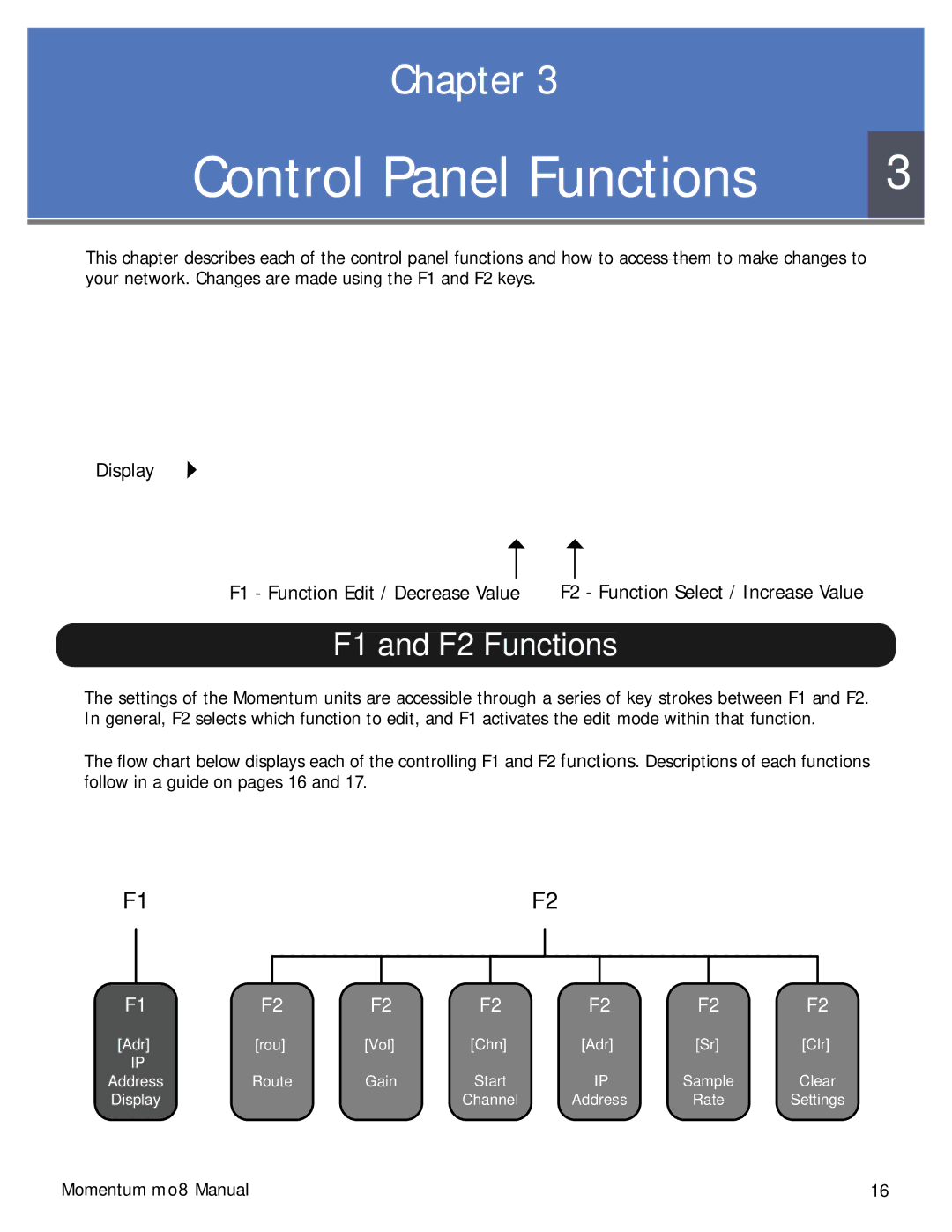Chapter 3 |
|
Control Panel Functions | 3 |
This chapter describes each of the control panel functions and how to access them to make changes to your network. Changes are made using the F1 and F2 keys.
Display ![]()
F1 - Function Edit / Decrease Value | F2 - Function Select / Increase Value |
F1 and F2 Functions
The settings of the Momentum units are accessible through a series of key strokes between F1 and F2. In general, F2 selects which function to edit, and F1 activates the edit mode within that function.
The flow chart below displays each of the controlling F1 and F2 functions. Descriptions of each functions follow in a guide on pages 16 and 17.
F1 | F2 |
F1 | F2 | F2 | F2 | F2 | F2 | F2 |
[Adr] | [rou] | [Vol] | [Chn] | [Adr] | [Sr] | [Clr] |
IP | Route | Gain | Start | IP | Sample | Clear |
Address | ||||||
Display |
|
| Channel | Address | Rate | Settings |
Momentum mo8 Manual | 16 |