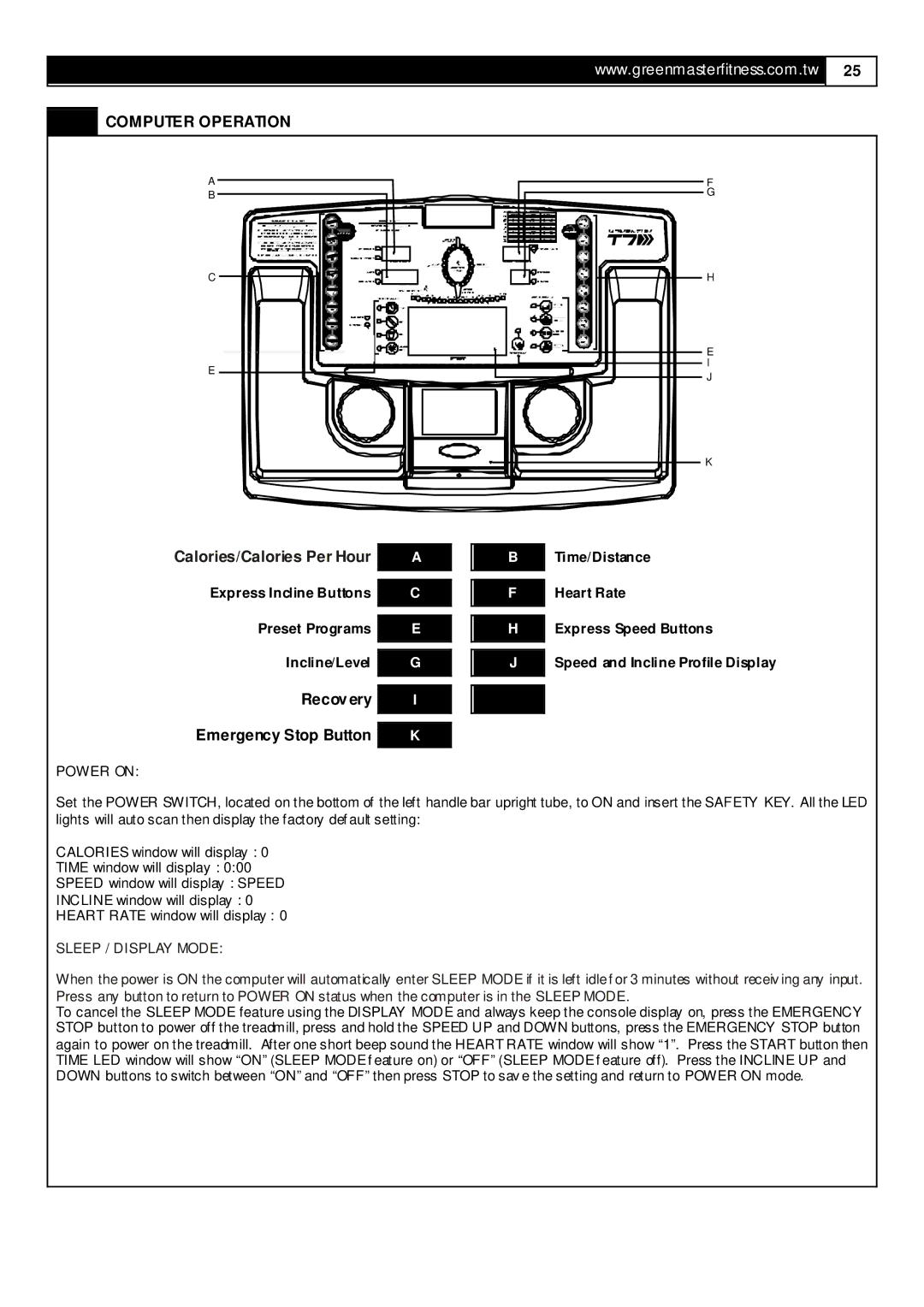T7 specifications
Momentum Sales & Marketing T7 is a robust solution designed to streamline the sales and marketing processes for businesses of all sizes. This comprehensive platform combines cutting-edge technology with user-friendly features to enhance efficiency and drive results.One of the main features of Momentum T7 is its advanced customer relationship management (CRM) capabilities. This allows businesses to organize and manage customer interactions seamlessly. With a 360-degree view of the customer journey, organizations can tailor their marketing efforts to meet customer needs effectively. The CRM includes features such as contact management, sales forecasts, and performance tracking, enabling sales teams to close deals faster and more efficiently.
Another hallmark of Momentum T7 is its integrated marketing automation tools. Businesses can create, manage, and analyze marketing campaigns from a single platform. The automation capabilities include email marketing, social media management, and lead generation. Automation saves time, reduces manual efforts, and ensures that marketing initiatives reach the right audience at the right time, thus increasing engagement rates.
The platform is built on cloud-based technology, providing users with the flexibility to access their data and tools from anywhere. This is particularly beneficial for remote teams or businesses with multiple locations. The cloud infrastructure also ensures data security and real-time updates, allowing users to collaborate effortlessly.
Analytics and reporting features are pivotal in Momentum T7, providing actionable insights that drive better decision-making. Businesses can easily track key performance indicators (KPIs) to measure the effectiveness of their sales and marketing efforts. Customizable dashboards allow users to visualize data in a way that suits their needs, enabling them to make informed adjustments to their strategies.
Momentum Sales & Marketing T7 also prides itself on its scalability. It is designed to grow with businesses, accommodating increasing amounts of data and users without compromising performance. This scalability makes it a suitable choice for startups as well as large enterprises.
In summary, Momentum Sales & Marketing T7 stands out for its comprehensive CRM capabilities, marketing automation tools, cloud-based access, robust analytics, and scalable architecture. With such features, businesses can enhance their sales and marketing processes, ultimately driving growth and success in a competitive landscape.