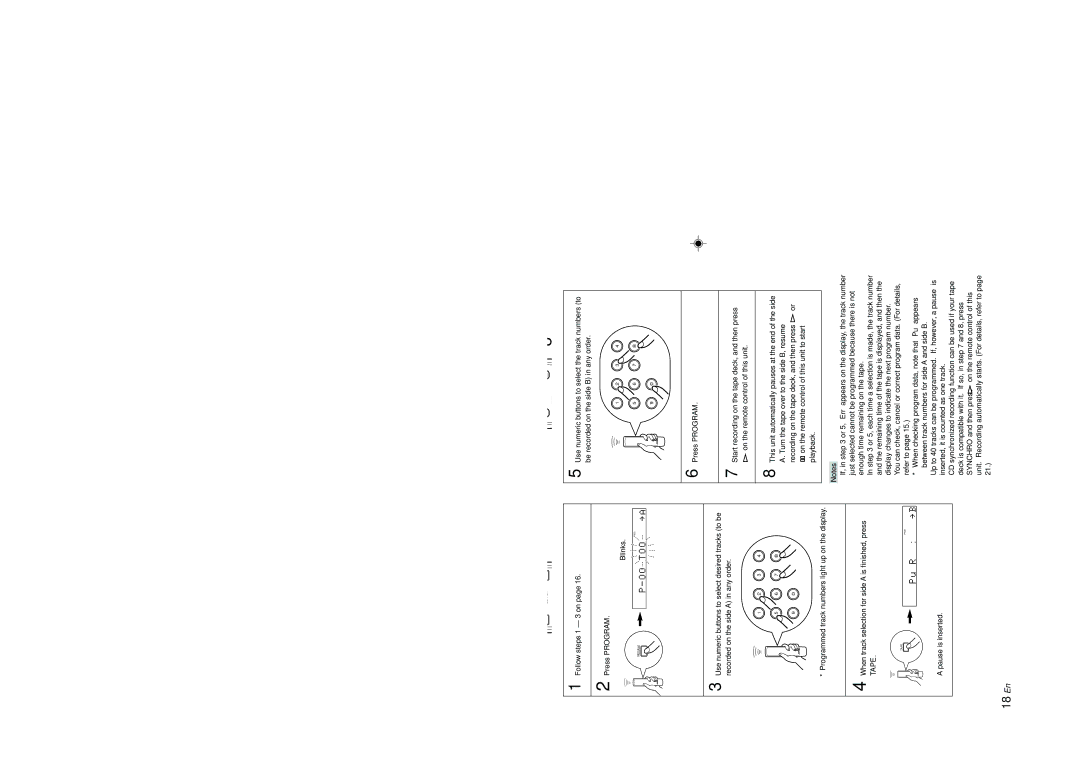Manual tape-programming (for Audio CD)
This is for recording desired tracks in any order onto a tape.
1 2 3 4
3, 5 | 5 | 6 | 7 | 8 |
|
| 9 | 0 |
| INDEX |
|
| DIMMER |
| RANDOM |
|
|
| REPEAT | PROGRAM | CLEAR | 2 | |
| SYNCHRO | TAPE | PEAK | SPACE |
4
![]() SEARCH
SEARCH![]()
![]()
1 Follow steps 1 – 3 on page 16.
2 Press PROGRAM.
Blinks.
PROG.
PROGRAM
3 Use numeric buttons to select desired tracks (to be recorded on the side A) in any order.
1 | 2 | 3 | 4 |
5 6 7 8
9 0
*Programmed track numbers light up on the display.
4 When track selection for side A is finished, press
TAPE.
TAPE
PROG.
A pause is inserted.
DIMMER |
| RANDOM |
|
|
REPEAT | PROGRAM | CLEAR | 6 | |
SYNCHRO | TAPE | PEAK | SPACE | |
7, 8 | SEARCH |
|
| |
|
|
|
| |
TIME/INFO |
|
|
| 8 |
| FOLDER |
|
| |
5 Use numeric buttons to select the track numbers (to be recorded on the side B) in any order.
1 | 2 | 3 | 4 |
5 6 7 8
9 0
6 Press PROGRAM.
7 Start recording on the tape deck, and then press
![]() on the remote control of this unit.
on the remote control of this unit.
8 This unit automatically pauses at the end of the side A. Turn the tape over to the side B, resume
recording on the tape deck, and then press ![]() or
or
![]()
![]()
![]()
![]() on the remote control of this unit to start playback.
on the remote control of this unit to start playback.
Notes
●If, in step 3 or 5, “Err” appears on the display, the track number just selected cannot be programmed because there is not enough time remaining on the tape.
●In step 3 or 5, each time a selection is made, the track number and the remaining time of the tape is displayed, and then the display changes to indicate the next program number.
●You can check, cancel or correct program data. (For details, refer to page 15.)
*When checking program data, note that “Pu” appears between track numbers for side A and side B.
●Up to 40 tracks can be programmed. If, however, a pause is inserted, it is counted as one track.
●CD synchronized recording function can be used if your tape deck is compatible with it. If so, in step 7 and 8, press SYNCHRO and then press ![]() on the remote control of this unit. Recording automatically starts. (For details, refer to page 21.)
on the remote control of this unit. Recording automatically starts. (For details, refer to page 21.)