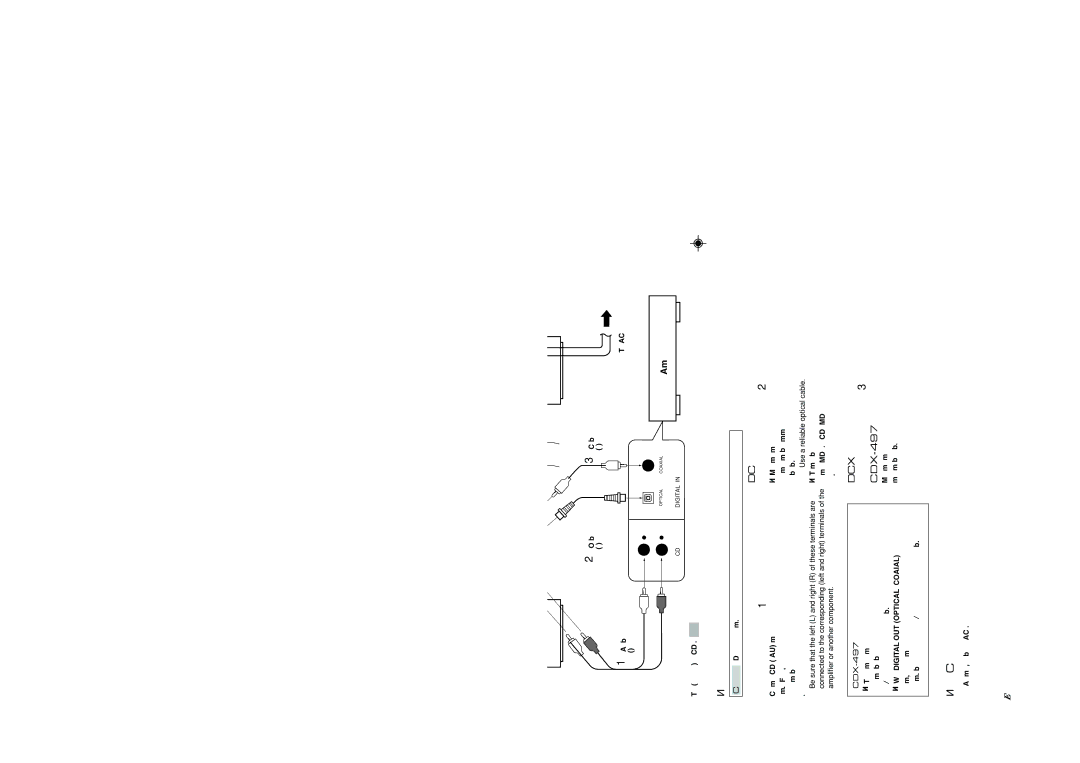CONNECTIONS
●Before making any connection, switch OFF the power to the unit and the amplifier or other component.
●Connections should be made to the correct input terminals of the amplifier or another component.
LINE OUT |
| DIGITAL OUT |
OPTICAL COAXIAL
L
R
●If the placement of this unit causes noise to another equipment, such as a tuner, separate them from each other.
Europe and U.K models
2 Optical cable | 3 Coaxial cable |
(not included) | (not included) |
1 Audio pin cable | To AC outlet |
(included) |
|
OPTICAL COAXIAL
Amplifier
CD | DIGITAL IN |
The shaded part ( ![]() ) is provided for
) is provided for
■To connect this unit to your amplifier, choose one of the ways listed below.
Caution Do not plug in this unit to a wall outlet until all connections are complete.
When the LINE OUT (analog) terminals of this unit are used ( 1 )
Connect these terminals to the “CD” (or “AUX”) terminals of the amplifier. For details concerning these connections, refer to the operation instructions of the amplifier being used.
*Be sure that the left (“L”) and right (“R”) of these terminals are connected to the corresponding (left and right) terminals of the amplifier or another component.
(CDX-497 only)
●The level of signals output from any of these terminals into an amplifier can be adjusted by the
OUTPUT LEVEL +/– buttons.
●When using the DIGITAL OUT (OPTICAL or COAXIAL) terminal, set the level of signals output into an amplifier to max. by using the OUTPUT LEVEL +/– buttons.
When the DIGITAL OUT (OPTICAL) terminal of this unit is used ( 2 )
●Make the connection from this terminal to the optical input terminal of an amplifier by using a commercially available optical cable.
*Use a reliable optical cable.
●This terminal can also be connected to the optical input terminal of an MD recorder etc. to record CD onto MD directly.
When the DIGITAL OUT (COAXIAL) terminal of this unit is used ( 3 )
Make the connection from this terminal to the digital input terminal of an amplifier by using a coaxial cable.
■To connect this unit to the AC outlet
After you made all connections, connect the power cable of this unit to the AC outlet.
4 En