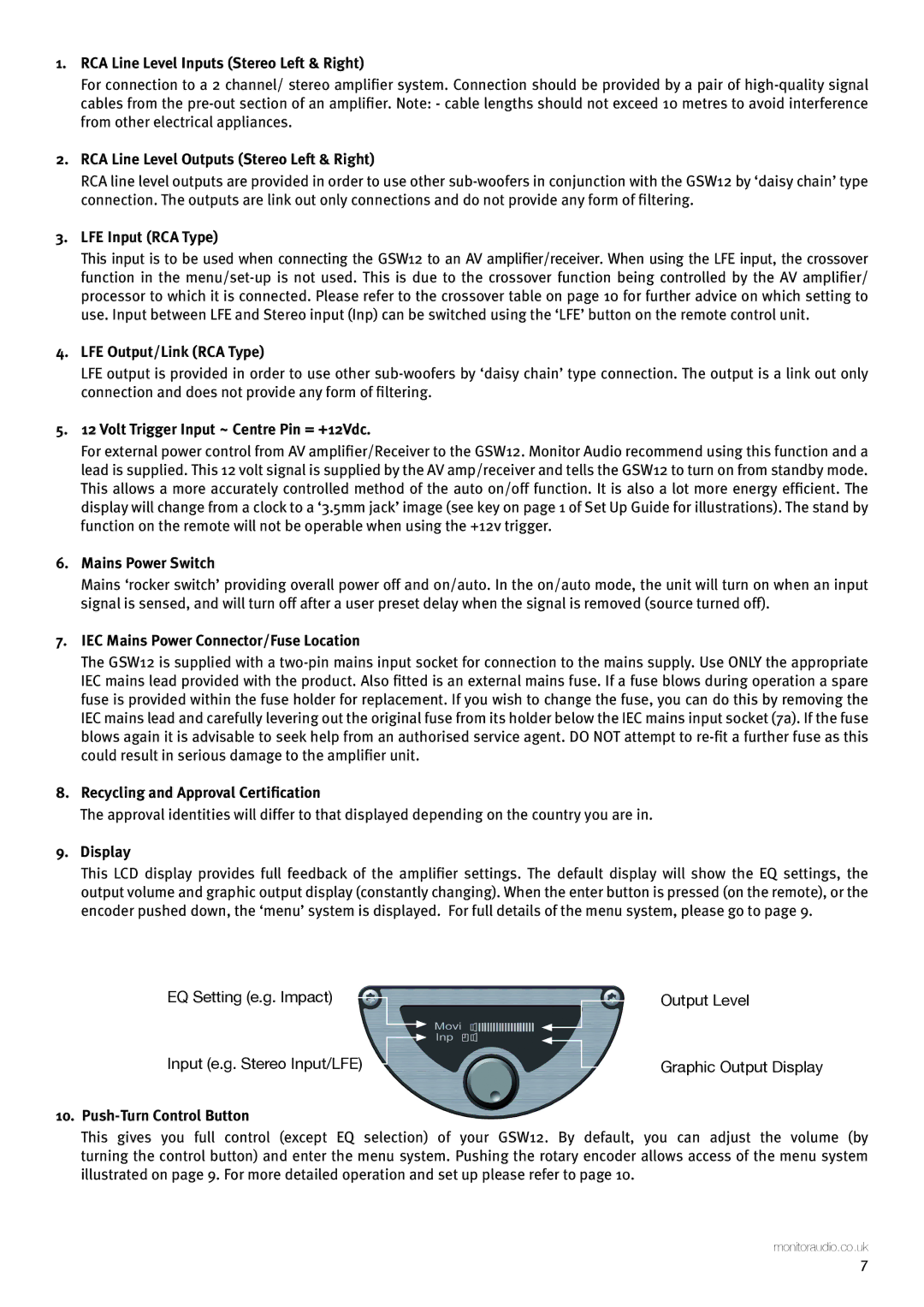1.RCA Line Level Inputs (Stereo Left & Right)
For connection to a 2 channel/ stereo amplifier system. Connection should be provided by a pair of
2.RCA Line Level Outputs (Stereo Left & Right)
RCA line level outputs are provided in order to use other
3.LFE Input (RCA Type)
This input is to be used when connecting the GSW12 to an AV amplifier/receiver. When using the LFE input, the crossover function in the
4.LFE Output/Link (RCA Type)
LFE output is provided in order to use other
5.12 Volt Trigger Input ~ Centre Pin = +12Vdc.
For external power control from AV amplifier/Receiver to the GSW12. Monitor Audio recommend using this function and a lead is supplied. This 12 volt signal is supplied by the AV amp/receiver and tells the GSW12 to turn on from standby mode. This allows a more accurately controlled method of the auto on/off function. It is also a lot more energy efficient. The display will change from a clock to a ‘3.5mm jack’ image (see key on page 1 of Set Up Guide for illustrations). The stand by function on the remote will not be operable when using the +12v trigger.
6.Mains Power Switch
Mains ‘rocker switch’ providing overall power off and on/auto. In the on/auto mode, the unit will turn on when an input signal is sensed, and will turn off after a user preset delay when the signal is removed (source turned off).
7.IEC Mains Power Connector/Fuse Location
The GSW12 is supplied with a
8.Recycling and Approval Certification
The approval identities will differ to that displayed depending on the country you are in.
9.Display
This LCD display provides full feedback of the amplifier settings. The default display will show the EQ settings, the output volume and graphic output display (constantly changing). When the enter button is pressed (on the remote), or the encoder pushed down, the ‘menu’ system is displayed. For full details of the menu system, please go to page 9.
EQ Setting (e.g. Impact)
Input (e.g. Stereo Input/LFE)
10. Push-Turn Control Button
Output Level
![]() Graphic Output Display
Graphic Output Display
This gives you full control (except EQ selection) of your GSW12. By default, you can adjust the volume (by turning the control button) and enter the menu system. Pushing the rotary encoder allows access of the menu system illustrated on page 9. For more detailed operation and set up please refer to page 10.
monitoraudio.co.uk
7