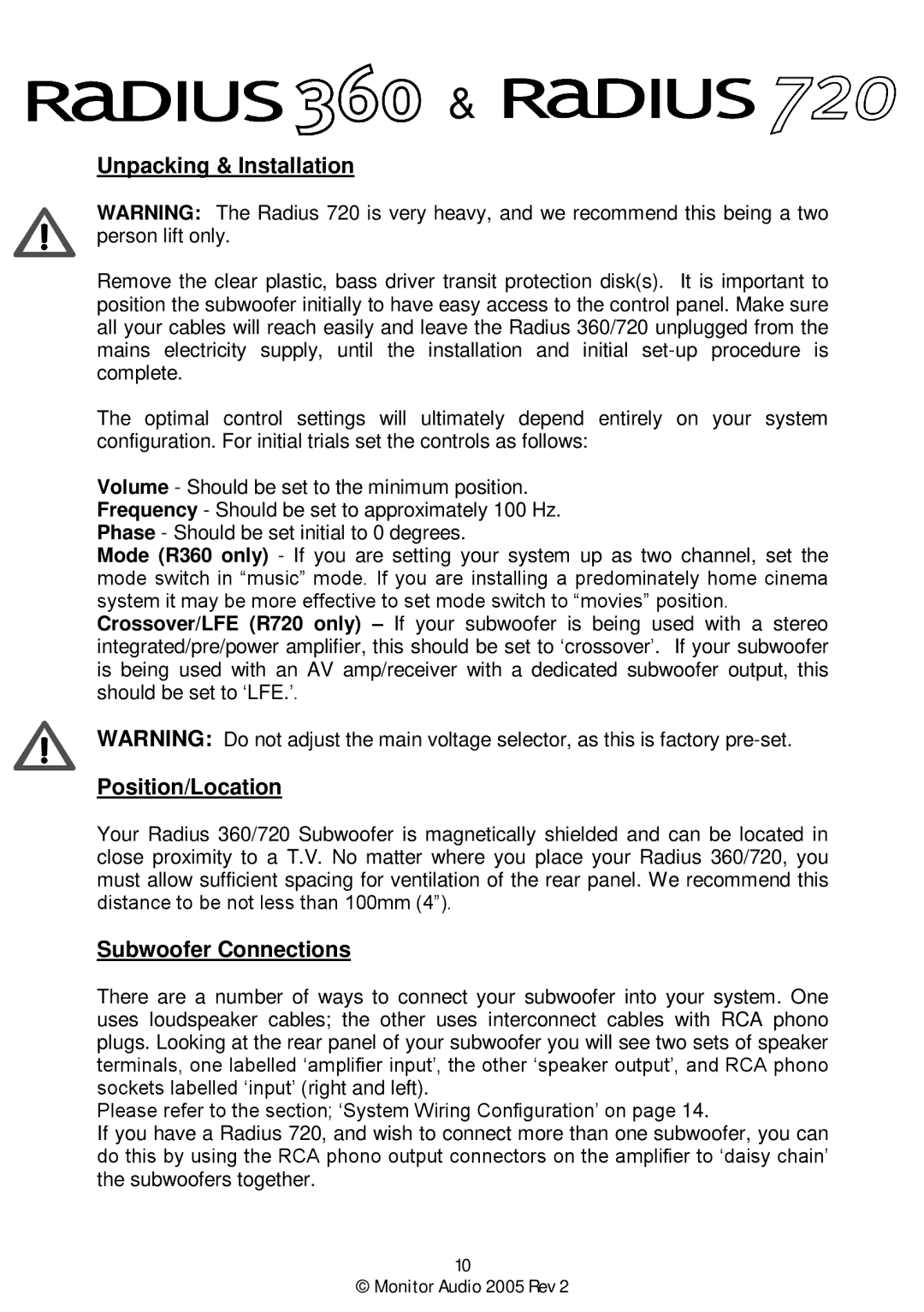&
Unpacking & Installation
WARNING: The Radius 720 is very heavy, and we recommend this being a two person lift only.
Remove the clear plastic, bass driver transit protection disk(s). It is important to position the subwoofer initially to have easy access to the control panel. Make sure all your cables will reach easily and leave the Radius 360/720 unplugged from the mains electricity supply, until the installation and initial
The optimal control settings will ultimately depend entirely on your system configuration. For initial trials set the controls as follows:
Volume - Should be set to the minimum position.
Frequency - Should be set to approximately 100 Hz.
Phase - Should be set initial to 0 degrees.
Mode (R360 only) - If you are setting your system up as two channel, set the modeswitchin“music”mode.Ifyouareinstalingapredominatelyhomecinema system itmaybemoreefectivetosetmodeswitchto“movies”position.
Crossover/LFE (R720 only)
WARNING: Do not adjust the main voltage selector, as this is factory
Position/Location
Your Radius 360/720 Subwoofer is magnetically shielded and can be located in close proximity to a T.V. No matter where you place your Radius 360/720, you must allow sufficient spacing for ventilation of the rear panel. We recommend this distancetobenotlessthan100mm (4”).
Subwoofer Connections
There are a number of ways to connect your subwoofer into your system. One uses loudspeaker cables; the other uses interconnect cables with RCA phono plugs. Looking at the rear panel of your subwoofer you will see two sets of speaker terminals,onelabeled‘amplifierinput’,theother‘speakeroutput’,andRCAphono socketslabeled‘input’(right and left).
Pleaserefertothesection;‘System WiringConfiguration’onpage14.
If you have a Radius 720, and wish to connect more than one subwoofer, you can dothisbyusingtheRCAphonooutputconnectorsontheamplifierto‘daisychain’ the subwoofers together.
10
© Monitor Audio 2005 Rev 2