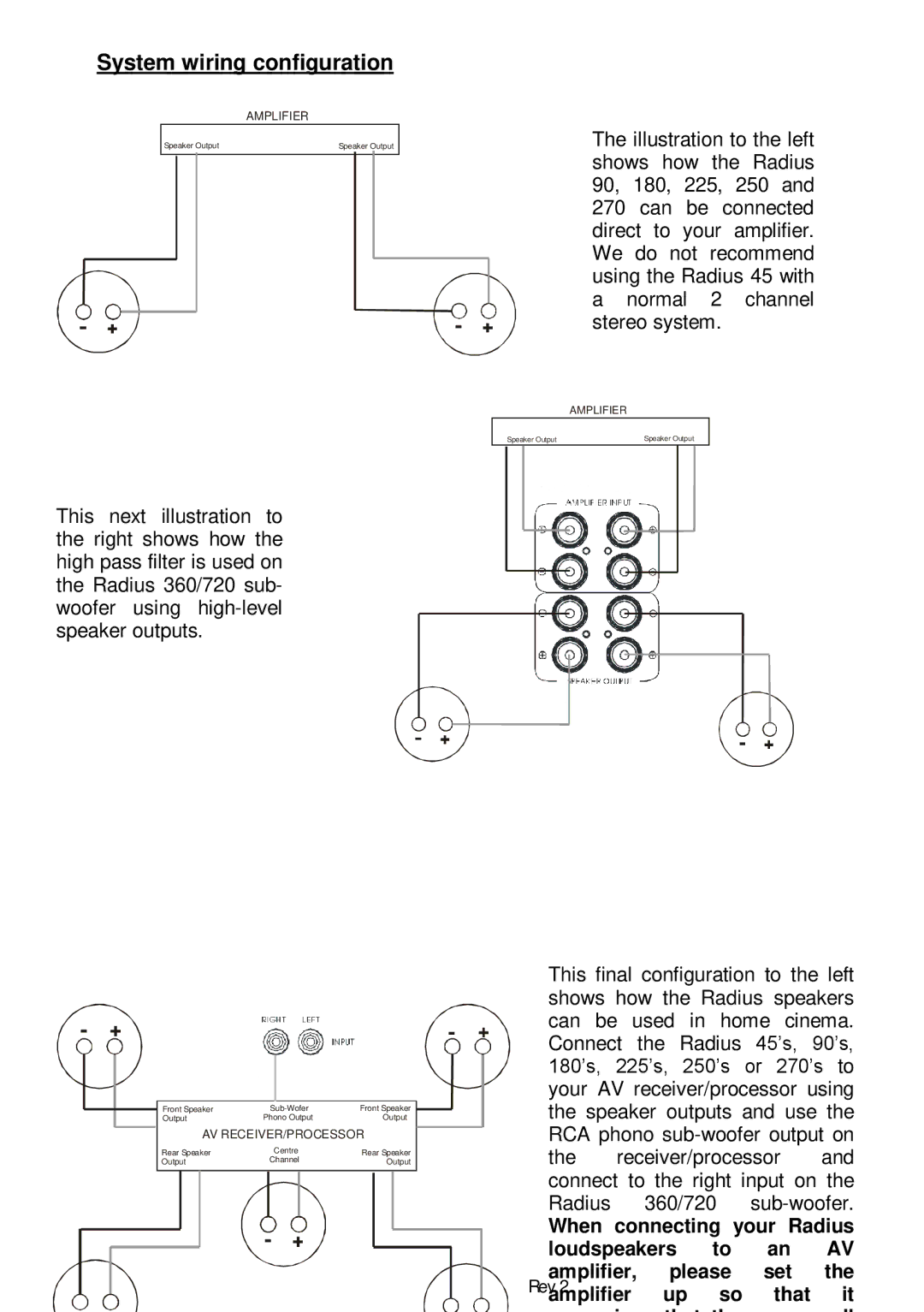System wiring configuration
AMPLIFIER
| Speaker Output | Speaker Output | ||
|
|
|
|
|
|
|
|
|
|
The illustration to the left shows how the Radius 90, 180, 225, 250 and 270 can be connected direct to your amplifier. We do not recommend using the Radius 45 with a normal 2 channel stereo system.
AMPLIFIER
Speaker Output | Speaker Output |
This next illustration to the right shows how the high pass filter is used on the Radius 360/720 sub- woofer using
|
|
|
| Front Speaker | |||
|
|
|
| Output | Phono Output | ||
|
|
|
| Rear Speaker | Centre | ||
|
|
|
| ||||
|
|
|
| Output | Channel | ||
|
|
|
|
|
|
|
|
|
|
|
|
|
|
|
|
This final configuration to the left shows how the Radius speakers can be used in home cinema. Connect the Radius 45’s,90’s, 180’s,225’s,250’s or270’s to your AV receiver/processor using
Front Speaker |
|
| the speaker outputs and use the | ||||||||
| Output | ||||||||||
|
|
|
|
| RCA phono | ||||||
|
|
|
|
| |||||||
Rear Speaker | the | receiver/processor | and | ||||||||
| Output | ||||||||||
|
|
|
|
| connect to the right input on the | ||||||
|
|
|
|
| Radius |
| 360/720 | ||||
|
|
|
|
| When connecting your Radius | ||||||
|
|
|
|
| |||||||
|
|
|
|
| loudspeakers | to | an | AV | |||
14 | |||||||||||
amplifier, | please | set | the | ||||||||
© Monitor Audio 2005 Rev 2
amplifier up so that it recognises that they are small