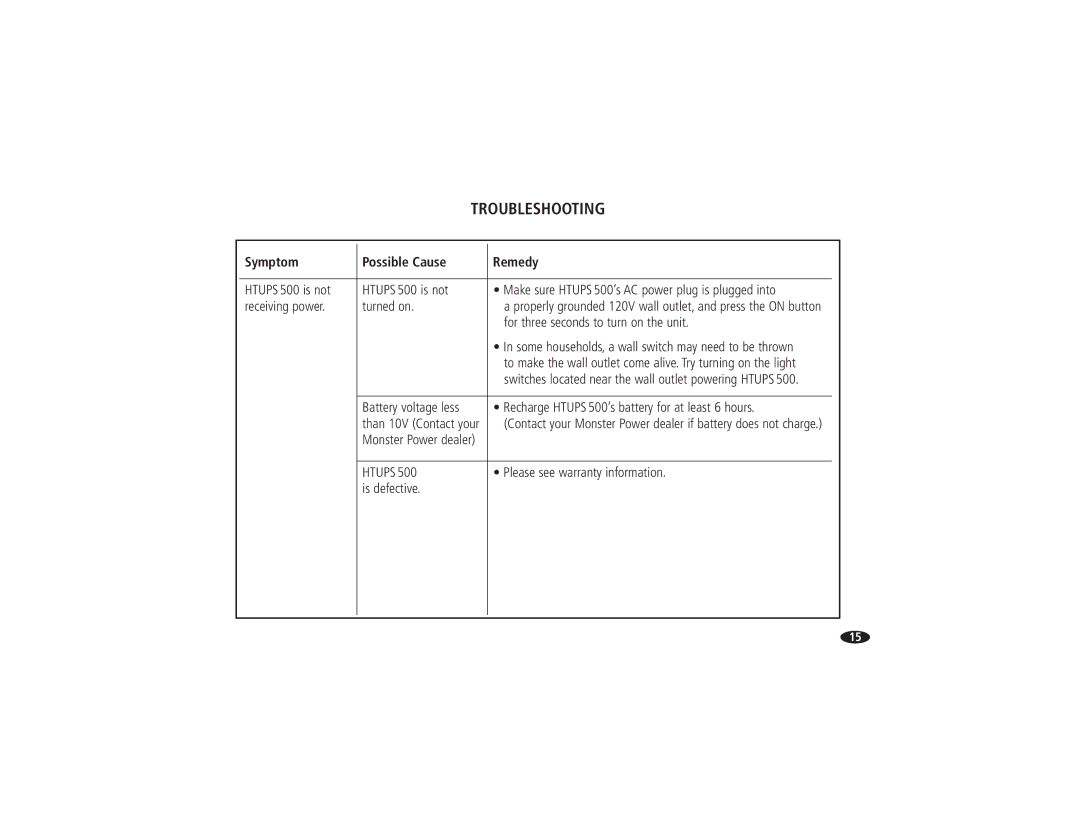|
| TROUBLESHOOTING | ||
|
|
|
|
|
| Symptom | Possible Cause | Remedy | |
|
|
|
|
|
| HTUPS 500 is not | HTUPS 500 is not | • Make sure HTUPS 500’s AC power plug is plugged into | |
| receiving power. | turned on. | a properly grounded 120V wall outlet, and press the ON button | |
|
|
| for three seconds to turn on the unit. | |
|
|
| • In some households, a wall switch may need to be thrown | |
|
|
| to make the wall outlet come alive. Try turning on the light | |
|
|
| switches located near the wall outlet powering HTUPS 500. | |
|
|
|
|
|
|
| Battery voltage less | • Recharge HTUPS 500’s battery for at least 6 hours. | |
|
| than 10V (Contact your | (Contact your Monster Power dealer if battery does not charge.) | |
|
| Monster Power dealer) |
|
|
|
|
|
|
|
|
| HTUPS 500 | • Please see warranty information. | |
|
| is defective. |
|
|
|
|
|
|
|
|
|
|
|
|
15