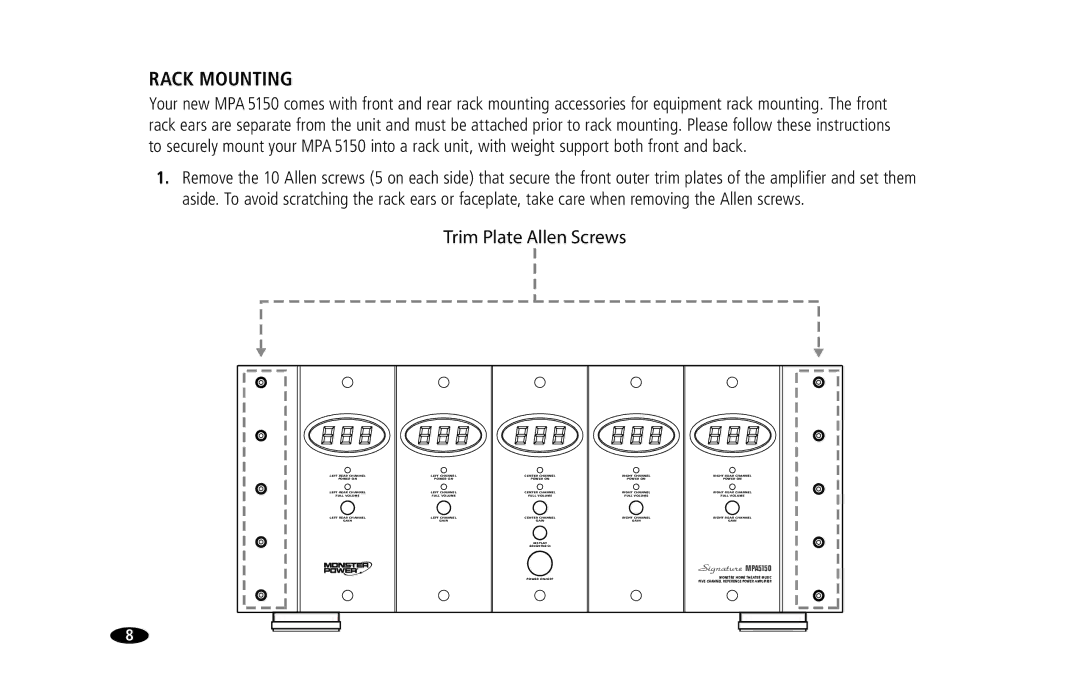MPA5150 specifications
The Monster Cable MPA5150 is an audio powerhouse designed to elevate the sound experience for both professional and home audio enthusiasts. Known for its exceptional sound quality and advanced technologies, the MPA5150 is a versatile amplifier that caters to a variety of audio applications.One of the main features of the MPA5150 is its remarkable power output. With a robust design capable of delivering 150 watts per channel at 8 ohms, the amplifier ensures a rich and dynamic sound, making it suitable for driving both large speakers and smaller home theater setups. The high power output not only allows for louder listening levels but also enhances the overall audio detail and clarity, providing a thrilling listening experience.
The MPA5150 stands out with its proprietary Monster Technologies, which include advanced signal processing and optimized circuitry. These technologies work in harmony to minimize distortion while maximizing clarity and fidelity, resulting in a cleaner sound with impressive accuracy across all frequencies. The amplifier also features a high-current design, allowing it to handle power demands seamlessly, even during demanding audio passages.
Another key characteristic of the MPA5150 is its impressive connectivity options. It includes a variety of input options, such as balanced XLR, unbalanced RCA, and speaker-level inputs, allowing users to integrate it effortlessly into their existing audio setup. This flexibility ensures that the amplifier can accommodate different source devices, whether they are home theater receivers, professional sound equipment, or high-fidelity audio players.
In terms of build quality, the MPA5150 features a durable construction that is designed to withstand the rigors of professional use. Its sleek, modern design not only adds to its aesthetic appeal but also promotes efficient heat dissipation, ensuring optimal performance during prolonged usage.
Additionally, the MPA5150 is equipped with built-in protection circuitry, which safeguards the amplifier and connected devices from overload, short circuits, and other potential damage. This feature provides peace of mind for users, allowing them to push their audio systems to new heights without the worry of equipment failure.
Overall, the Monster Cable MPA5150 is a powerful and reliable amplifier that combines innovative technologies, impressive sound quality, and robust features, making it a top choice for anyone looking to enhance their audio experience, whether at home or in a professional setting.