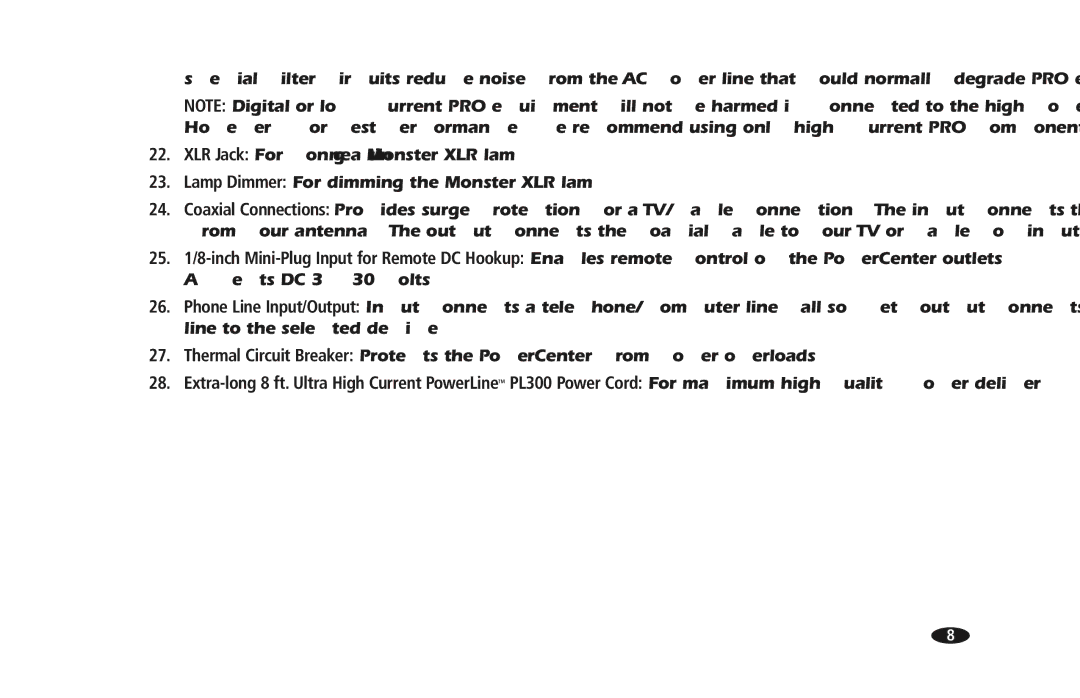PRO 5100 specifications
The Monster Cable PRO 5100 is an advanced power center designed to deliver superior performance and protection for audio/video equipment. Renowned for its exceptional build quality and innovative technology, the PRO 5100 is a favorite among audiophiles and home theater enthusiasts alike.One of the primary features of the PRO 5100 is its True Power technology, which ensures that connected devices receive clean and stable power. This is critical for audio and video performance, as fluctuations and noise in the power supply can lead to distortion and a decrease in sound quality. By providing a consistent power flow, the PRO 5100 enhances the overall functionality of your equipment, allowing you to enjoy your media without interruptions or quality loss.
The PRO 5100 also incorporates advanced surge protection technology. With its 12 ISOBAR outlets, the cable provides multiple connections while safeguarding connected devices from electrical surges, spikes, and overloads. This is particularly important in areas prone to power fluctuations, as it ensures that valuable electronics are protected from potential damage.
Another key characteristic of the Monster Cable PRO 5100 is its innovative Noise Filtration system. The built-in noise filtration technology significantly reduces RFI (radio frequency interference) and EMI (electromagnetic interference), two common culprits of audio and video degradation. With this state-of-the-art feature, users can expect clearer sound and sharper image quality, enhancing the overall experience when watching films or listening to music.
The PRO 5100 also features a sleek and durable design, making it an aesthetically pleasing addition to any home entertainment setup. The rugged construction ensures that it stands the test of time, while the compact design allows it to fit seamlessly into any space.
Additionally, the PRO 5100 offers a user-friendly interface, complete with LEDs that indicate the status of protection and grounding. This feature gives users peace of mind, knowing that their devices are fully shielded and grounded for optimum performance.
In summary, the Monster Cable PRO 5100 stands out for its superior power management, surge protection, noise filtration, and dependable design, making it an essential component for anyone looking to optimize their audio and video setups.