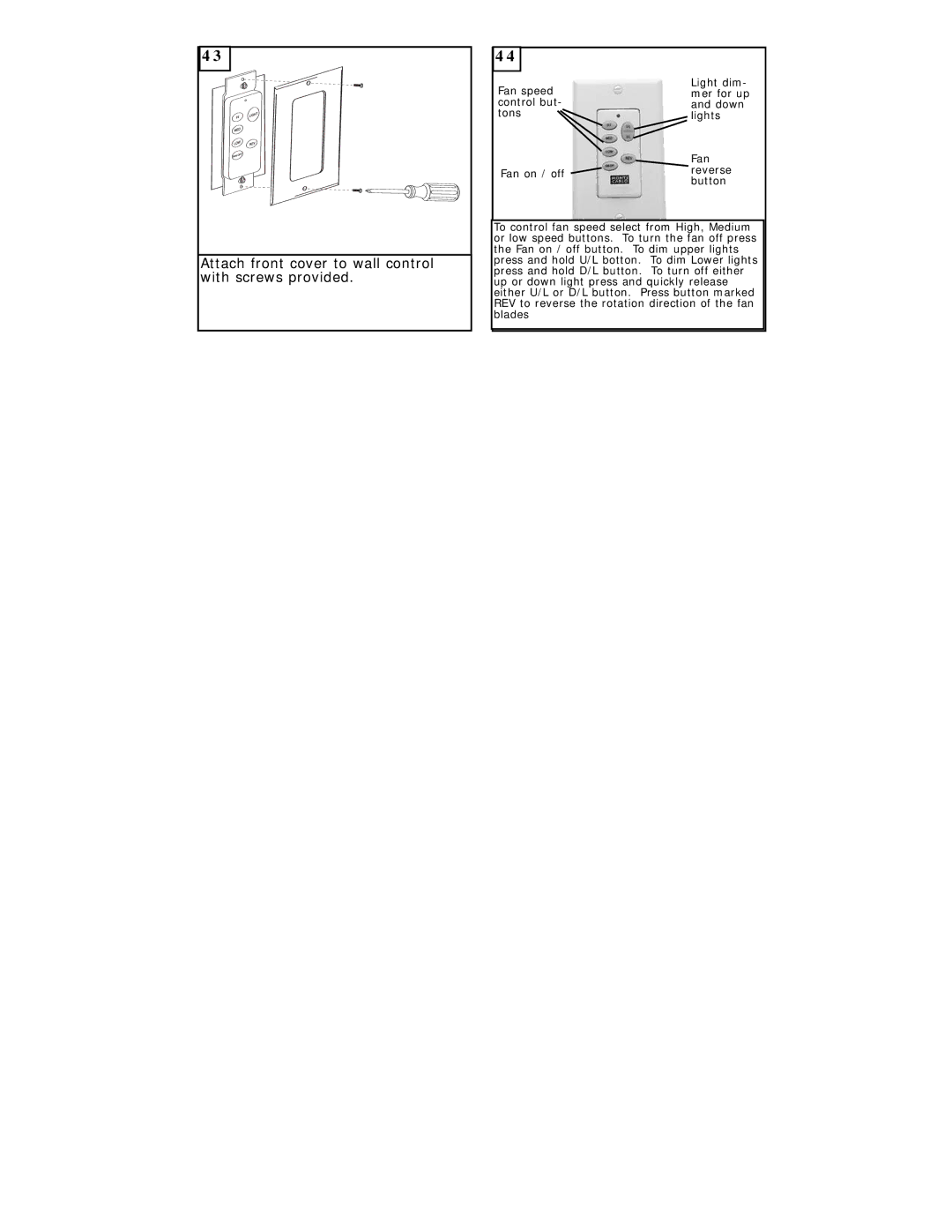Fan speed control but- tons
Fan on / off
43
Attach front cover to wall control with screws provided.
44
Light dim- mer for up and down lights
Fan reverse button
To control fan speed select from High, Medium or low speed buttons. To turn the fan off press the Fan on / off button. To dim upper lights press and hold U/L botton. To dim Lower lights press and hold D/L button. To turn off either up or down light press and quickly release either U/L or D/L button. Press button marked REV to reverse the rotation direction of the fan blades