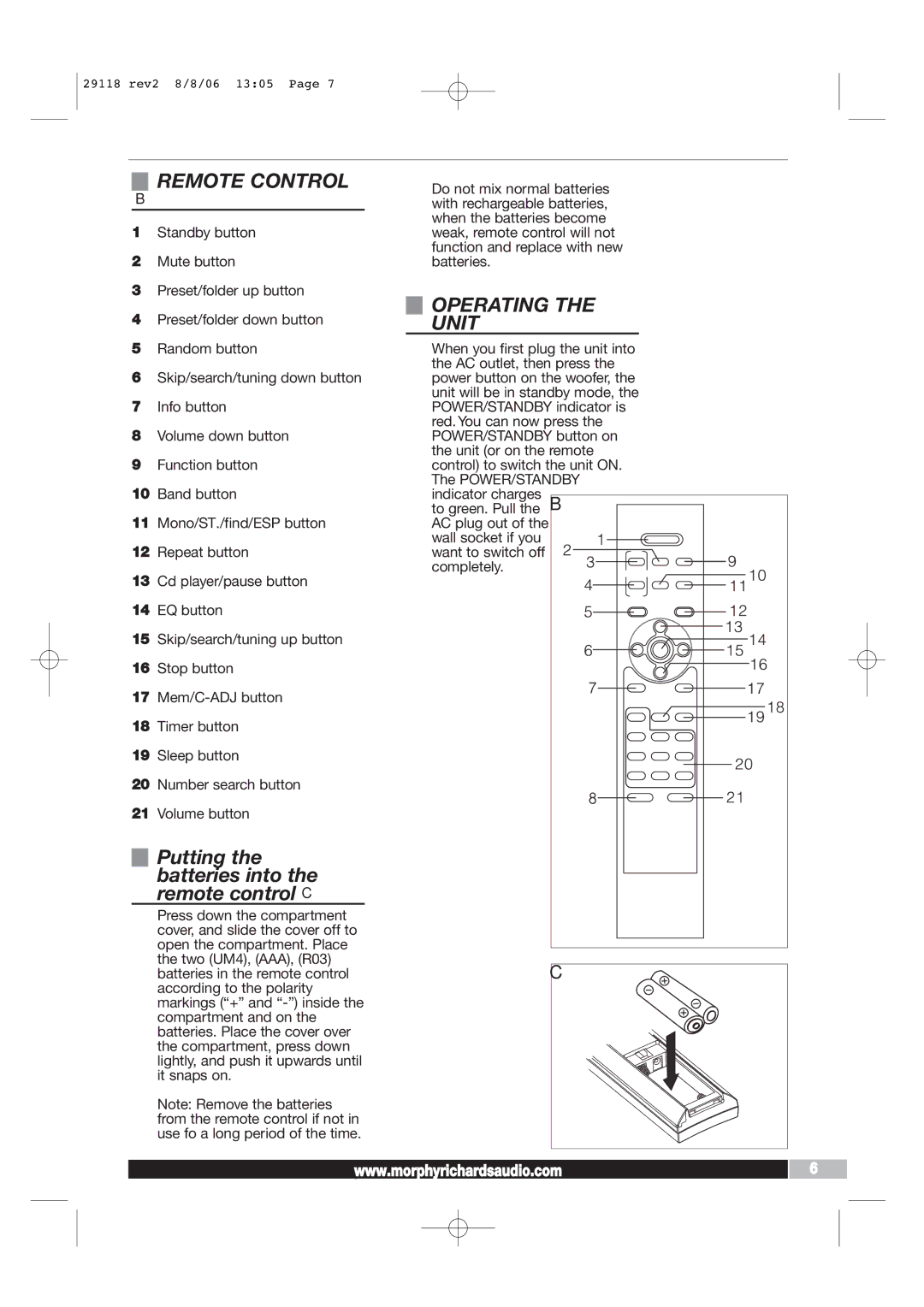29118 rev2 8/8/06 13:05 Page 7
REMOTE CONTROL
B
1Standby button
2Mute button
3Preset/folder up button
4Preset/folder down button
5Random button
6Skip/search/tuning down button
7Info button
8Volume down button
9Function button
10Band button
11Mono/ST./find/ESP button
12Repeat button
13Cd player/pause button
14EQ button
15Skip/search/tuning up button
16Stop button
17
18Timer button
19Sleep button
20Number search button
21Volume button
Putting the batteries into the remote control C
Press down the compartment cover, and slide the cover off to open the compartment. Place the two (UM4), (AAA), (R03) batteries in the remote control according to the polarity markings (“+” and
Note: Remove the batteries from the remote control if not in use fo a long period of the time.
Do not mix normal batteries with rechargeable batteries, when the batteries become weak, remote control will not function and replace with new batteries.
OPERATING THE UNIT
When you first plug the unit into the AC outlet, then press the power button on the woofer, the unit will be in standby mode, the POWER/STANDBY indicator is red. You can now press the POWER/STANDBY button on the unit (or on the remote control) to switch the unit ON. The POWER/STANDBY indicator charges
to green. Pull the B AC plug out of the wall socket if you want to switch off ![]() completely.
completely.
C
7 | UK Helpline 0870 060 2614 Replacewww.morphyrichardsaudioent Parts 0870 157.6645com Ireland Helpline 1800 409119 | 6 |