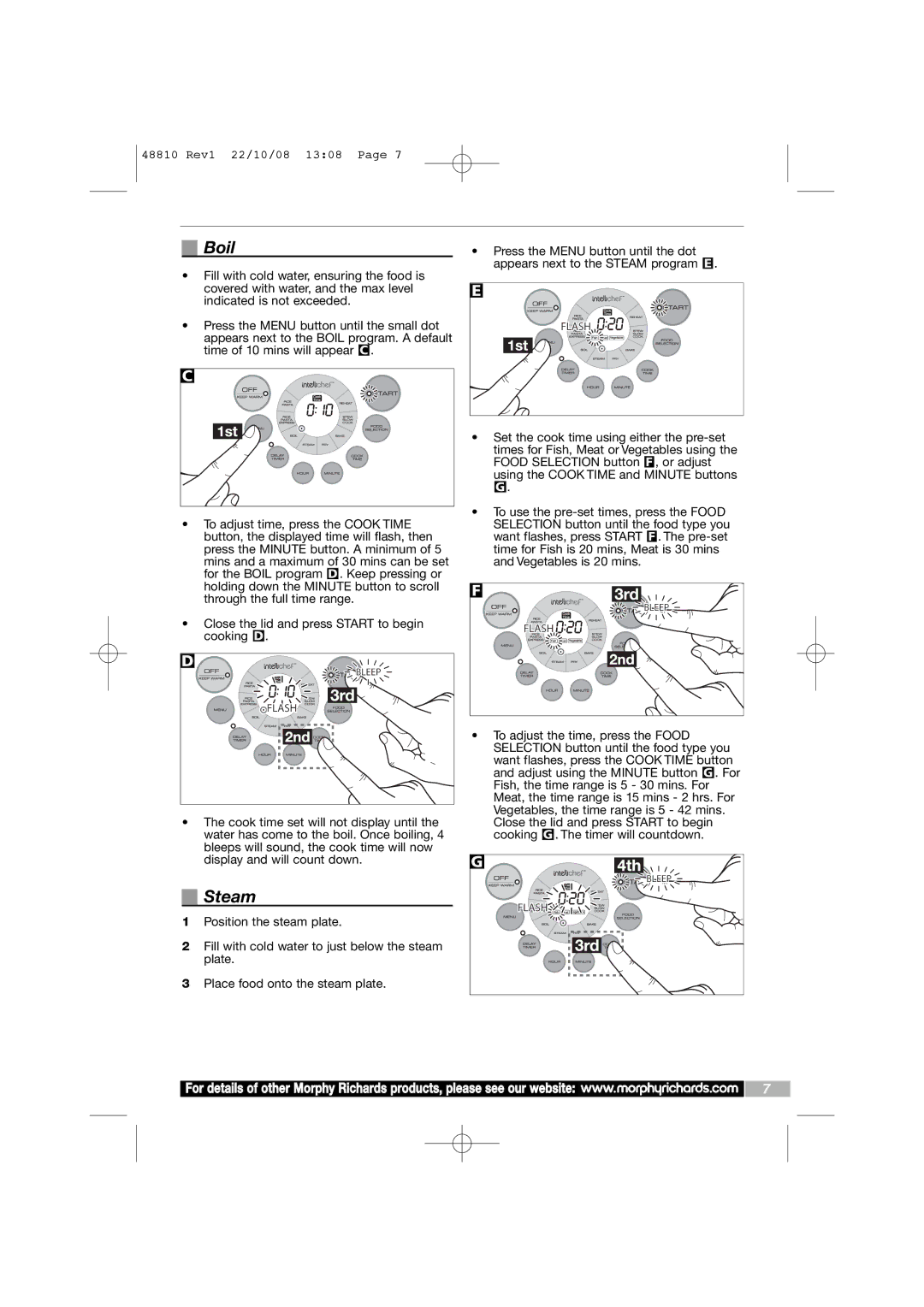Intellichef specifications
Morphy Richards is renowned for its innovative kitchen appliances, and the Intellichef is no exception. This versatile cooking machine has garnered attention for its multifunctionality, enabling users to prepare a variety of dishes with ease.At the heart of the Intellichef is its advanced technology, which combines the precision of intelligent cooking with the convenience of modern design. It is equipped with a powerful heating element that allows for rapid cooking, reducing preparation time significantly. The device features a digital control panel that offers temperature settings and cooking times, providing users precise control over their culinary creations.
One of the standout features of the Intellichef is its multifunctional capabilities. It serves as a slow cooker, pressure cooker, steamer, rice cooker, and much more, making it an all-in-one solution for diverse cooking needs. This versatility not only saves space in the kitchen but also minimizes the need for multiple appliances.
The Intellichef’s user-friendly interface is another notable characteristic. It often comes with preset cooking programs, which make it accessible for both novice cooks and seasoned chefs. The clear LCD display guides users through the cooking process, allowing for easy adjustments and monitoring of progress.
Safety is a top priority with the Intellichef. It features multiple safety mechanisms, such as a safety lock lid, pressure release valve, and overheat protection. These safety features provide peace of mind, especially for those who are new to pressure cooking.
The design of the Intellichef is both modern and practical. Compact and sleek, it can fit seamlessly into any kitchen decor, and its durable materials ensure longevity. Cleaning is made hassle-free with a non-stick cooking pot that is often dishwasher safe.
In summary, the Morphy Richards Intellichef is a cutting-edge appliance that combines functionality and safety. With its diverse cooking functions, user-friendly controls, and sleek design, it represents a significant advancement in home cooking technology. Whether you're preparing everyday meals or experimenting with gourmet recipes, the Intellichef is an invaluable addition to any kitchen.