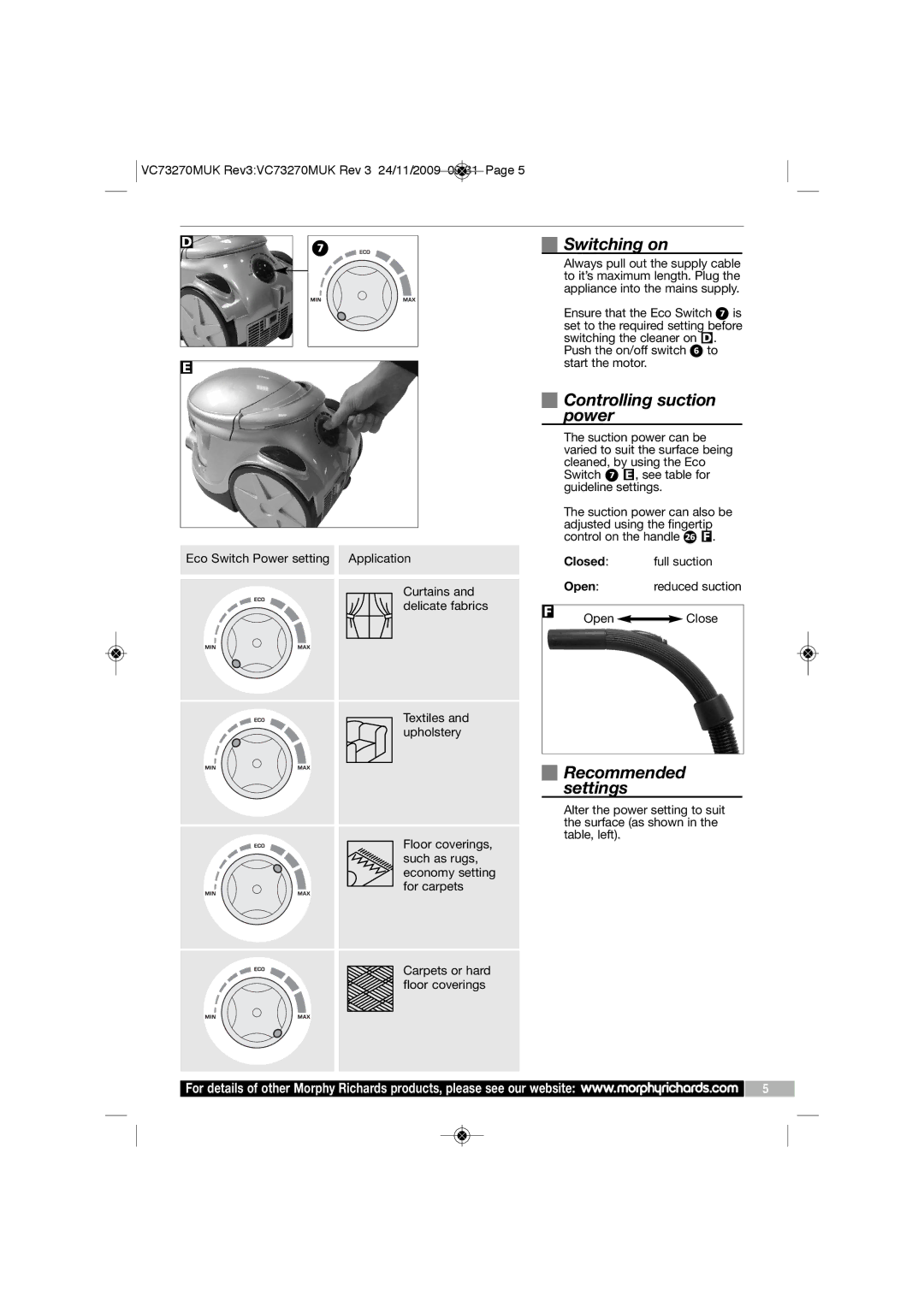![]() VC73270MUK Rev3:VC73270MUK Rev 3 24/11/2009 09:31 Page 5
VC73270MUK Rev3:VC73270MUK Rev 3 24/11/2009 09:31 Page 5
Dà
E
Eco Switch Power setting Application
Curtains and delicate fabrics
Textiles and upholstery
Floor coverings, such as rugs, economy setting for carpets
Switching on
Always pull out the supply cable to it’s maximum length. Plug the appliance into the mains supply.
Ensure that the Eco Switch à is set to the required setting before switching the cleaner on D.
Push the on/off switch ß to start the motor.
Controlling suction power
The suction power can be varied to suit the surface being cleaned, by using the Eco Switch à E, see table for guideline settings.
The suction power can also be adjusted using the fingertip control on the handle ó F.
|
| Closed: | full suction | |
|
| Open: | reduced suction | |
|
|
|
|
|
F | Open |
| Close | |
|
|
| ||
|
|
|
|
|
Recommended settings
Alter the power setting to suit the surface (as shown in the table, left).
Carpets or hard floor coverings
|
|
|
For details of other Morphy Richards products, please see our website: | 5 |