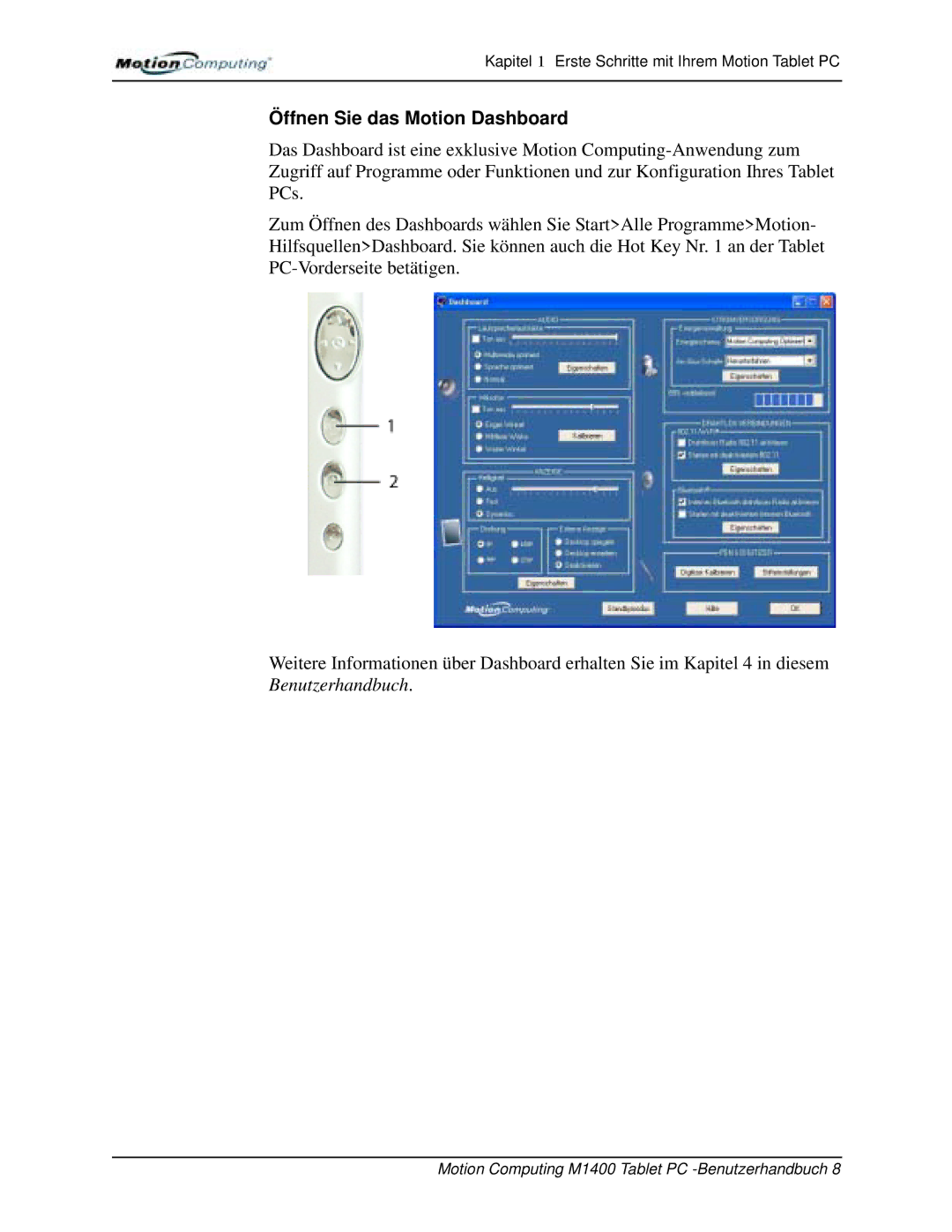Kapitel 1 Erste Schritte mit Ihrem Motion Tablet PC
Öffnen Sie das Motion Dashboard
Das Dashboard ist eine exklusive Motion
Zum Öffnen des Dashboards wählen Sie Start>Alle Programme>Motion- Hilfsquellen>Dashboard. Sie können auch die Hot Key Nr. 1 an der Tablet
Weitere Informationen über Dashboard erhalten Sie im Kapitel 4 in diesem Benutzerhandbuch.