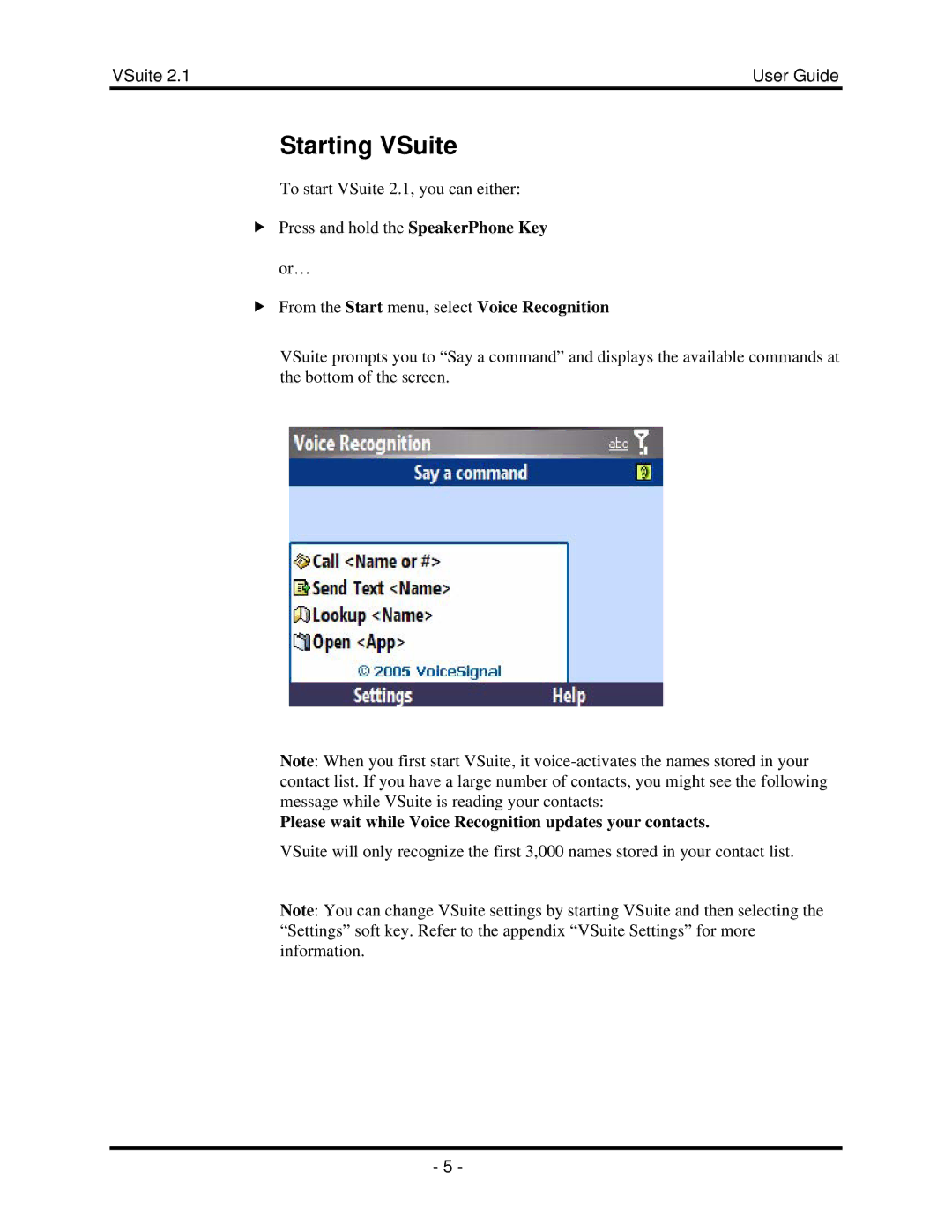VSuite 2.1 | User Guide |
Starting VSuite
To start VSuite 2.1, you can either:
fPress and hold the SpeakerPhone Key or…
fFrom the Start menu, select Voice Recognition
VSuite prompts you to “Say a command” and displays the available commands at the bottom of the screen.
Note: When you first start VSuite, it
Please wait while Voice Recognition updates your contacts.
VSuite will only recognize the first 3,000 names stored in your contact list.
Note: You can change VSuite settings by starting VSuite and then selecting the “Settings” soft key. Refer to the appendix “VSuite Settings” for more information.
- 5 -