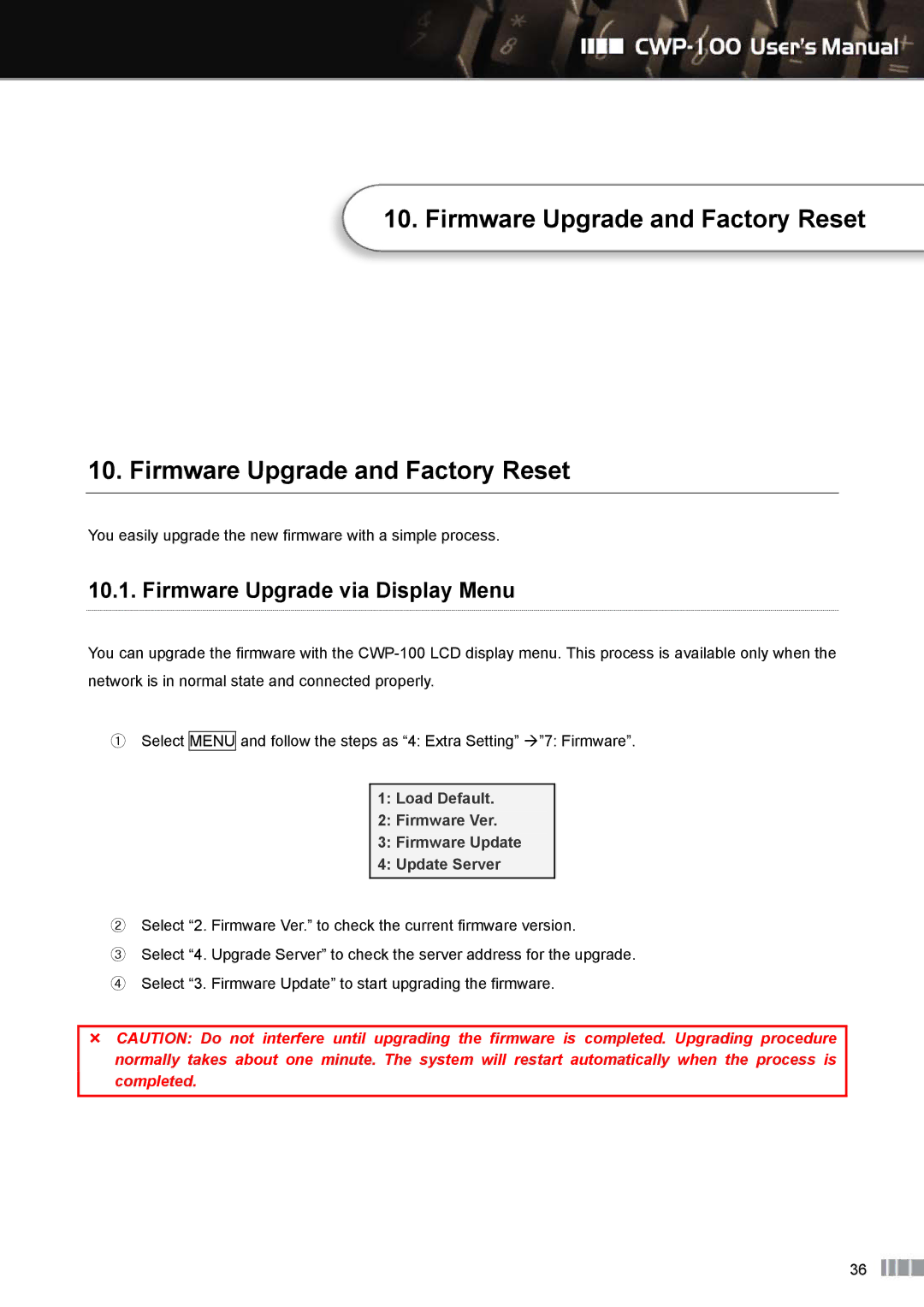10. Firmware Upgrade and Factory Reset
10. Firmware Upgrade and Factory Reset
You easily upgrade the new firmware with a simple process.
10.1. Firmware Upgrade via Display Menu
You can upgrade the firmware with the
①Select MENU and follow the steps as “4: Extra Setting” ”7: Firmware”.
1:Load Default.
2:Firmware Ver.
3:Firmware Update
4:Update Server
②Select “2. Firmware Ver.” to check the current firmware version.
③Select “4. Upgrade Server” to check the server address for the upgrade.
④Select “3. Firmware Update” to start upgrading the firmware.
CAUTION: Do not interfere until upgrading the firmware is completed. Upgrading procedure normally takes about one minute. The system will restart automatically when the process is completed.
36