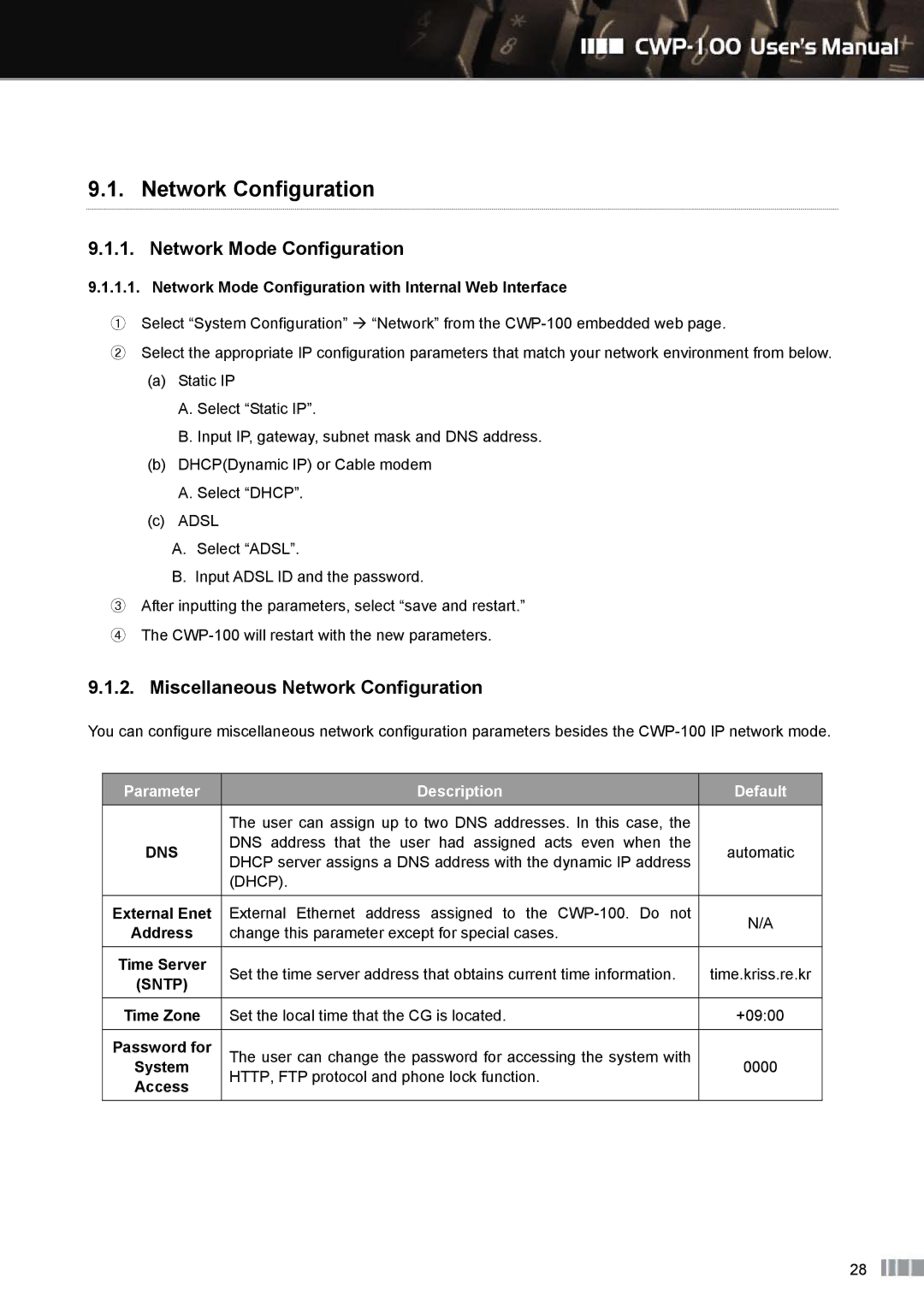9.1. Network Configuration
9.1.1. Network Mode Configuration
9.1.1.1. Network Mode Configuration with Internal Web Interface
①Select “System Configuration” “Network” from the
②Select the appropriate IP configuration parameters that match your network environment from below.
(a)Static IP
A.Select “Static IP”.
B.Input IP, gateway, subnet mask and DNS address.
(b)DHCP(Dynamic IP) or Cable modem
A.Select “DHCP”.
(c)ADSL
A.Select “ADSL”.
B.Input ADSL ID and the password.
③After inputting the parameters, select “save and restart.”
④The
9.1.2. Miscellaneous Network Configuration
You can configure miscellaneous network configuration parameters besides the
| Parameter |
|
| Description |
|
| Default |
|
|
|
|
| The user can assign up to two DNS addresses. In this case, the |
|
|
| |
| DNS |
|
| DNS address that the user had assigned acts even when | the |
| automatic |
|
|
|
| DHCP server assigns a DNS address with the dynamic IP address |
|
| |||
|
|
|
|
|
|
| ||
|
|
|
| (DHCP). |
|
|
|
|
|
|
|
|
|
|
|
|
|
| External Enet |
|
| External Ethernet address assigned to the | not |
| N/A |
|
| Address |
|
| change this parameter except for special cases. |
|
|
| |
|
|
|
|
|
|
| ||
| Time Server |
|
| Set the time server address that obtains current time information. |
| time.kriss.re.kr |
| |
| (SNTP) |
|
|
|
| |||
|
|
|
|
|
|
|
| |
| Time Zone |
|
| Set the local time that the CG is located. |
| +09:00 |
| |
|
|
|
|
|
|
|
|
|
| Password for |
|
| The user can change the password for accessing the system with |
|
|
| |
| System |
|
| 0000 |
| |||
|
|
| HTTP, FTP protocol and phone lock function. |
|
| |||
| Access |
|
|
|
|
|
| |
|
|
|
|
|
|
|
| |
|
|
|
|
|
|
|
|
|
28