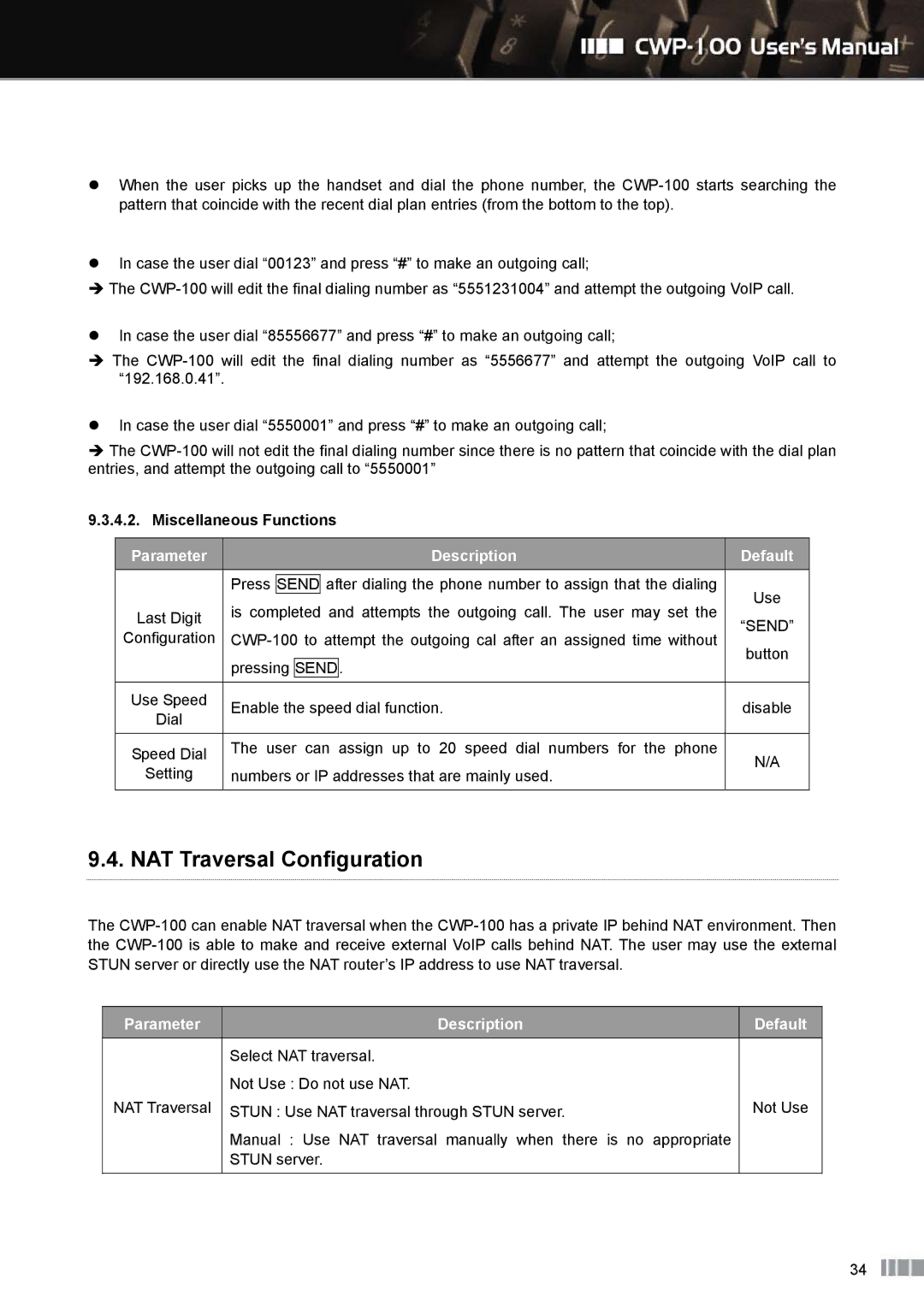When the user picks up the handset and dial the phone number, the
In case the user dial “00123” and press “#” to make an outgoing call;
The
In case the user dial “85556677” and press “#” to make an outgoing call;
The
In case the user dial “5550001” and press “#” to make an outgoing call;
The
9.3.4.2. Miscellaneous Functions
| Parameter |
|
|
|
|
| Description |
| Default |
|
|
|
| Press |
|
| after dialing the phone number to assign that the dialing |
|
|
| |
|
|
| SEND |
| Use |
| ||||
| Last Digit |
| is completed and attempts the outgoing call. The user may set the |
|
| |||||
|
|
| “SEND” |
| ||||||
|
|
|
|
|
|
|
|
| ||
| Configuration |
|
|
| ||||||
|
|
| button |
| ||||||
|
|
|
|
|
|
|
|
|
| |
|
|
| pressing | SEND. |
|
|
|
| ||
|
|
|
|
|
|
|
|
|
|
|
| Use Speed |
| Enable the speed dial function. |
| disable |
| ||||
| Dial |
|
|
| ||||||
|
|
|
|
|
|
|
|
|
| |
|
|
|
|
|
|
| ||||
| Speed Dial |
| The user can assign up to 20 speed dial numbers for the phone |
| N/A |
| ||||
|
|
|
|
|
|
|
|
| ||
| Setting |
| numbers or IP addresses that are mainly used. |
|
| |||||
|
|
|
|
| ||||||
|
|
|
|
|
|
|
|
|
|
|
9.4. NAT Traversal Configuration
The
Parameter | Description | Default |
| Select NAT traversal. |
|
| Not Use : Do not use NAT. |
|
NAT Traversal | STUN : Use NAT traversal through STUN server. | Not Use |
| Manual : Use NAT traversal manually when there is no appropriate |
|
| STUN server. |
|
|
|
|
34