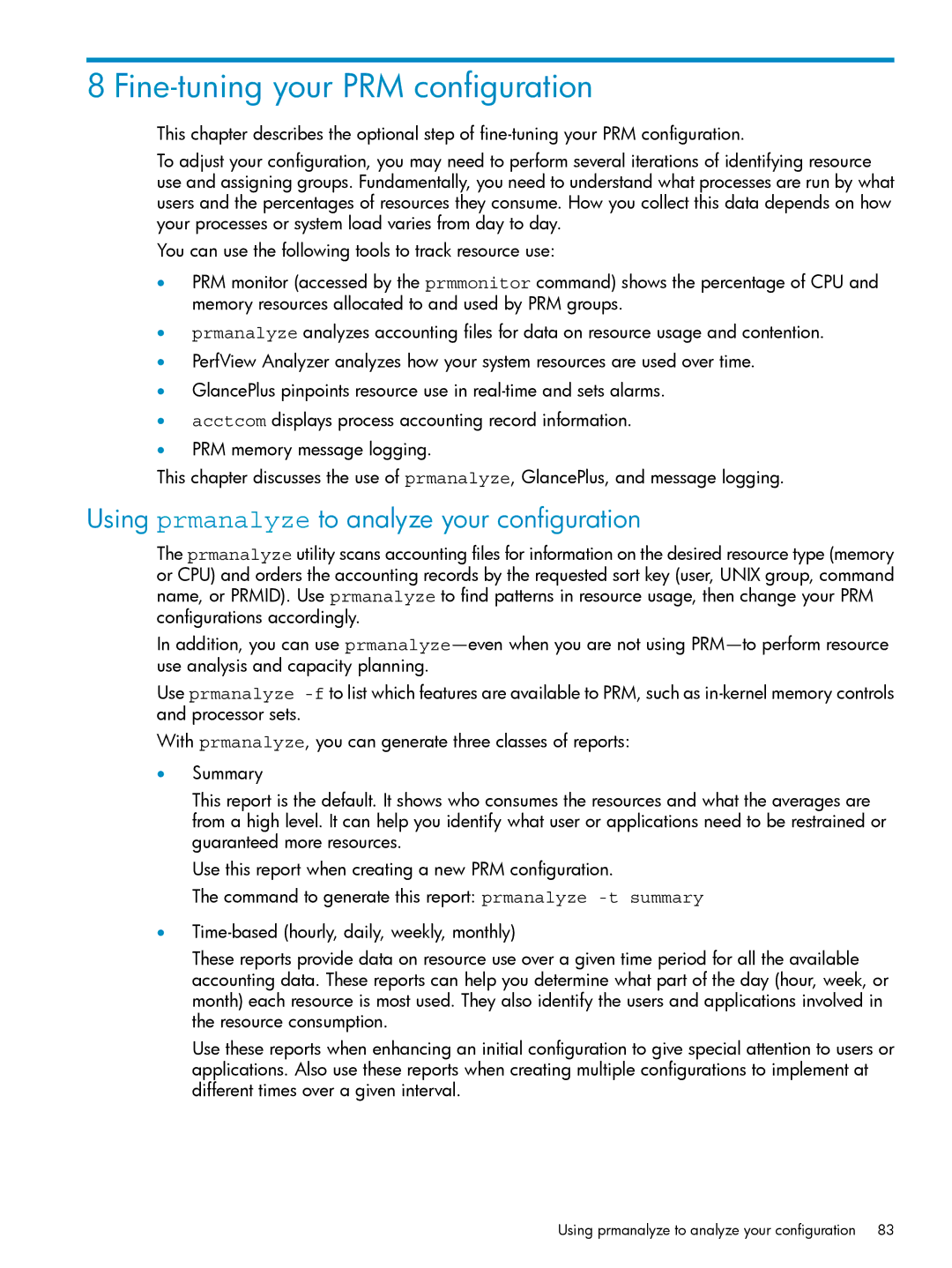8 Fine-tuning your PRM configuration
This chapter describes the optional step of
To adjust your configuration, you may need to perform several iterations of identifying resource use and assigning groups. Fundamentally, you need to understand what processes are run by what users and the percentages of resources they consume. How you collect this data depends on how your processes or system load varies from day to day.
You can use the following tools to track resource use:
•PRM monitor (accessed by the prmmonitor command) shows the percentage of CPU and memory resources allocated to and used by PRM groups.
•prmanalyze analyzes accounting files for data on resource usage and contention.
•PerfView Analyzer analyzes how your system resources are used over time.
•GlancePlus pinpoints resource use in
•acctcom displays process accounting record information.
•PRM memory message logging.
This chapter discusses the use of prmanalyze, GlancePlus, and message logging.
Using prmanalyze to analyze your configuration
The prmanalyze utility scans accounting files for information on the desired resource type (memory or CPU) and orders the accounting records by the requested sort key (user, UNIX group, command name, or PRMID). Use prmanalyze to find patterns in resource usage, then change your PRM configurations accordingly.
In addition, you can use
Use prmanalyze
With prmanalyze, you can generate three classes of reports:
•Summary
This report is the default. It shows who consumes the resources and what the averages are from a high level. It can help you identify what user or applications need to be restrained or guaranteed more resources.
Use this report when creating a new PRM configuration.
The command to generate this report: prmanalyze
•
These reports provide data on resource use over a given time period for all the available accounting data. These reports can help you determine what part of the day (hour, week, or month) each resource is most used. They also identify the users and applications involved in the resource consumption.
Use these reports when enhancing an initial configuration to give special attention to users or applications. Also use these reports when creating multiple configurations to implement at different times over a given interval.
Using prmanalyze to analyze your configuration 83