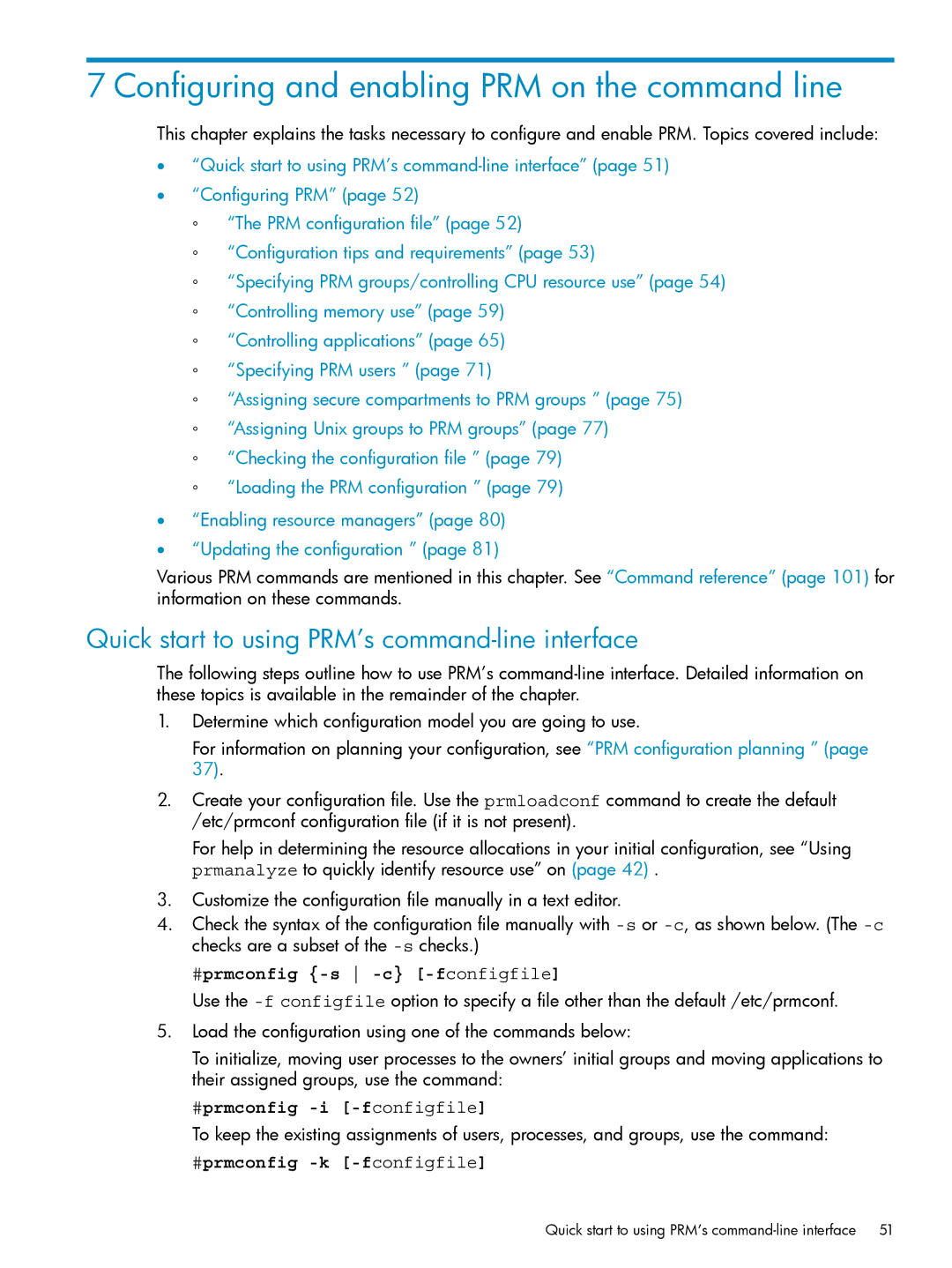7 Configuring and enabling PRM on the command line
This chapter explains the tasks necessary to configure and enable PRM. Topics covered include:
•“Quick start to using PRM’s
•“Configuring PRM” (page 52)
◦“The PRM configuration file” (page 52)
◦“Configuration tips and requirements” (page 53)
◦“Specifying PRM groups/controlling CPU resource use” (page 54)
◦“Controlling memory use” (page 59)
◦“Controlling applications” (page 65)
◦“Specifying PRM users ” (page 71)
◦“Assigning secure compartments to PRM groups ” (page 75)
◦“Assigning Unix groups to PRM groups” (page 77)
◦“Checking the configuration file ” (page 79)
◦“Loading the PRM configuration ” (page 79)
•“Enabling resource managers” (page 80)
•“Updating the configuration ” (page 81)
Various PRM commands are mentioned in this chapter. See “Command reference” (page 101) for information on these commands.
Quick start to using PRM’s command-line interface
The following steps outline how to use PRM’s
1.Determine which configuration model you are going to use.
For information on planning your configuration, see “PRM configuration planning ” (page 37).
2.Create your configuration file. Use the prmloadconf command to create the default /etc/prmconf configuration file (if it is not present).
For help in determining the resource allocations in your initial configuration, see “Using prmanalyze to quickly identify resource use” on (page 42) .
3.Customize the configuration file manually in a text editor.
4.Check the syntax of the configuration file manually with
#prmconfig {-s -c} [-fconfigfile]
Use the
5.Load the configuration using one of the commands below:
To initialize, moving user processes to the owners’ initial groups and moving applications to their assigned groups, use the command:
#prmconfig -i [-fconfigfile]
To keep the existing assignments of users, processes, and groups, use the command:
#prmconfig -k [-fconfigfile]
Quick start to using PRM’s