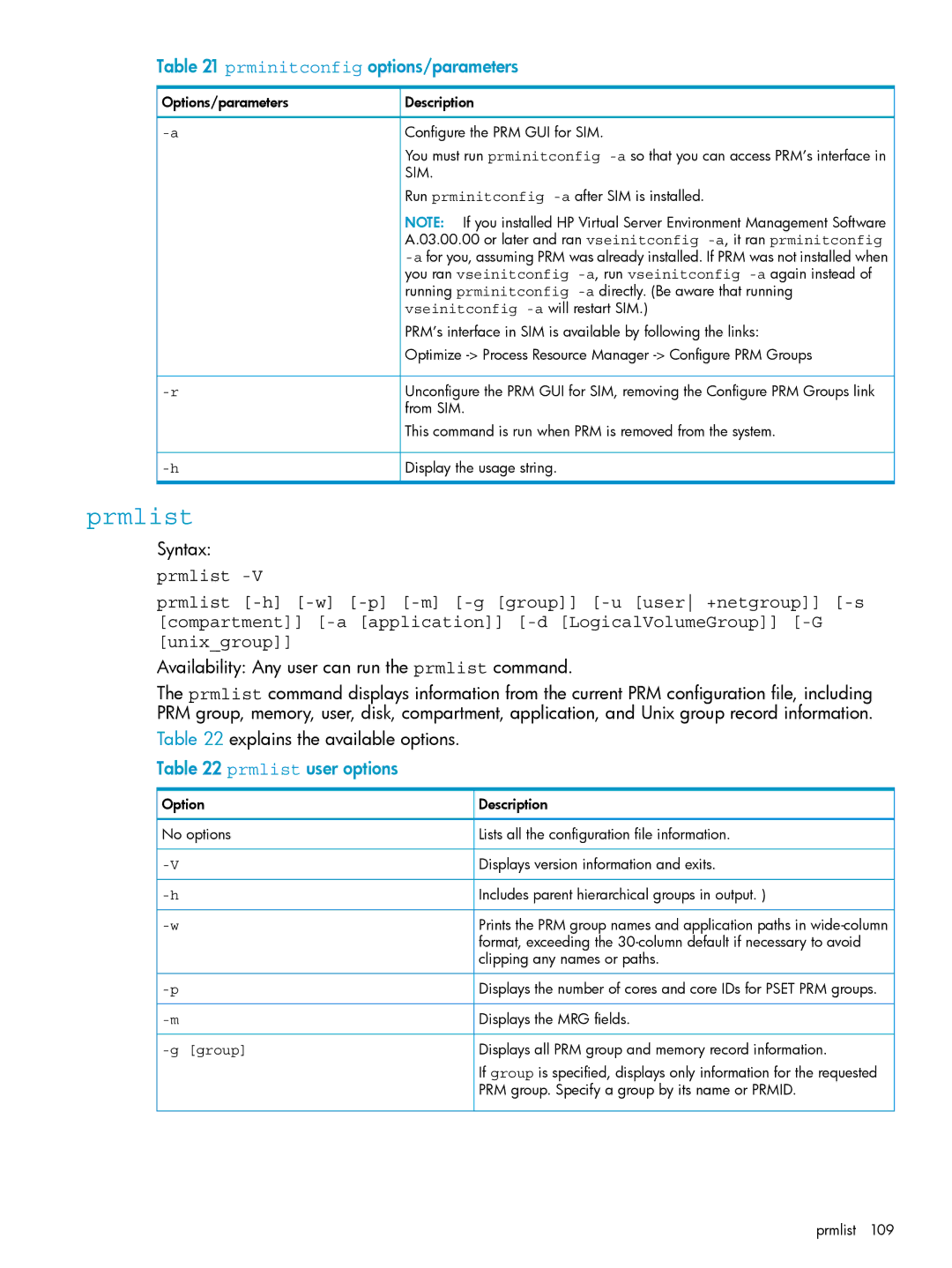Table 21 prminitconfig options/parameters
Options/parameters | Description |
Configure the PRM GUI for SIM. | |
| You must run prminitconfig |
| SIM. |
| Run prminitconfig |
| NOTE: If you installed HP Virtual Server Environment Management Software |
| A.03.00.00 or later and ran vseinitconfig |
| |
| you ran vseinitconfig |
| running prminitconfig |
| vseinitconfig |
| PRM’s interface in SIM is available by following the links: |
| Optimize |
Unconfigure the PRM GUI for SIM, removing the Configure PRM Groups link | |
| from SIM. |
| This command is run when PRM is removed from the system. |
Display the usage string. |
prmlist
Syntax:
prmlist
prmlist
Availability: Any user can run the prmlist command.
The prmlist command displays information from the current PRM configuration file, including PRM group, memory, user, disk, compartment, application, and Unix group record information.
Table 22 explains the available options. Table 22 prmlist user options
Option | Description |
No options | Lists all the configuration file information. |
Displays version information and exits. | |
Includes parent hierarchical groups in output. ) | |
Prints the PRM group names and application paths in | |
| format, exceeding the |
| clipping any names or paths. |
Displays the number of cores and core IDs for PSET PRM groups. | |
Displays the MRG fields. | |
| Displays all PRM group and memory record information. |
| If group is specified, displays only information for the requested |
| PRM group. Specify a group by its name or PRMID. |
prmlist 109