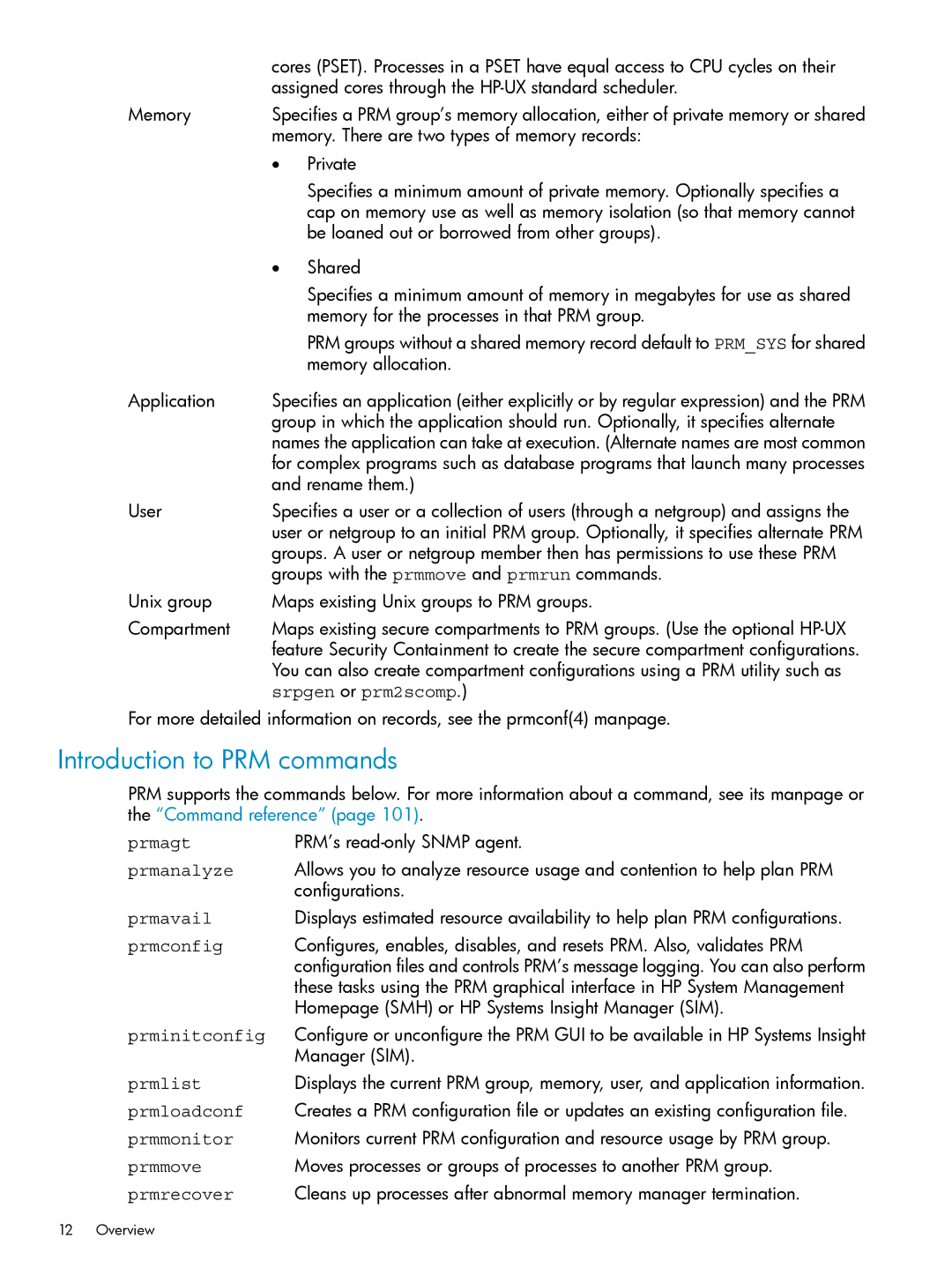cores (PSET). Processes in a PSET have equal access to CPU cycles on their assigned cores through the
Memory | Specifies a PRM group’s memory allocation, either of private memory or shared | |
| memory. There are two types of memory records: | |
| • | Private |
|
| Specifies a minimum amount of private memory. Optionally specifies a |
|
| cap on memory use as well as memory isolation (so that memory cannot |
|
| be loaned out or borrowed from other groups). |
| • | Shared |
|
| Specifies a minimum amount of memory in megabytes for use as shared |
|
| memory for the processes in that PRM group. |
|
| PRM groups without a shared memory record default to PRM_SYS for shared |
|
| memory allocation. |
Application | Specifies an application (either explicitly or by regular expression) and the PRM | |
| group in which the application should run. Optionally, it specifies alternate | |
| names the application can take at execution. (Alternate names are most common | |
| for complex programs such as database programs that launch many processes | |
| and rename them.) | |
User | Specifies a user or a collection of users (through a netgroup) and assigns the | |
| user or netgroup to an initial PRM group. Optionally, it specifies alternate PRM | |
| groups. A user or netgroup member then has permissions to use these PRM | |
| groups with the prmmove and prmrun commands. | |
Unix group | Maps existing Unix groups to PRM groups. | |
Compartment | Maps existing secure compartments to PRM groups. (Use the optional | |
| feature Security Containment to create the secure compartment configurations. | |
| You can also create compartment configurations using a PRM utility such as | |
| srpgen or prm2scomp.) | |
For more detailed information on records, see the prmconf(4) manpage.
Introduction to PRM commands
PRM supports the commands below. For more information about a command, see its manpage or the “Command reference” (page 101).
prmagt | PRM’s |
prmanalyze | Allows you to analyze resource usage and contention to help plan PRM |
| configurations. |
prmavail | Displays estimated resource availability to help plan PRM configurations. |
prmconfig | Configures, enables, disables, and resets PRM. Also, validates PRM |
| configuration files and controls PRM’s message logging. You can also perform |
| these tasks using the PRM graphical interface in HP System Management |
| Homepage (SMH) or HP Systems Insight Manager (SIM). |
prminitconfig | Configure or unconfigure the PRM GUI to be available in HP Systems Insight |
| Manager (SIM). |
prmlist | Displays the current PRM group, memory, user, and application information. |
prmloadconf | Creates a PRM configuration file or updates an existing configuration file. |
prmmonitor | Monitors current PRM configuration and resource usage by PRM group. |
prmmove | Moves processes or groups of processes to another PRM group. |
prmrecover | Cleans up processes after abnormal memory manager termination. |
12 Overview