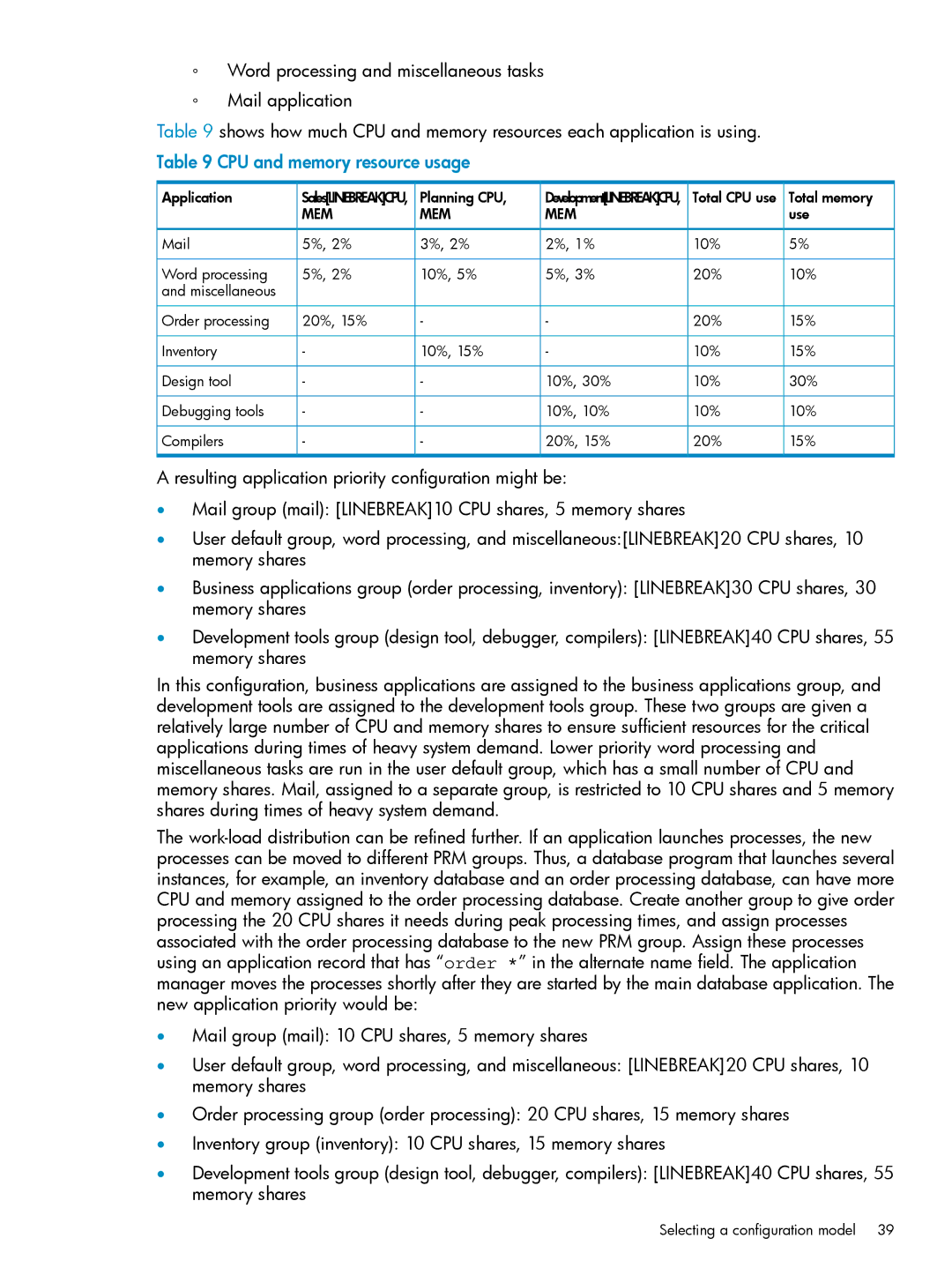◦Word processing and miscellaneous tasks
◦Mail application
Table 9 shows how much CPU and memory resources each application is using. Table 9 CPU and memory resource usage
Application | Sales[LINEBREAK]CPU, | Planning CPU, | Development[LINEBREAK]CPU, | Total CPU use | Total memory |
| MEM | MEM | MEM |
| use |
5%, 2% | 3%, 2% | 2%, 1% | 10% | 5% | |
Word processing | 5%, 2% | 10%, 5% | 5%, 3% | 20% | 10% |
and miscellaneous |
|
|
|
|
|
Order processing | 20%, 15% | - | - | 20% | 15% |
Inventory | - | 10%, 15% | - | 10% | 15% |
Design tool | - | - | 10%, 30% | 10% | 30% |
Debugging tools | - | - | 10%, 10% | 10% | 10% |
Compilers | - | - | 20%, 15% | 20% | 15% |
A resulting application priority configuration might be:
•Mail group (mail): [LINEBREAK]10 CPU shares, 5 memory shares
•User default group, word processing, and miscellaneous:[LINEBREAK]20 CPU shares, 10 memory shares
•Business applications group (order processing, inventory): [LINEBREAK]30 CPU shares, 30 memory shares
•Development tools group (design tool, debugger, compilers): [LINEBREAK]40 CPU shares, 55 memory shares
In this configuration, business applications are assigned to the business applications group, and development tools are assigned to the development tools group. These two groups are given a relatively large number of CPU and memory shares to ensure sufficient resources for the critical applications during times of heavy system demand. Lower priority word processing and miscellaneous tasks are run in the user default group, which has a small number of CPU and memory shares. Mail, assigned to a separate group, is restricted to 10 CPU shares and 5 memory shares during times of heavy system demand.
The
•Mail group (mail): 10 CPU shares, 5 memory shares
•User default group, word processing, and miscellaneous: [LINEBREAK]20 CPU shares, 10 memory shares
•Order processing group (order processing): 20 CPU shares, 15 memory shares
•Inventory group (inventory): 10 CPU shares, 15 memory shares
•Development tools group (design tool, debugger, compilers): [LINEBREAK]40 CPU shares, 55 memory shares
Selecting a configuration model 39