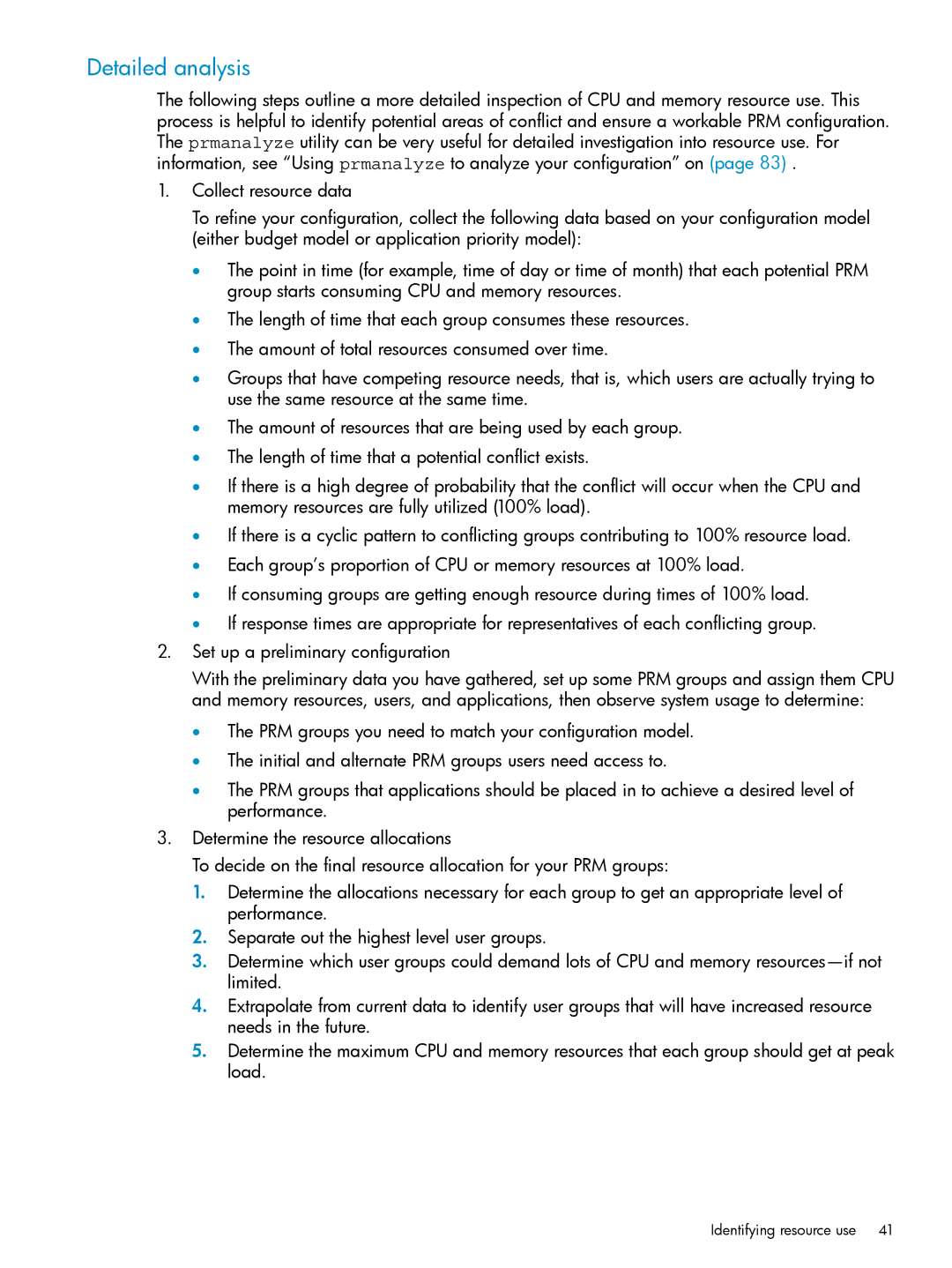Detailed analysis
The following steps outline a more detailed inspection of CPU and memory resource use. This process is helpful to identify potential areas of conflict and ensure a workable PRM configuration. The prmanalyze utility can be very useful for detailed investigation into resource use. For information, see “Using prmanalyze to analyze your configuration” on (page 83) .
1.Collect resource data
To refine your configuration, collect the following data based on your configuration model (either budget model or application priority model):
•The point in time (for example, time of day or time of month) that each potential PRM group starts consuming CPU and memory resources.
•The length of time that each group consumes these resources.
•The amount of total resources consumed over time.
•Groups that have competing resource needs, that is, which users are actually trying to use the same resource at the same time.
•The amount of resources that are being used by each group.
•The length of time that a potential conflict exists.
•If there is a high degree of probability that the conflict will occur when the CPU and memory resources are fully utilized (100% load).
•If there is a cyclic pattern to conflicting groups contributing to 100% resource load.
•Each group’s proportion of CPU or memory resources at 100% load.
•If consuming groups are getting enough resource during times of 100% load.
•If response times are appropriate for representatives of each conflicting group.
2.Set up a preliminary configuration
With the preliminary data you have gathered, set up some PRM groups and assign them CPU and memory resources, users, and applications, then observe system usage to determine:
•The PRM groups you need to match your configuration model.
•The initial and alternate PRM groups users need access to.
•The PRM groups that applications should be placed in to achieve a desired level of performance.
3.Determine the resource allocations
To decide on the final resource allocation for your PRM groups:
1.Determine the allocations necessary for each group to get an appropriate level of performance.
2.Separate out the highest level user groups.
3.Determine which user groups could demand lots of CPU and memory
4.Extrapolate from current data to identify user groups that will have increased resource needs in the future.
5.Determine the maximum CPU and memory resources that each group should get at peak load.
Identifying resource use | 41 |