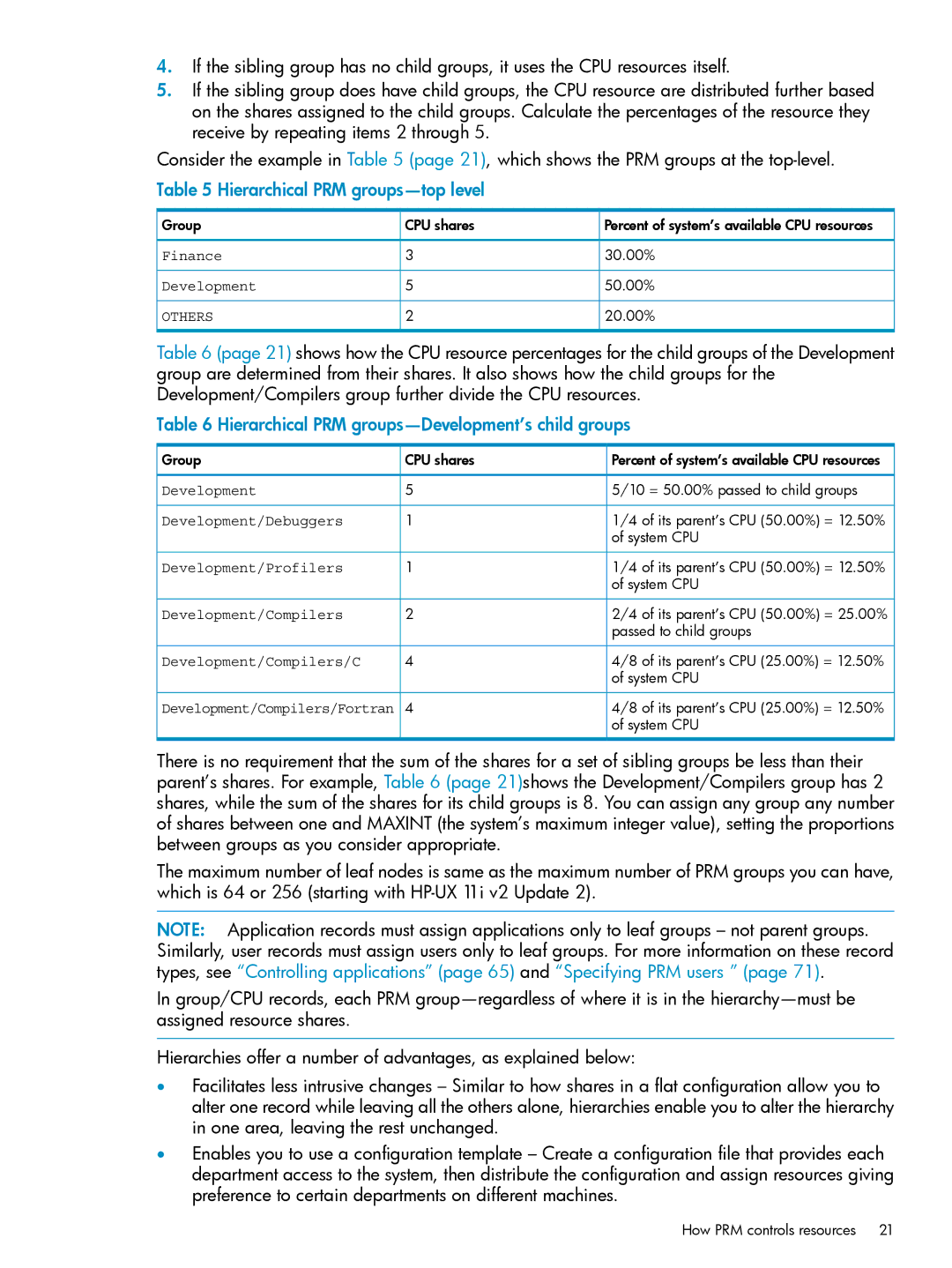4.If the sibling group has no child groups, it uses the CPU resources itself.
5.If the sibling group does have child groups, the CPU resource are distributed further based on the shares assigned to the child groups. Calculate the percentages of the resource they receive by repeating items 2 through 5.
Consider the example in Table 5 (page 21), which shows the PRM groups at the
Table 5 Hierarchical PRM groups—top level
Group | CPU shares | Percent of system’s available CPU resources |
Finance | 3 | 30.00% |
Development | 5 | 50.00% |
OTHERS | 2 | 20.00% |
Table 6 (page 21) shows how the CPU resource percentages for the child groups of the Development group are determined from their shares. It also shows how the child groups for the Development/Compilers group further divide the CPU resources.
Table 6 Hierarchical PRM groups—Development’s child groups
Group | CPU shares | Percent of system’s available CPU resources |
Development | 5 | 5/10 = 50.00% passed to child groups |
Development/Debuggers | 1 | 1/4 of its parent’s CPU (50.00%) = 12.50% |
|
| of system CPU |
Development/Profilers | 1 | 1/4 of its parent’s CPU (50.00%) = 12.50% |
|
| of system CPU |
Development/Compilers | 2 | 2/4 of its parent’s CPU (50.00%) = 25.00% |
|
| passed to child groups |
Development/Compilers/C | 4 | 4/8 of its parent’s CPU (25.00%) = 12.50% |
|
| of system CPU |
Development/Compilers/Fortran | 4 | 4/8 of its parent’s CPU (25.00%) = 12.50% |
|
| of system CPU |
There is no requirement that the sum of the shares for a set of sibling groups be less than their parent’s shares. For example, Table 6 (page 21)shows the Development/Compilers group has 2 shares, while the sum of the shares for its child groups is 8. You can assign any group any number of shares between one and MAXINT (the system’s maximum integer value), setting the proportions between groups as you consider appropriate.
The maximum number of leaf nodes is same as the maximum number of PRM groups you can have, which is 64 or 256 (starting with
NOTE: Application records must assign applications only to leaf groups – not parent groups. Similarly, user records must assign users only to leaf groups. For more information on these record types, see “Controlling applications” (page 65) and “Specifying PRM users ” (page 71).
In group/CPU records, each PRM
Hierarchies offer a number of advantages, as explained below:
•Facilitates less intrusive changes – Similar to how shares in a flat configuration allow you to alter one record while leaving all the others alone, hierarchies enable you to alter the hierarchy in one area, leaving the rest unchanged.
•Enables you to use a configuration template – Create a configuration file that provides each department access to the system, then distribute the configuration and assign resources giving preference to certain departments on different machines.
How PRM controls resources 21