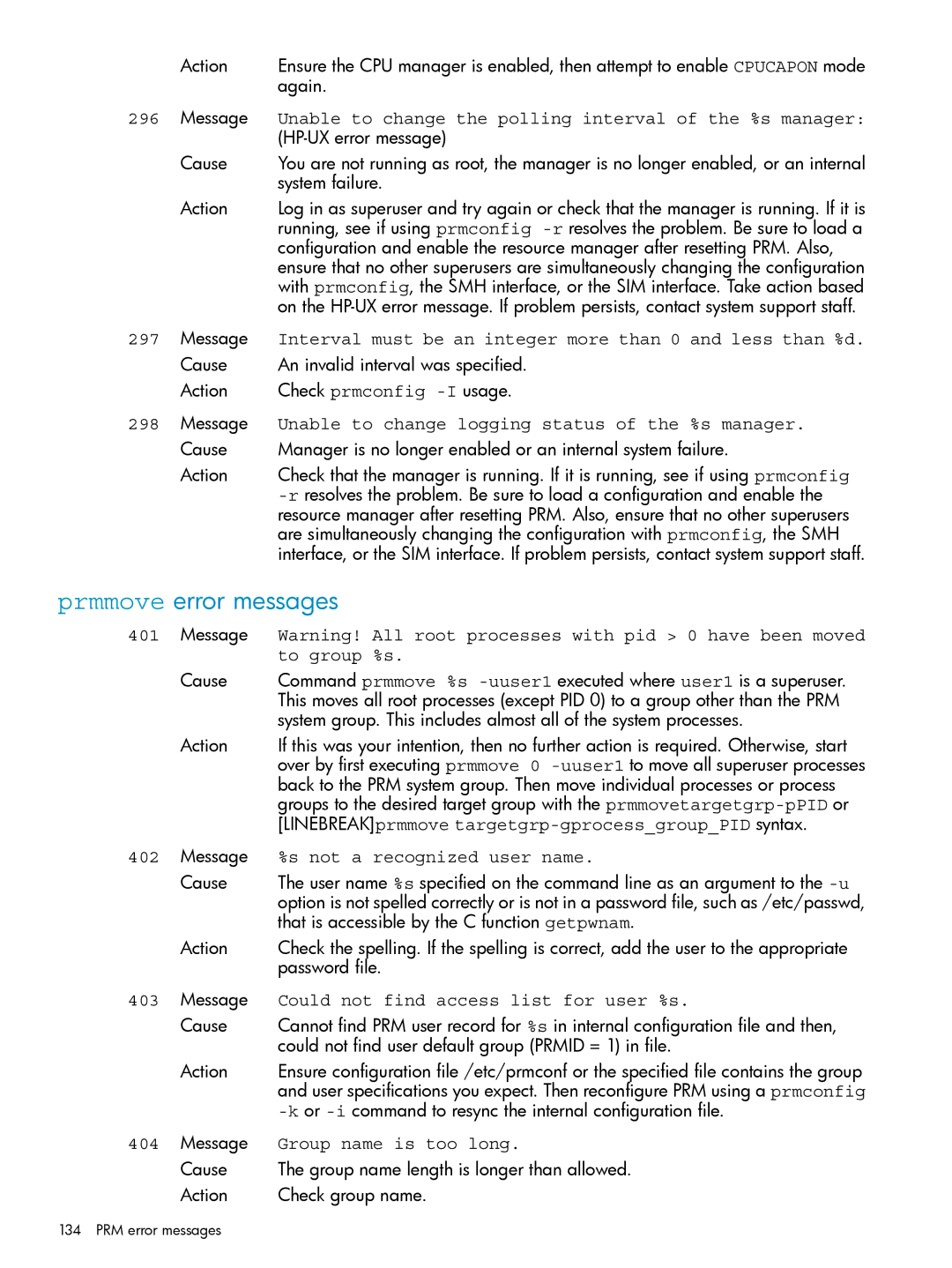Action | Ensure the CPU manager is enabled, then attempt to enable CPUCAPON mode |
| again. |
296Message Unable to change the polling interval of the %s manager:
| Cause | You are not running as root, the manager is no longer enabled, or an internal |
|
| system failure. |
| Action | Log in as superuser and try again or check that the manager is running. If it is |
|
| running, see if using prmconfig |
|
| configuration and enable the resource manager after resetting PRM. Also, |
|
| ensure that no other superusers are simultaneously changing the configuration |
|
| with prmconfig, the SMH interface, or the SIM interface. Take action based |
|
| on the |
297 | Message | Interval must be an integer more than 0 and less than %d. |
| Cause | An invalid interval was specified. |
| Action | Check prmconfig |
298 | Message | Unable to change logging status of the %s manager. |
| Cause | Manager is no longer enabled or an internal system failure. |
| Action | Check that the manager is running. If it is running, see if using prmconfig |
|
|
resource manager after resetting PRM. Also, ensure that no other superusers are simultaneously changing the configuration with prmconfig, the SMH interface, or the SIM interface. If problem persists, contact system support staff.
prmmove error messages
401Message Warning! All root processes with pid > 0 have been moved to group %s.
| Cause | Command prmmove %s |
|
| This moves all root processes (except PID 0) to a group other than the PRM |
|
| system group. This includes almost all of the system processes. |
| Action | If this was your intention, then no further action is required. Otherwise, start |
|
| over by first executing prmmove 0 |
|
| back to the PRM system group. Then move individual processes or process |
|
| groups to the desired target group with the |
|
| [LINEBREAK]prmmove |
402 | Message | %s not a recognized user name. |
| Cause | The user name %s specified on the command line as an argument to the |
|
| option is not spelled correctly or is not in a password file, such as /etc/passwd, |
|
| that is accessible by the C function getpwnam. |
| Action | Check the spelling. If the spelling is correct, add the user to the appropriate |
|
| password file. |
403 | Message | Could not find access list for user %s. |
| Cause | Cannot find PRM user record for %s in internal configuration file and then, |
|
| could not find user default group (PRMID = 1) in file. |
| Action | Ensure configuration file /etc/prmconf or the specified file contains the group |
|
| and user specifications you expect. Then reconfigure PRM using a prmconfig |
|
| |
404 | Message | Group name is too long. |
| Cause | The group name length is longer than allowed. |
| Action | Check group name. |
134 PRM error messages