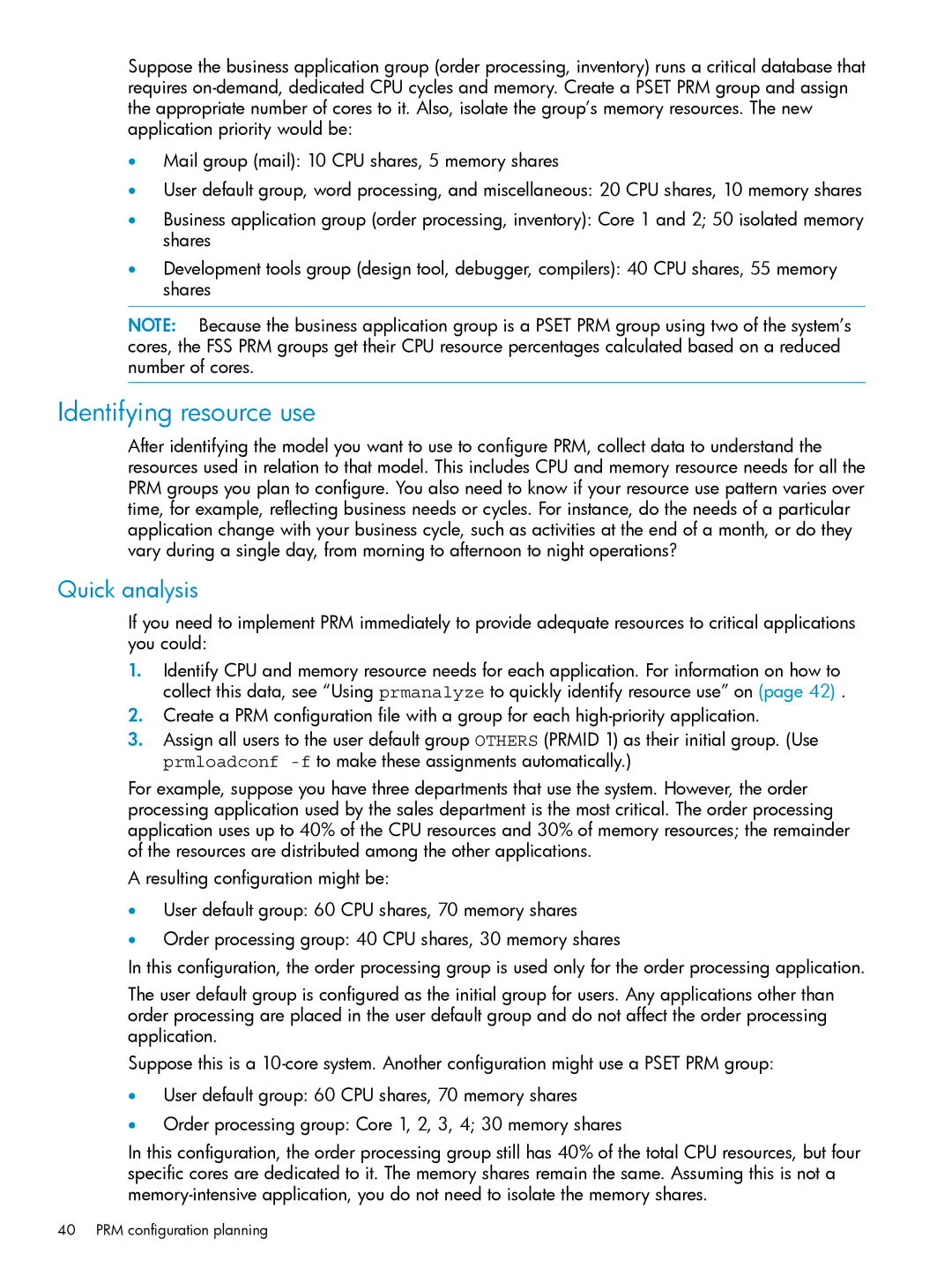Suppose the business application group (order processing, inventory) runs a critical database that requires
•Mail group (mail): 10 CPU shares, 5 memory shares
•User default group, word processing, and miscellaneous: 20 CPU shares, 10 memory shares
•Business application group (order processing, inventory): Core 1 and 2; 50 isolated memory shares
•Development tools group (design tool, debugger, compilers): 40 CPU shares, 55 memory shares
NOTE: Because the business application group is a PSET PRM group using two of the system’s cores, the FSS PRM groups get their CPU resource percentages calculated based on a reduced number of cores.
Identifying resource use
After identifying the model you want to use to configure PRM, collect data to understand the resources used in relation to that model. This includes CPU and memory resource needs for all the PRM groups you plan to configure. You also need to know if your resource use pattern varies over time, for example, reflecting business needs or cycles. For instance, do the needs of a particular application change with your business cycle, such as activities at the end of a month, or do they vary during a single day, from morning to afternoon to night operations?
Quick analysis
If you need to implement PRM immediately to provide adequate resources to critical applications you could:
1.Identify CPU and memory resource needs for each application. For information on how to collect this data, see “Using prmanalyze to quickly identify resource use” on (page 42) .
2.Create a PRM configuration file with a group for each
3.Assign all users to the user default group OTHERS (PRMID 1) as their initial group. (Use prmloadconf
For example, suppose you have three departments that use the system. However, the order processing application used by the sales department is the most critical. The order processing application uses up to 40% of the CPU resources and 30% of memory resources; the remainder of the resources are distributed among the other applications.
A resulting configuration might be:
•User default group: 60 CPU shares, 70 memory shares
•Order processing group: 40 CPU shares, 30 memory shares
In this configuration, the order processing group is used only for the order processing application.
The user default group is configured as the initial group for users. Any applications other than order processing are placed in the user default group and do not affect the order processing application.
Suppose this is a
•User default group: 60 CPU shares, 70 memory shares
•Order processing group: Core 1, 2, 3, 4; 30 memory shares
In this configuration, the order processing group still has 40% of the total CPU resources, but four specific cores are dedicated to it. The memory shares remain the same. Assuming this is not a
40 PRM configuration planning