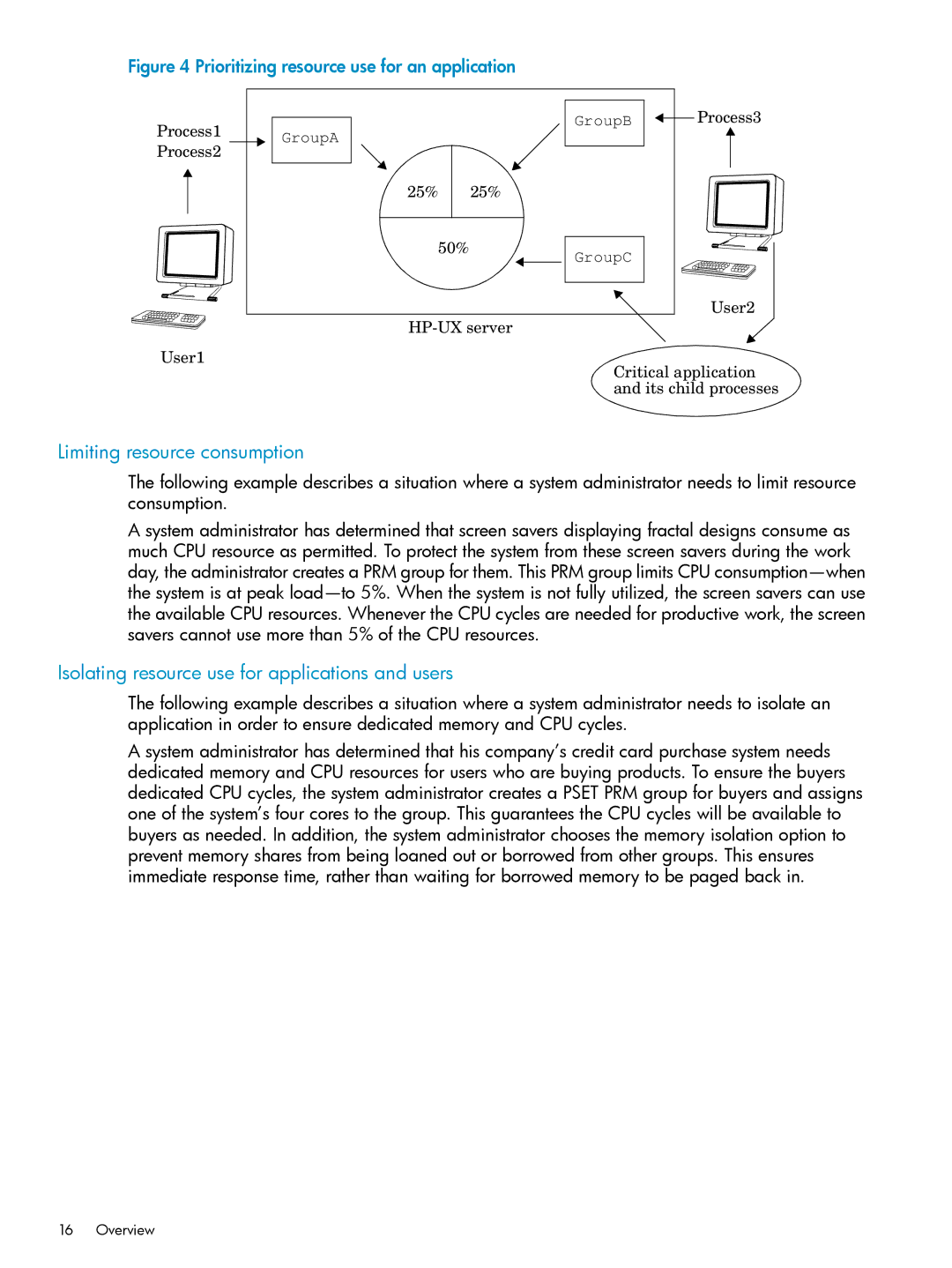Figure 4 Prioritizing resource use for an application
Process1 |
| GROUPB | Process3 |
GROUPA |
|
| |
|
|
| |
Process2 |
|
|
|
| 25% | 25% |
|
| 50% | GROUPC |
|
|
|
| |
|
|
| User2 |
User1
Critical application and its child processes
Limiting resource consumption
The following example describes a situation where a system administrator needs to limit resource consumption.
A system administrator has determined that screen savers displaying fractal designs consume as much CPU resource as permitted. To protect the system from these screen savers during the work day, the administrator creates a PRM group for them. This PRM group limits CPU
Isolating resource use for applications and users
The following example describes a situation where a system administrator needs to isolate an application in order to ensure dedicated memory and CPU cycles.
A system administrator has determined that his company’s credit card purchase system needs dedicated memory and CPU resources for users who are buying products. To ensure the buyers dedicated CPU cycles, the system administrator creates a PSET PRM group for buyers and assigns one of the system’s four cores to the group. This guarantees the CPU cycles will be available to buyers as needed. In addition, the system administrator chooses the memory isolation option to prevent memory shares from being loaned out or borrowed from other groups. This ensures immediate response time, rather than waiting for borrowed memory to be paged back in.
16 Overview