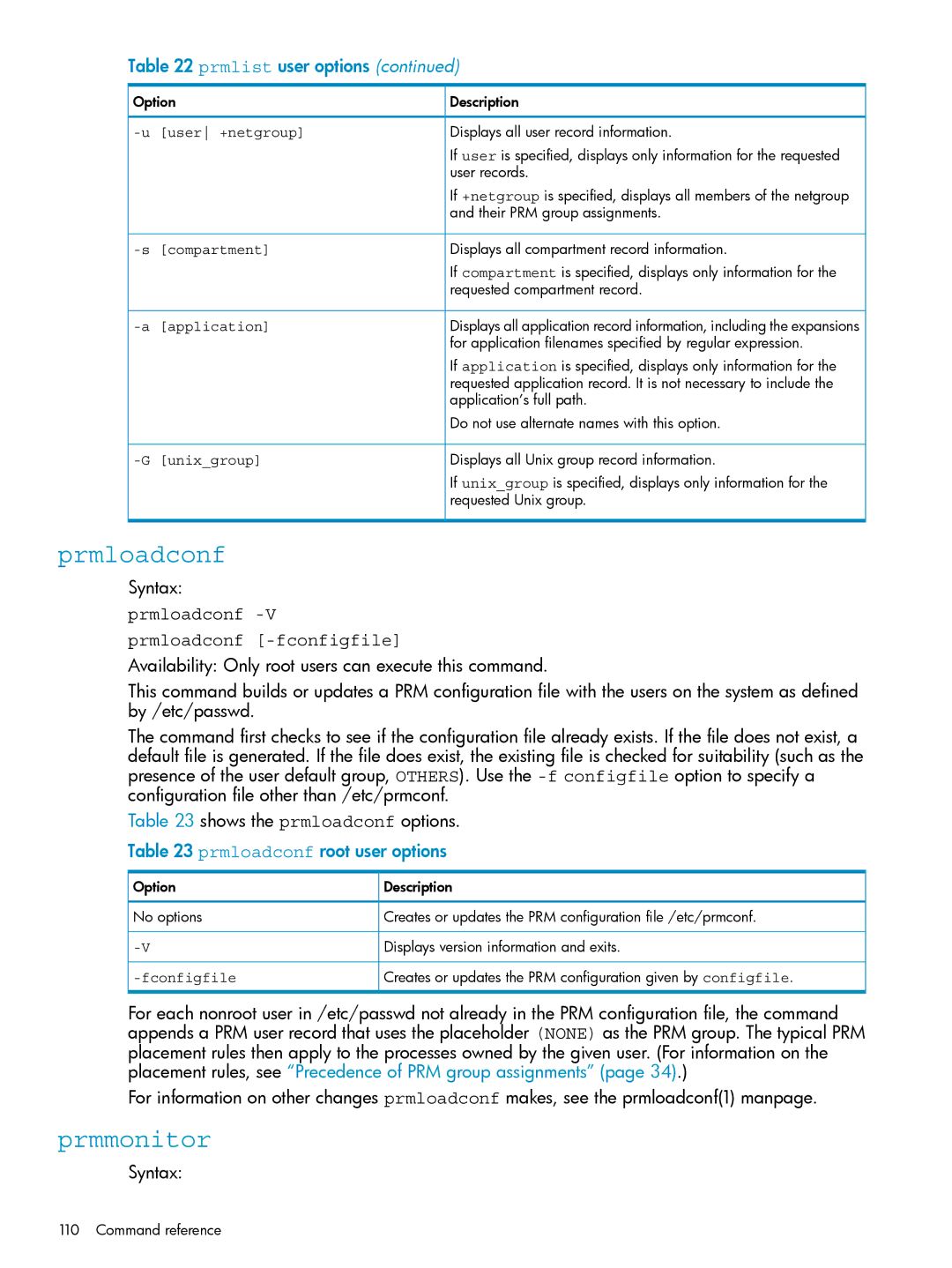Table 22 prmlist user options (continued)
Option | Description |
| Displays all user record information. |
| If user is specified, displays only information for the requested |
| user records. |
| If +netgroup is specified, displays all members of the netgroup |
| and their PRM group assignments. |
| Displays all compartment record information. |
| If compartment is specified, displays only information for the |
| requested compartment record. |
| Displays all application record information, including the expansions |
| for application filenames specified by regular expression. |
| If application is specified, displays only information for the |
| requested application record. It is not necessary to include the |
| application’s full path. |
| Do not use alternate names with this option. |
| Displays all Unix group record information. |
| If unix_group is specified, displays only information for the |
| requested Unix group. |
prmloadconf
Syntax:
prmloadconf -V
prmloadconf [-fconfigfile]
Availability: Only root users can execute this command.
This command builds or updates a PRM configuration file with the users on the system as defined by /etc/passwd.
The command first checks to see if the configuration file already exists. If the file does not exist, a default file is generated. If the file does exist, the existing file is checked for suitability (such as the presence of the user default group, OTHERS). Use the
Table 23 shows the prmloadconf options.
Table 23 prmloadconf root user options
Option | Description |
No options | Creates or updates the PRM configuration file /etc/prmconf. |
Displays version information and exits. | |
| Creates or updates the PRM configuration given by configfile. |
For each nonroot user in /etc/passwd not already in the PRM configuration file, the command appends a PRM user record that uses the placeholder (NONE) as the PRM group. The typical PRM placement rules then apply to the processes owned by the given user. (For information on the placement rules, see “Precedence of PRM group assignments” (page 34).)
For information on other changes prmloadconf makes, see the prmloadconf(1) manpage.
prmmonitor
Syntax:
110 Command reference