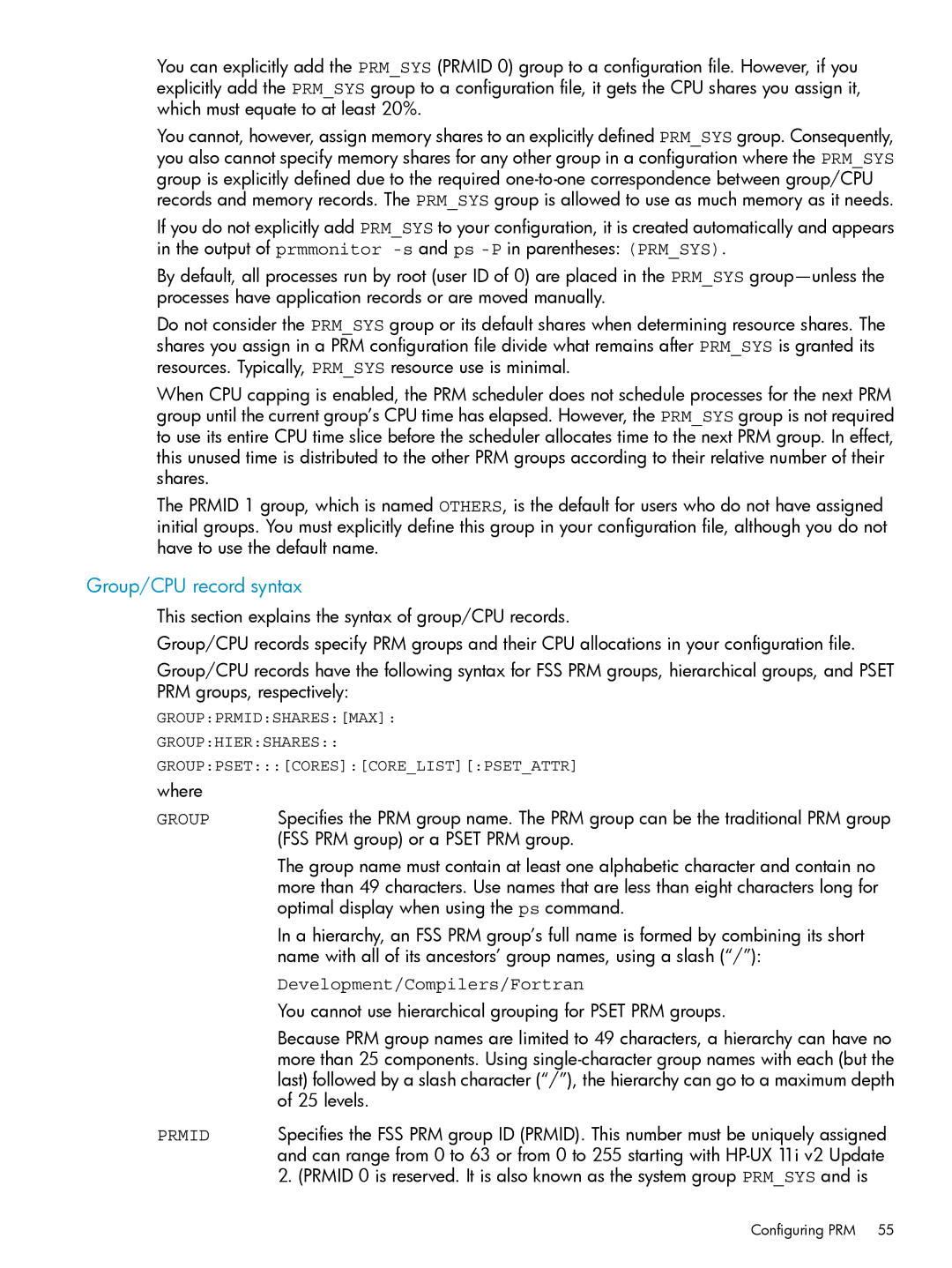You can explicitly add the PRM_SYS (PRMID 0) group to a configuration file. However, if you explicitly add the PRM_SYS group to a configuration file, it gets the CPU shares you assign it, which must equate to at least 20%.
You cannot, however, assign memory shares to an explicitly defined PRM_SYS group. Consequently, you also cannot specify memory shares for any other group in a configuration where the PRM_SYS group is explicitly defined due to the required
If you do not explicitly add PRM_SYS to your configuration, it is created automatically and appears in the output of prmmonitor
By default, all processes run by root (user ID of 0) are placed in the PRM_SYS
Do not consider the PRM_SYS group or its default shares when determining resource shares. The shares you assign in a PRM configuration file divide what remains after PRM_SYS is granted its resources. Typically, PRM_SYS resource use is minimal.
When CPU capping is enabled, the PRM scheduler does not schedule processes for the next PRM group until the current group’s CPU time has elapsed. However, the PRM_SYS group is not required to use its entire CPU time slice before the scheduler allocates time to the next PRM group. In effect, this unused time is distributed to the other PRM groups according to their relative number of their shares.
The PRMID 1 group, which is named OTHERS, is the default for users who do not have assigned initial groups. You must explicitly define this group in your configuration file, although you do not have to use the default name.
Group/CPU record syntax
This section explains the syntax of group/CPU records.
Group/CPU records specify PRM groups and their CPU allocations in your configuration file.
Group/CPU records have the following syntax for FSS PRM groups, hierarchical groups, and PSET PRM groups, respectively:
GROUP:PRMID:SHARES:[MAX]:
GROUP:HIER:SHARES::
GROUP:PSET:::[CORES]:[CORE_LIST][:PSET_ATTR]
where
GROUP Specifies the PRM group name. The PRM group can be the traditional PRM group (FSS PRM group) or a PSET PRM group.
The group name must contain at least one alphabetic character and contain no more than 49 characters. Use names that are less than eight characters long for optimal display when using the ps command.
In a hierarchy, an FSS PRM group’s full name is formed by combining its short name with all of its ancestors’ group names, using a slash (“/”):
Development/Compilers/Fortran
You cannot use hierarchical grouping for PSET PRM groups.
Because PRM group names are limited to 49 characters, a hierarchy can have no more than 25 components. Using
PRMID Specifies the FSS PRM group ID (PRMID). This number must be uniquely assigned and can range from 0 to 63 or from 0 to 255 starting with
Configuring PRM 55