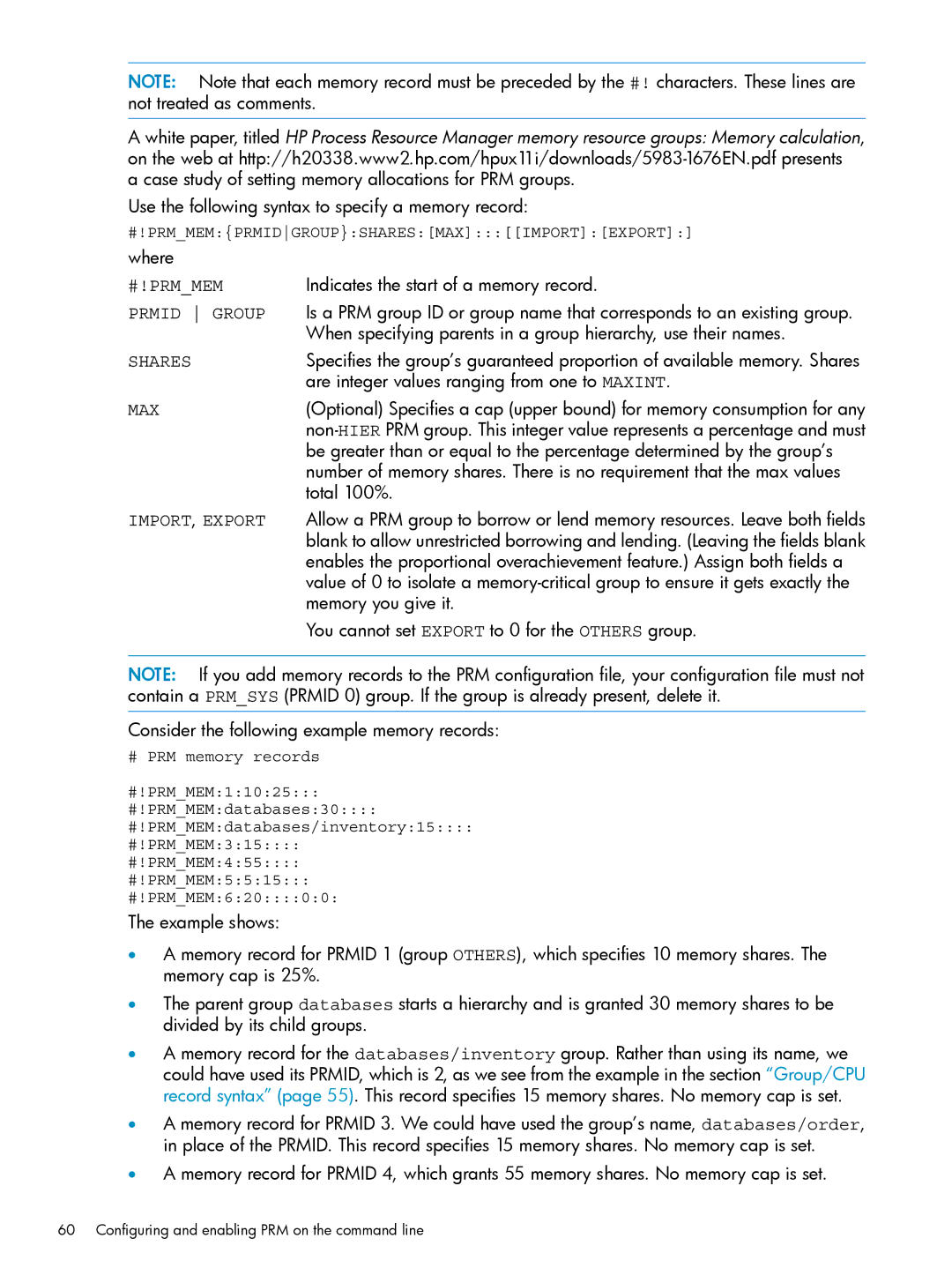NOTE: Note that each memory record must be preceded by the #! characters. These lines are not treated as comments.
A white paper, titled HP Process Resource Manager memory resource groups: Memory calculation, on the web at
Use the following syntax to specify a memory record:
#!PRM_MEM:{PRMIDGROUP}:SHARES:[MAX]:::[[IMPORT]:[EXPORT]:]
where |
|
#!PRM_MEM | Indicates the start of a memory record. |
PRMID GROUP | Is a PRM group ID or group name that corresponds to an existing group. |
| When specifying parents in a group hierarchy, use their names. |
SHARES | Specifies the group’s guaranteed proportion of available memory. Shares |
| are integer values ranging from one to MAXINT. |
MAX | (Optional) Specifies a cap (upper bound) for memory consumption for any |
| |
| be greater than or equal to the percentage determined by the group’s |
| number of memory shares. There is no requirement that the max values |
| total 100%. |
IMPORT, EXPORT | Allow a PRM group to borrow or lend memory resources. Leave both fields |
| blank to allow unrestricted borrowing and lending. (Leaving the fields blank |
| enables the proportional overachievement feature.) Assign both fields a |
| value of 0 to isolate a |
| memory you give it. |
| You cannot set EXPORT to 0 for the OTHERS group. |
NOTE: If you add memory records to the PRM configuration file, your configuration file must not contain a PRM_SYS (PRMID 0) group. If the group is already present, delete it.
Consider the following example memory records:
# PRM memory records
#!PRM_MEM:1:10:25::: #!PRM_MEM:databases:30:::: #!PRM_MEM:databases/inventory:15:::: #!PRM_MEM:3:15:::: #!PRM_MEM:4:55:::: #!PRM_MEM:5:5:15::: #!PRM_MEM:6:20::::0:0:
The example shows:
•A memory record for PRMID 1 (group OTHERS), which specifies 10 memory shares. The memory cap is 25%.
•The parent group databases starts a hierarchy and is granted 30 memory shares to be divided by its child groups.
•A memory record for the databases/inventory group. Rather than using its name, we could have used its PRMID, which is 2, as we see from the example in the section “Group/CPU record syntax” (page 55). This record specifies 15 memory shares. No memory cap is set.
•A memory record for PRMID 3. We could have used the group’s name, databases/order, in place of the PRMID. This record specifies 15 memory shares. No memory cap is set.
•A memory record for PRMID 4, which grants 55 memory shares. No memory cap is set.
60 Configuring and enabling PRM on the command line