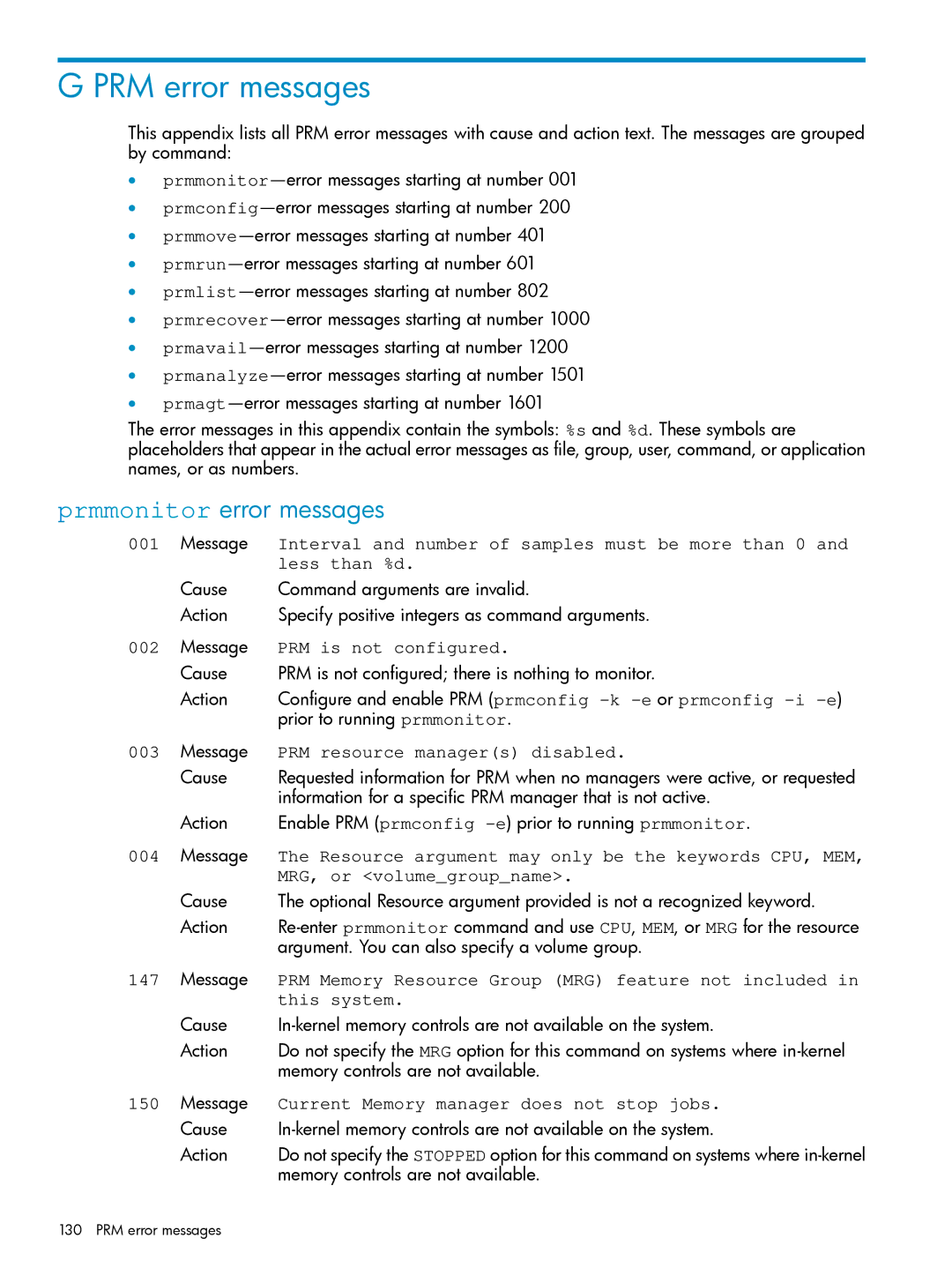G PRM error messages
This appendix lists all PRM error messages with cause and action text. The messages are grouped by command:
•
•
•
•
•
•
•
•
•
The error messages in this appendix contain the symbols: %s and %d. These symbols are placeholders that appear in the actual error messages as file, group, user, command, or application names, or as numbers.
prmmonitor error messages
001Message Interval and number of samples must be more than 0 and less than %d.
| Cause | Command arguments are invalid. |
| Action | Specify positive integers as command arguments. |
002 | Message | PRM is not configured. |
| Cause | PRM is not configured; there is nothing to monitor. |
| Action | Configure and enable PRM (prmconfig |
|
| prior to running prmmonitor. |
003 | Message | PRM resource manager(s) disabled. |
| Cause | Requested information for PRM when no managers were active, or requested |
|
| information for a specific PRM manager that is not active. |
| Action | Enable PRM (prmconfig |
004Message The Resource argument may only be the keywords CPU, MEM, MRG, or <volume_group_name>.
Cause | The optional Resource argument provided is not a recognized keyword. |
Action | |
| argument. You can also specify a volume group. |
147Message PRM Memory Resource Group (MRG) feature not included in this system.
Cause | |
Action | Do not specify the MRG option for this command on systems where |
| memory controls are not available. |
150 Message | Current Memory manager does not stop jobs. |
Cause | |
Action | Do not specify the STOPPED option for this command on systems where |
| memory controls are not available. |
130 PRM error messages