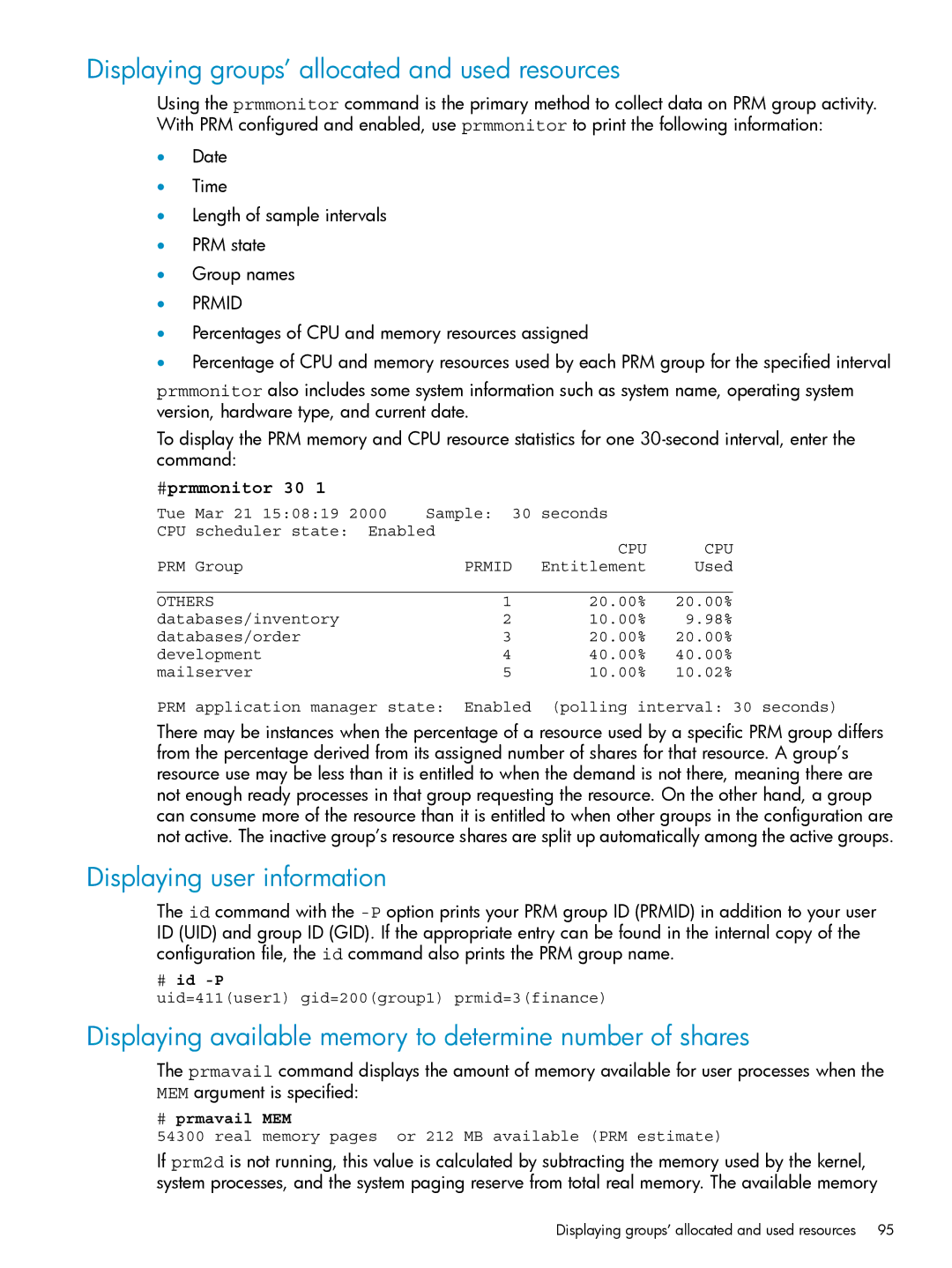Displaying groups’ allocated and used resources
Using the prmmonitor command is the primary method to collect data on PRM group activity. With PRM configured and enabled, use prmmonitor to print the following information:
•Date
•Time
•Length of sample intervals
•PRM state
•Group names
•PRMID
•Percentages of CPU and memory resources assigned
•Percentage of CPU and memory resources used by each PRM group for the specified interval
prmmonitor also includes some system information such as system name, operating system version, hardware type, and current date.
To display the PRM memory and CPU resource statistics for one
#prmmonitor 30 1
Tue Mar 21 15:08:19 2000 | Sample: 30 seconds |
| ||
CPU scheduler state: Enabled |
|
|
| |
|
|
| CPU | CPU |
PRM Group |
| PRMID | Entitlement | Used |
____________________________________________________________ | ||||
OTHERS |
| 1 | 20.00% | 20.00% |
databases/inventory |
| 2 | 10.00% | 9.98% |
databases/order |
| 3 | 20.00% | 20.00% |
development |
| 4 | 40.00% | 40.00% |
mailserver |
| 5 | 10.00% | 10.02% |
PRM application manager state: | Enabled | (polling interval: 30 seconds) | ||
There may be instances when the percentage of a resource used by a specific PRM group differs from the percentage derived from its assigned number of shares for that resource. A group’s resource use may be less than it is entitled to when the demand is not there, meaning there are not enough ready processes in that group requesting the resource. On the other hand, a group can consume more of the resource than it is entitled to when other groups in the configuration are not active. The inactive group’s resource shares are split up automatically among the active groups.
Displaying user information
The id command with the
#id
uid=411(user1) gid=200(group1) prmid=3(finance)
Displaying available memory to determine number of shares
The prmavail command displays the amount of memory available for user processes when the MEM argument is specified:
#prmavail MEM
54300 real memory pages or 212 MB available (PRM estimate)
If prm2d is not running, this value is calculated by subtracting the memory used by the kernel, system processes, and the system paging reserve from total real memory. The available memory
Displaying groups’ allocated and used resources 95