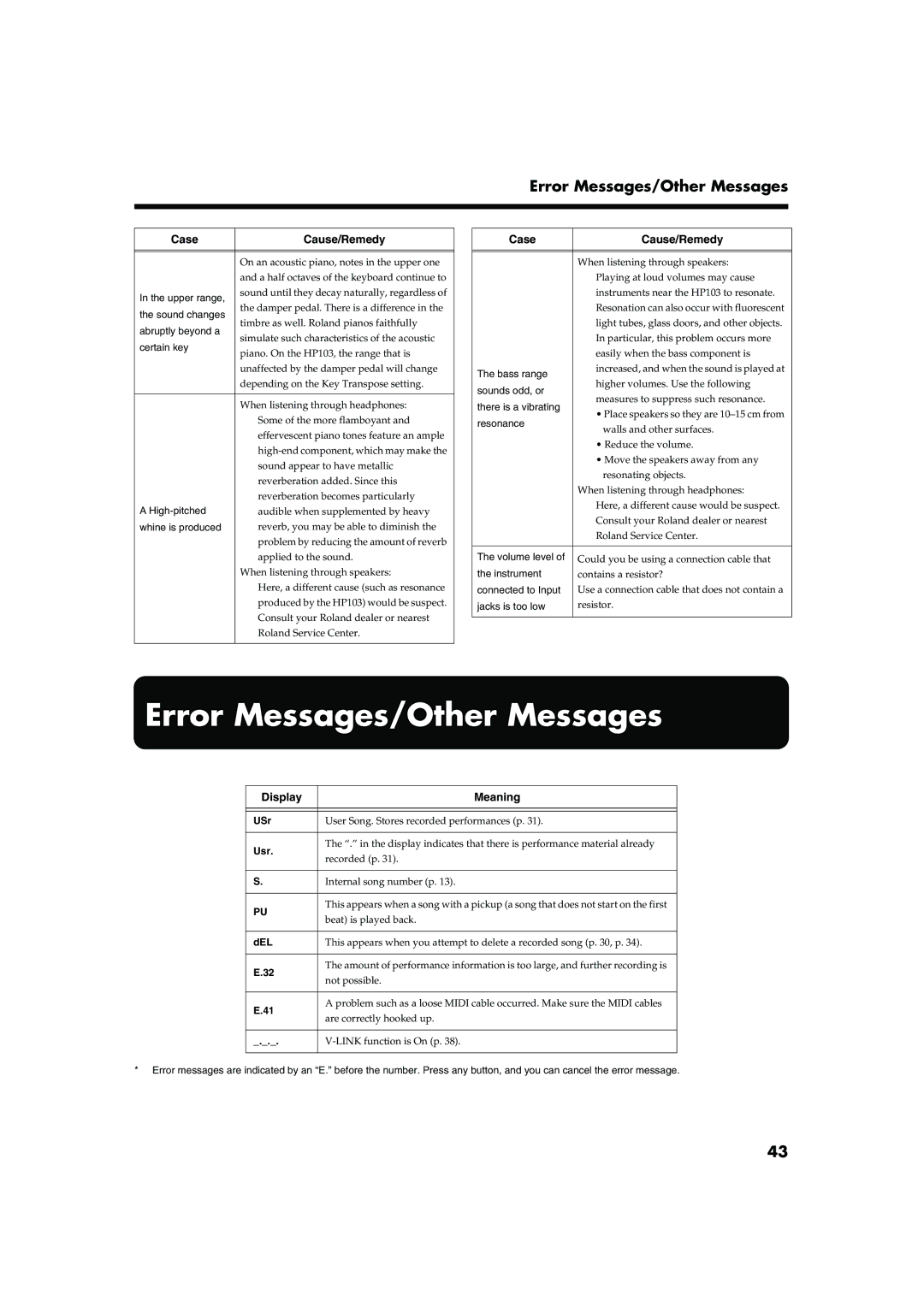Error Messages/Other Messages
Case | Cause/Remedy | |
|
| |
|
| |
| On an acoustic piano, notes in the upper one | |
| and a half octaves of the keyboard continue to | |
In the upper range, | sound until they decay naturally, regardless of | |
the damper pedal. There is a difference in the | ||
the sound changes | ||
timbre as well. Roland pianos faithfully | ||
abruptly beyond a | ||
simulate such characteristics of the acoustic | ||
certain key | ||
piano. On the HP103, the range that is | ||
| ||
| unaffected by the damper pedal will change | |
| depending on the Key Transpose setting. | |
|
| |
| When listening through headphones: | |
| Some of the more flamboyant and | |
| effervescent piano tones feature an ample | |
| ||
| sound appear to have metallic | |
| reverberation added. Since this | |
| reverberation becomes particularly | |
A | audible when supplemented by heavy | |
whine is produced | reverb, you may be able to diminish the | |
| problem by reducing the amount of reverb | |
| applied to the sound. | |
| When listening through speakers: | |
| Here, a different cause (such as resonance | |
| produced by the HP103) would be suspect. | |
| Consult your Roland dealer or nearest | |
| Roland Service Center. | |
|
|
Case | Cause/Remedy | |
|
| |
|
| |
| When listening through speakers: | |
| Playing at loud volumes may cause | |
| instruments near the HP103 to resonate. | |
| Resonation can also occur with fluorescent | |
| light tubes, glass doors, and other objects. | |
| In particular, this problem occurs more | |
| easily when the bass component is | |
The bass range | increased, and when the sound is played at | |
higher volumes. Use the following | ||
sounds odd, or | ||
measures to suppress such resonance. | ||
there is a vibrating | ||
• Place speakers so they are | ||
resonance | ||
walls and other surfaces. | ||
| ||
| • Reduce the volume. | |
| • Move the speakers away from any | |
| resonating objects. | |
| When listening through headphones: | |
| Here, a different cause would be suspect. | |
| Consult your Roland dealer or nearest | |
| Roland Service Center. | |
|
| |
The volume level of | Could you be using a connection cable that | |
the instrument | contains a resistor? | |
connected to Input | Use a connection cable that does not contain a | |
jacks is too low | resistor. | |
|
|
Error Messages/Other Messages
Display | Meaning | |
|
| |
|
| |
USr | User Song. Stores recorded performances (p. 31). | |
|
| |
Usr. | The “.” in the display indicates that there is performance material already | |
recorded (p. 31). | ||
| ||
|
| |
S. | Internal song number (p. 13). | |
|
| |
PU | This appears when a song with a pickup (a song that does not start on the first | |
beat) is played back. | ||
| ||
|
| |
dEL | This appears when you attempt to delete a recorded song (p. 30, p. 34). | |
|
| |
E.32 | The amount of performance information is too large, and further recording is | |
not possible. | ||
| ||
|
| |
E.41 | A problem such as a loose MIDI cable occurred. Make sure the MIDI cables | |
are correctly hooked up. | ||
| ||
|
| |
_._._. | ||
|
|
*Error messages are indicated by an “E.” before the number. Press any button, and you can cancel the error message.
43