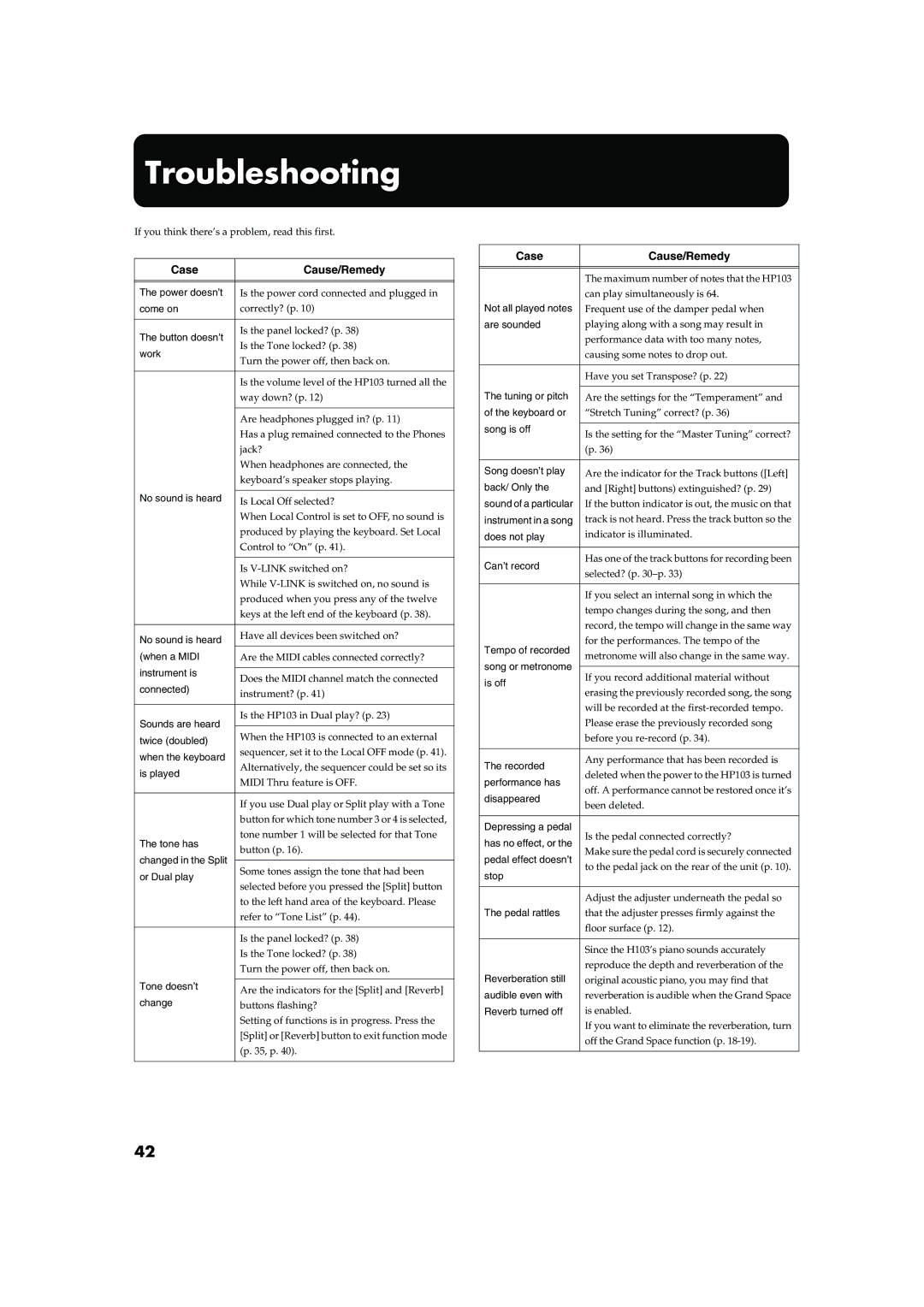Appen dices
Troubleshooting
If you think there’s a problem, read this first.
Case | Cause/Remedy | |
|
| |
|
| |
The power doesn’t | Is the power cord connected and plugged in | |
come on | correctly? (p. 10) | |
|
| |
The button doesn’t | Is the panel locked? (p. 38) | |
Is the Tone locked? (p. 38) | ||
work | ||
Turn the power off, then back on. | ||
| ||
|
| |
| Is the volume level of the HP103 turned all the | |
| way down? (p. 12) | |
|
| |
| Are headphones plugged in? (p. 11) | |
| Has a plug remained connected to the Phones | |
| jack? | |
| When headphones are connected, the | |
| keyboard’s speaker stops playing. | |
No sound is heard |
| |
Is Local Off selected? | ||
| ||
| When Local Control is set to OFF, no sound is | |
| produced by playing the keyboard. Set Local | |
| Control to “On” (p. 41). | |
|
| |
| Is | |
| While | |
| produced when you press any of the twelve | |
| keys at the left end of the keyboard (p. 38). | |
|
| |
No sound is heard | Have all devices been switched on? | |
| ||
(when a MIDI | Are the MIDI cables connected correctly? | |
instrument is |
| |
Does the MIDI channel match the connected | ||
connected) | ||
instrument? (p. 41) | ||
| ||
|
| |
Sounds are heard | Is the HP103 in Dual play? (p. 23) | |
| ||
When the HP103 is connected to an external | ||
twice (doubled) | ||
sequencer, set it to the Local OFF mode (p. 41). | ||
when the keyboard | ||
Alternatively, the sequencer could be set so its | ||
is played | ||
MIDI Thru feature is OFF. | ||
| ||
|
| |
| If you use Dual play or Split play with a Tone | |
| button for which tone number 3 or 4 is selected, | |
The tone has | tone number 1 will be selected for that Tone | |
button (p. 16). | ||
changed in the Split | ||
| ||
Some tones assign the tone that had been | ||
or Dual play | ||
selected before you pressed the [Split] button | ||
| ||
| to the left hand area of the keyboard. Please | |
| refer to “Tone List” (p. 44). | |
|
| |
| Is the panel locked? (p. 38) | |
| Is the Tone locked? (p. 38) | |
| Turn the power off, then back on. | |
Tone doesn’t |
| |
Are the indicators for the [Split] and [Reverb] | ||
| ||
change | buttons flashing? | |
| Setting of functions is in progress. Press the | |
| [Split] or [Reverb] button to exit function mode | |
| (p. 35, p. 40). | |
|
|
Case | Cause/Remedy | |
|
| |
|
| |
| The maximum number of notes that the HP103 | |
| can play simultaneously is 64. | |
Not all played notes | Frequent use of the damper pedal when | |
are sounded | playing along with a song may result in | |
| performance data with too many notes, | |
| causing some notes to drop out. | |
|
| |
| Have you set Transpose? (p. 22) | |
The tuning or pitch |
| |
Are the settings for the “Temperament” and | ||
of the keyboard or | “Stretch Tuning” correct? (p. 36) | |
song is off |
| |
Is the setting for the “Master Tuning” correct? | ||
| ||
| (p. 36) | |
|
| |
Song doesn’t play | Are the indicator for the Track buttons ([Left] | |
back/ Only the | and [Right] buttons) extinguished? (p. 29) | |
sound of a particular | If the button indicator is out, the music on that | |
instrument in a song | track is not heard. Press the track button so the | |
does not play | indicator is illuminated. | |
|
| |
Can’t record | Has one of the track buttons for recording been | |
selected? (p. | ||
| ||
|
| |
| If you select an internal song in which the | |
| tempo changes during the song, and then | |
| record, the tempo will change in the same way | |
Tempo of recorded | for the performances. The tempo of the | |
metronome will also change in the same way. | ||
song or metronome | ||
| ||
If you record additional material without | ||
is off | ||
erasing the previously recorded song, the song | ||
| ||
| will be recorded at the | |
| Please erase the previously recorded song | |
| before you | |
|
| |
The recorded | Any performance that has been recorded is | |
deleted when the power to the HP103 is turned | ||
performance has | ||
off. A performance cannot be restored once it’s | ||
disappeared | ||
been deleted. | ||
| ||
|
| |
Depressing a pedal | Is the pedal connected correctly? | |
has no effect, or the | ||
Make sure the pedal cord is securely connected | ||
pedal effect doesn’t | ||
to the pedal jack on the rear of the unit (p. 10). | ||
stop | ||
| ||
|
| |
| Adjust the adjuster underneath the pedal so | |
The pedal rattles | that the adjuster presses firmly against the | |
| floor surface (p. 12). | |
|
| |
| Since the H103’s piano sounds accurately | |
| reproduce the depth and reverberation of the | |
Reverberation still | original acoustic piano, you may find that | |
audible even with | reverberation is audible when the Grand Space | |
Reverb turned off | is enabled. | |
| If you want to eliminate the reverberation, turn | |
| off the Grand Space function (p. | |
|
|
42