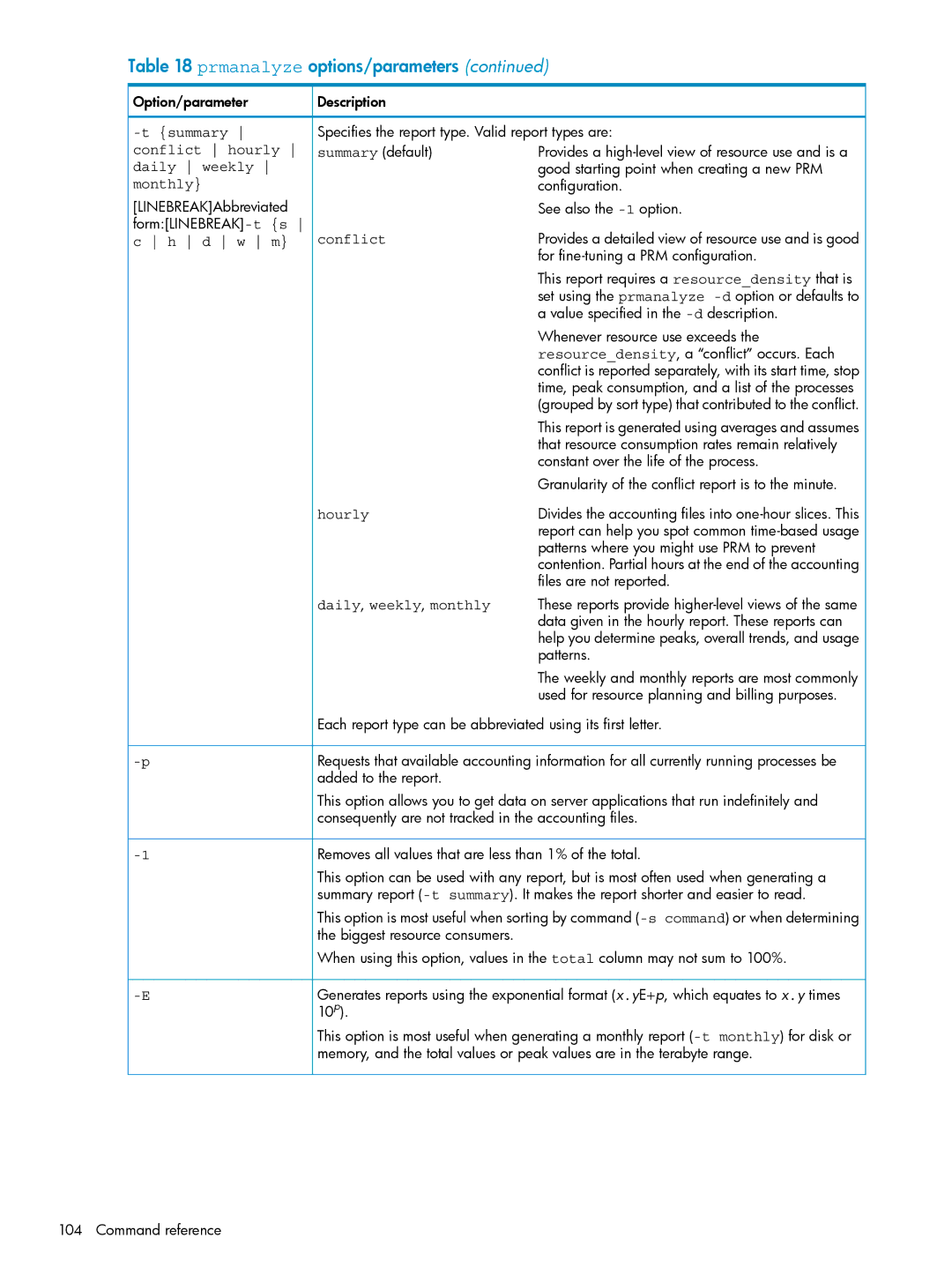Table 18 prmanalyze options/parameters (continued)
![]() Option/parameter
Option/parameter
-t {summary conflict hourly daily weekly monthly}
[LINEBREAK]Abbreviated
![]() Description
Description
Specifies the report type. Valid report types are:
summary (default) | Provides a |
| good starting point when creating a new PRM |
| configuration. |
| See also the |
conflict | Provides a detailed view of resource use and is good |
| for |
| This report requires a resource_density that is |
| set using the prmanalyze |
| a value specified in the |
| Whenever resource use exceeds the |
| resource_density, a “conflict” occurs. Each |
| conflict is reported separately, with its start time, stop |
| time, peak consumption, and a list of the processes |
| (grouped by sort type) that contributed to the conflict. |
| This report is generated using averages and assumes |
| that resource consumption rates remain relatively |
| constant over the life of the process. |
| Granularity of the conflict report is to the minute. |
hourly | Divides the accounting files into |
| report can help you spot common |
| patterns where you might use PRM to prevent |
| contention. Partial hours at the end of the accounting |
| files are not reported. |
daily, weekly, monthly | These reports provide |
| data given in the hourly report. These reports can |
| help you determine peaks, overall trends, and usage |
| patterns. |
| The weekly and monthly reports are most commonly |
| used for resource planning and billing purposes. |
Each report type can be abbreviated using its first letter.
Requests that available accounting information for all currently running processes be | |
| added to the report. |
| This option allows you to get data on server applications that run indefinitely and |
| consequently are not tracked in the accounting files. |
Removes all values that are less than 1% of the total. | |
| This option can be used with any report, but is most often used when generating a |
| summary report |
| This option is most useful when sorting by command |
| the biggest resource consumers. |
| When using this option, values in the total column may not sum to 100%. |
Generates reports using the exponential format (x.yE+p, which equates to x.y times | |
| 10p). |
| This option is most useful when generating a monthly report |
| memory, and the total values or peak values are in the terabyte range. |
104 Command reference