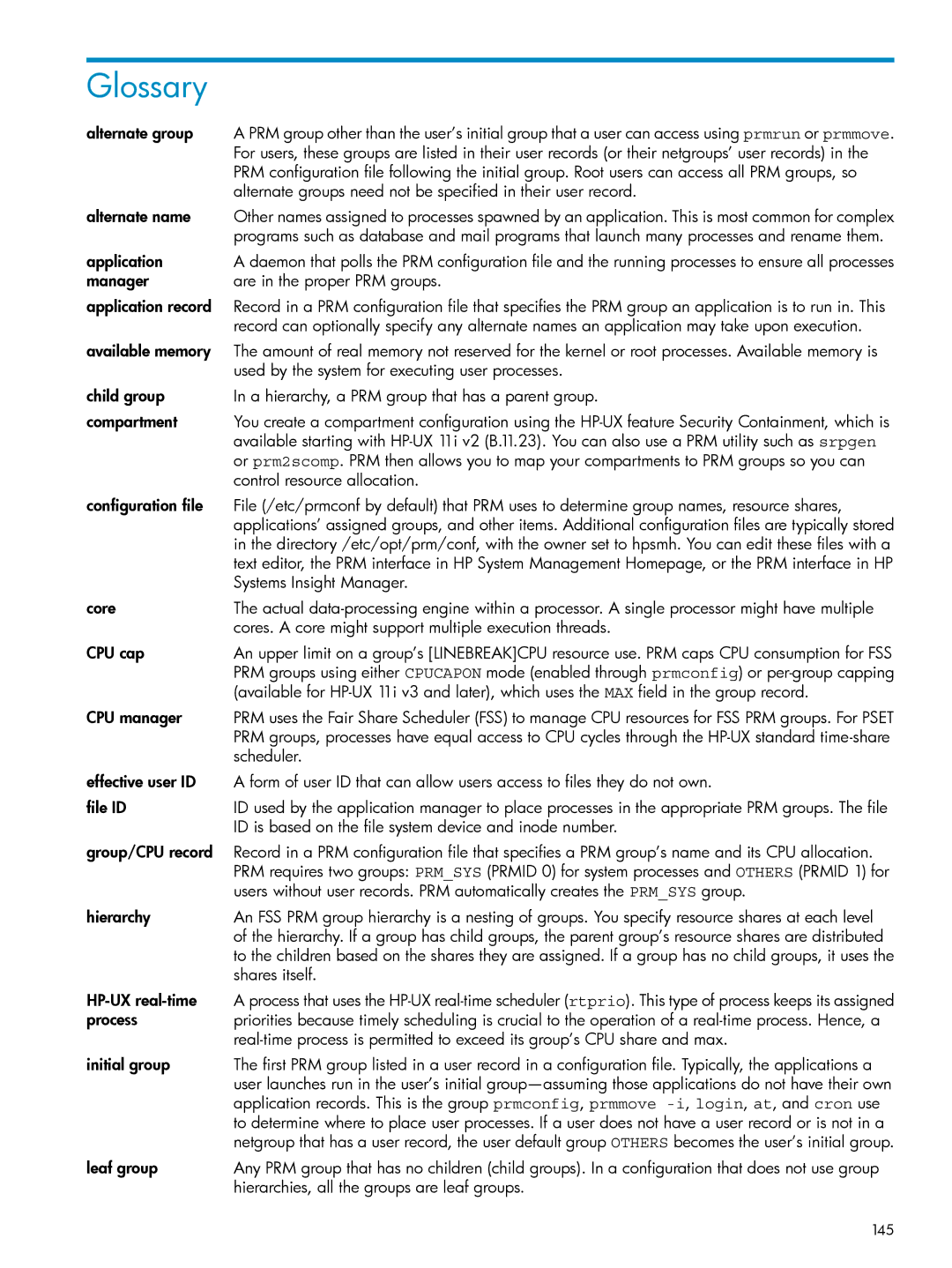Glossary
alternate group | A PRM group other than the user’s initial group that a user can access using prmrun or prmmove. |
| For users, these groups are listed in their user records (or their netgroups’ user records) in the |
| PRM configuration file following the initial group. Root users can access all PRM groups, so |
| alternate groups need not be specified in their user record. |
alternate name | Other names assigned to processes spawned by an application. This is most common for complex |
| programs such as database and mail programs that launch many processes and rename them. |
application | A daemon that polls the PRM configuration file and the running processes to ensure all processes |
manager | are in the proper PRM groups. |
application record | Record in a PRM configuration file that specifies the PRM group an application is to run in. This |
| record can optionally specify any alternate names an application may take upon execution. |
available memory | The amount of real memory not reserved for the kernel or root processes. Available memory is |
| used by the system for executing user processes. |
child group | In a hierarchy, a PRM group that has a parent group. |
compartment | You create a compartment configuration using the |
| available starting with |
| or prm2scomp. PRM then allows you to map your compartments to PRM groups so you can |
| control resource allocation. |
configuration file | File (/etc/prmconf by default) that PRM uses to determine group names, resource shares, |
| applications’ assigned groups, and other items. Additional configuration files are typically stored |
| in the directory /etc/opt/prm/conf, with the owner set to hpsmh. You can edit these files with a |
| text editor, the PRM interface in HP System Management Homepage, or the PRM interface in HP |
| Systems Insight Manager. |
core | The actual |
| cores. A core might support multiple execution threads. |
CPU cap | An upper limit on a group’s [LINEBREAK]CPU resource use. PRM caps CPU consumption for FSS |
| PRM groups using either CPUCAPON mode (enabled through prmconfig) or |
| (available for |
CPU manager | PRM uses the Fair Share Scheduler (FSS) to manage CPU resources for FSS PRM groups. For PSET |
| PRM groups, processes have equal access to CPU cycles through the |
| scheduler. |
effective user ID | A form of user ID that can allow users access to files they do not own. |
file ID | ID used by the application manager to place processes in the appropriate PRM groups. The file |
| ID is based on the file system device and inode number. |
group/CPU record | Record in a PRM configuration file that specifies a PRM group’s name and its CPU allocation. |
| PRM requires two groups: PRM_SYS (PRMID 0) for system processes and OTHERS (PRMID 1) for |
| users without user records. PRM automatically creates the PRM_SYS group. |
hierarchy | An FSS PRM group hierarchy is a nesting of groups. You specify resource shares at each level |
| of the hierarchy. If a group has child groups, the parent group’s resource shares are distributed |
| to the children based on the shares they are assigned. If a group has no child groups, it uses the |
| shares itself. |
| A process that uses the |
process | priorities because timely scheduling is crucial to the operation of a |
| |
initial group | The first PRM group listed in a user record in a configuration file. Typically, the applications a |
| user launches run in the user’s initial |
| application records. This is the group prmconfig, prmmove |
| to determine where to place user processes. If a user does not have a user record or is not in a |
| netgroup that has a user record, the user default group OTHERS becomes the user’s initial group. |
leaf group | Any PRM group that has no children (child groups). In a configuration that does not use group |
| hierarchies, all the groups are leaf groups. |
145