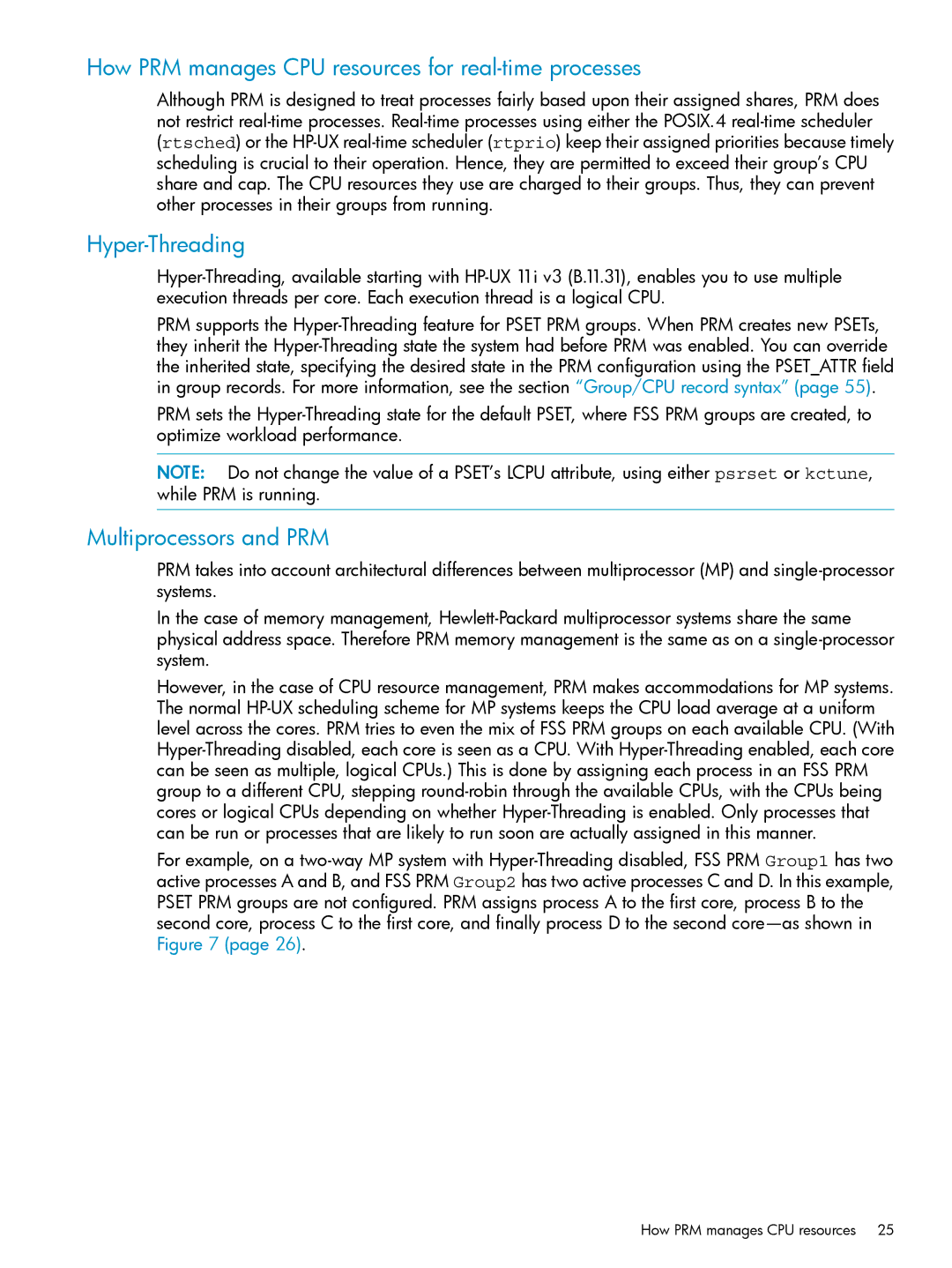How PRM manages CPU resources for real-time processes
Although PRM is designed to treat processes fairly based upon their assigned shares, PRM does not restrict
Hyper-Threading
PRM supports the
PRM sets the
NOTE: Do not change the value of a PSET’s LCPU attribute, using either psrset or kctune, while PRM is running.
Multiprocessors and PRM
PRM takes into account architectural differences between multiprocessor (MP) and
In the case of memory management,
However, in the case of CPU resource management, PRM makes accommodations for MP systems. The normal
For example, on a
How PRM manages CPU resources 25