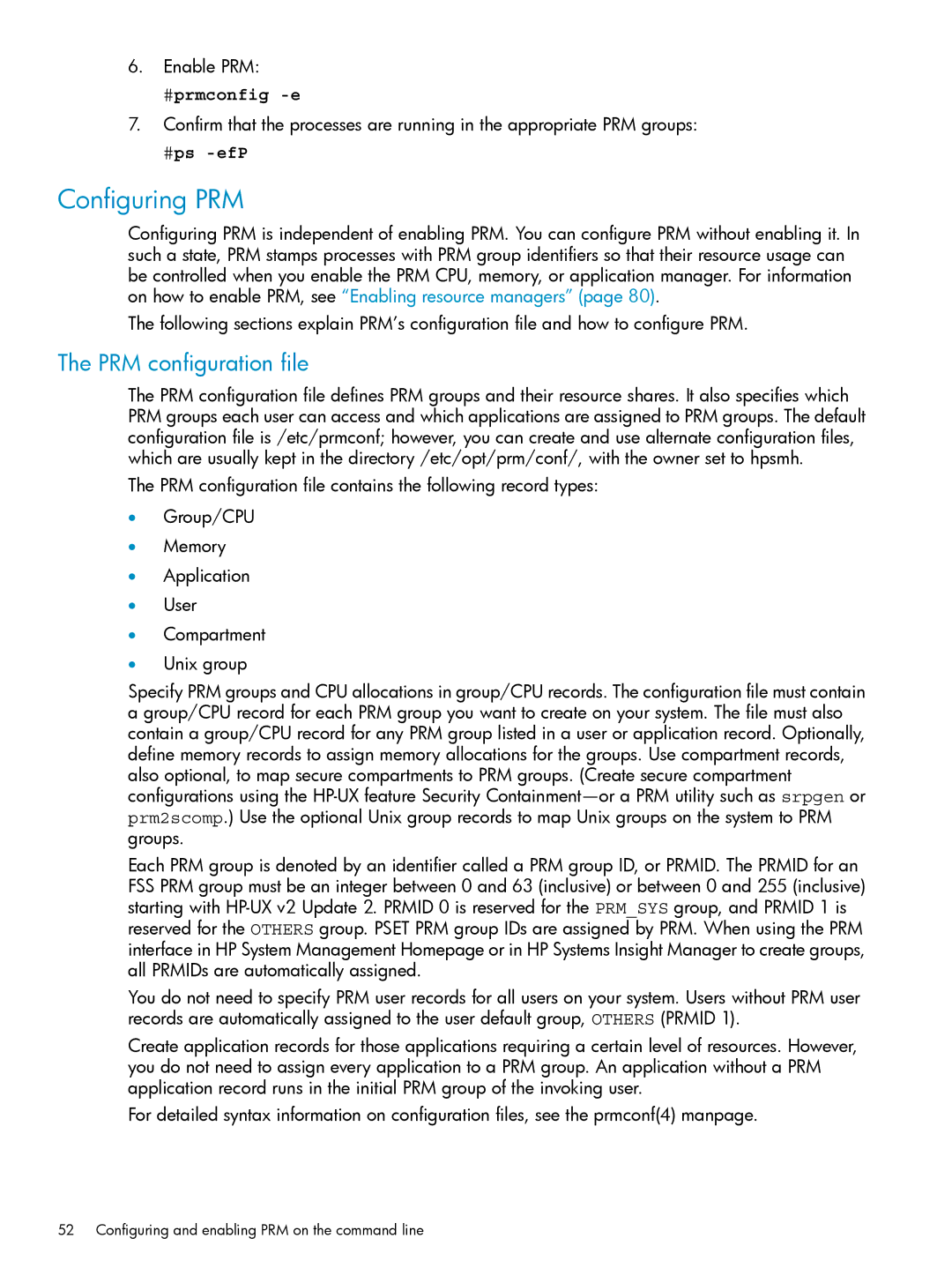6.Enable PRM:
#prmconfig -e
7.Confirm that the processes are running in the appropriate PRM groups:
#ps -efP
Configuring PRM
Configuring PRM is independent of enabling PRM. You can configure PRM without enabling it. In such a state, PRM stamps processes with PRM group identifiers so that their resource usage can be controlled when you enable the PRM CPU, memory, or application manager. For information on how to enable PRM, see “Enabling resource managers” (page 80).
The following sections explain PRM’s configuration file and how to configure PRM.
The PRM configuration file
The PRM configuration file defines PRM groups and their resource shares. It also specifies which PRM groups each user can access and which applications are assigned to PRM groups. The default configuration file is /etc/prmconf; however, you can create and use alternate configuration files, which are usually kept in the directory /etc/opt/prm/conf/, with the owner set to hpsmh.
The PRM configuration file contains the following record types:
•Group/CPU
•Memory
•Application
•User
•Compartment
•Unix group
Specify PRM groups and CPU allocations in group/CPU records. The configuration file must contain a group/CPU record for each PRM group you want to create on your system. The file must also contain a group/CPU record for any PRM group listed in a user or application record. Optionally, define memory records to assign memory allocations for the groups. Use compartment records, also optional, to map secure compartments to PRM groups. (Create secure compartment configurations using the
Each PRM group is denoted by an identifier called a PRM group ID, or PRMID. The PRMID for an FSS PRM group must be an integer between 0 and 63 (inclusive) or between 0 and 255 (inclusive) starting with
You do not need to specify PRM user records for all users on your system. Users without PRM user records are automatically assigned to the user default group, OTHERS (PRMID 1).
Create application records for those applications requiring a certain level of resources. However, you do not need to assign every application to a PRM group. An application without a PRM application record runs in the initial PRM group of the invoking user.
For detailed syntax information on configuration files, see the prmconf(4) manpage.
52 Configuring and enabling PRM on the command line