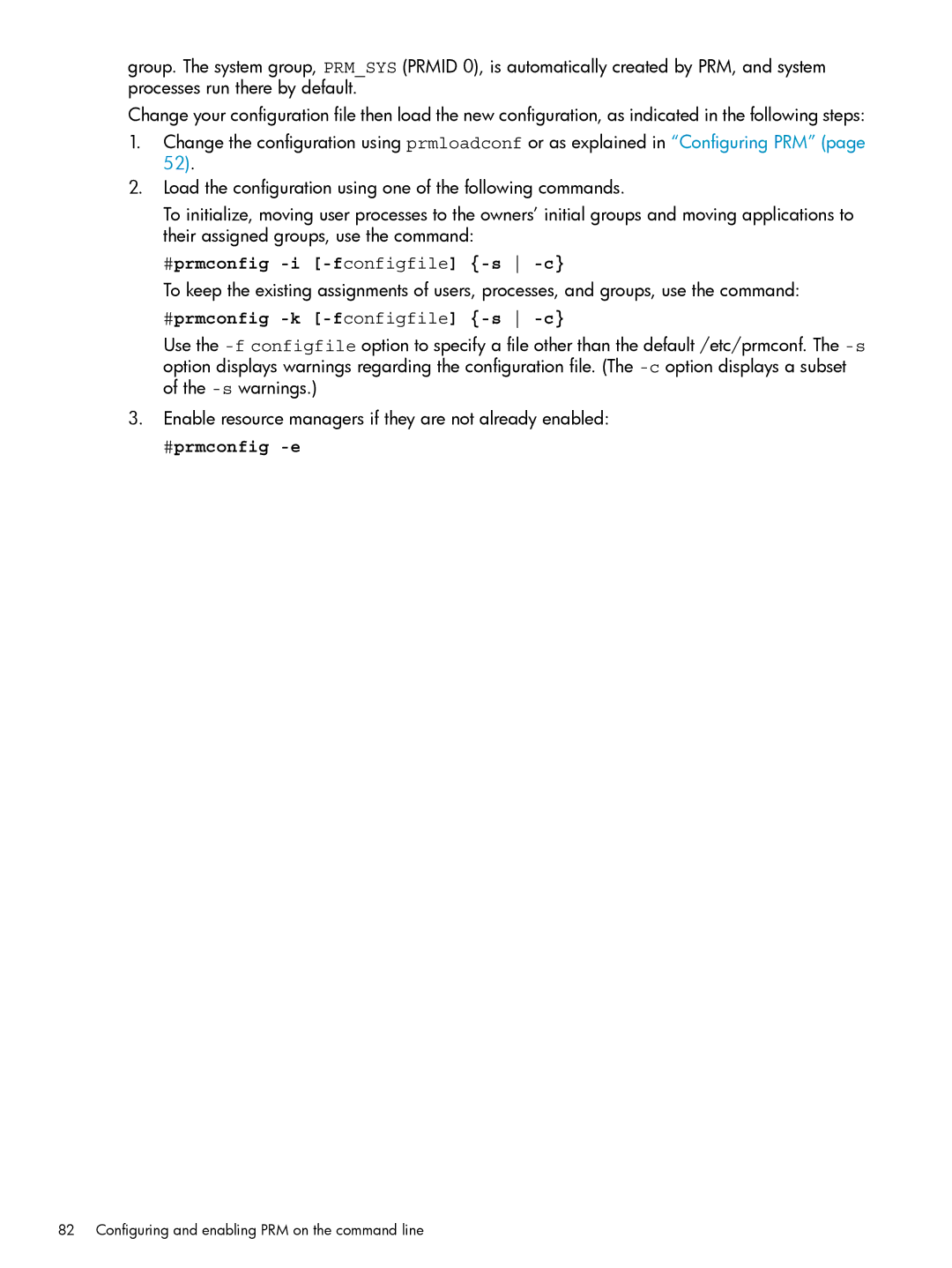group. The system group, PRM_SYS (PRMID 0), is automatically created by PRM, and system processes run there by default.
Change your configuration file then load the new configuration, as indicated in the following steps:
1.Change the configuration using prmloadconf or as explained in “Configuring PRM” (page 52).
2.Load the configuration using one of the following commands.
To initialize, moving user processes to the owners’ initial groups and moving applications to their assigned groups, use the command:
#prmconfig -i [-fconfigfile] {-s -c}
To keep the existing assignments of users, processes, and groups, use the command:
#prmconfig -k [-fconfigfile] {-s -c}
Use the
3.Enable resource managers if they are not already enabled:
#prmconfig -e
82 Configuring and enabling PRM on the command line