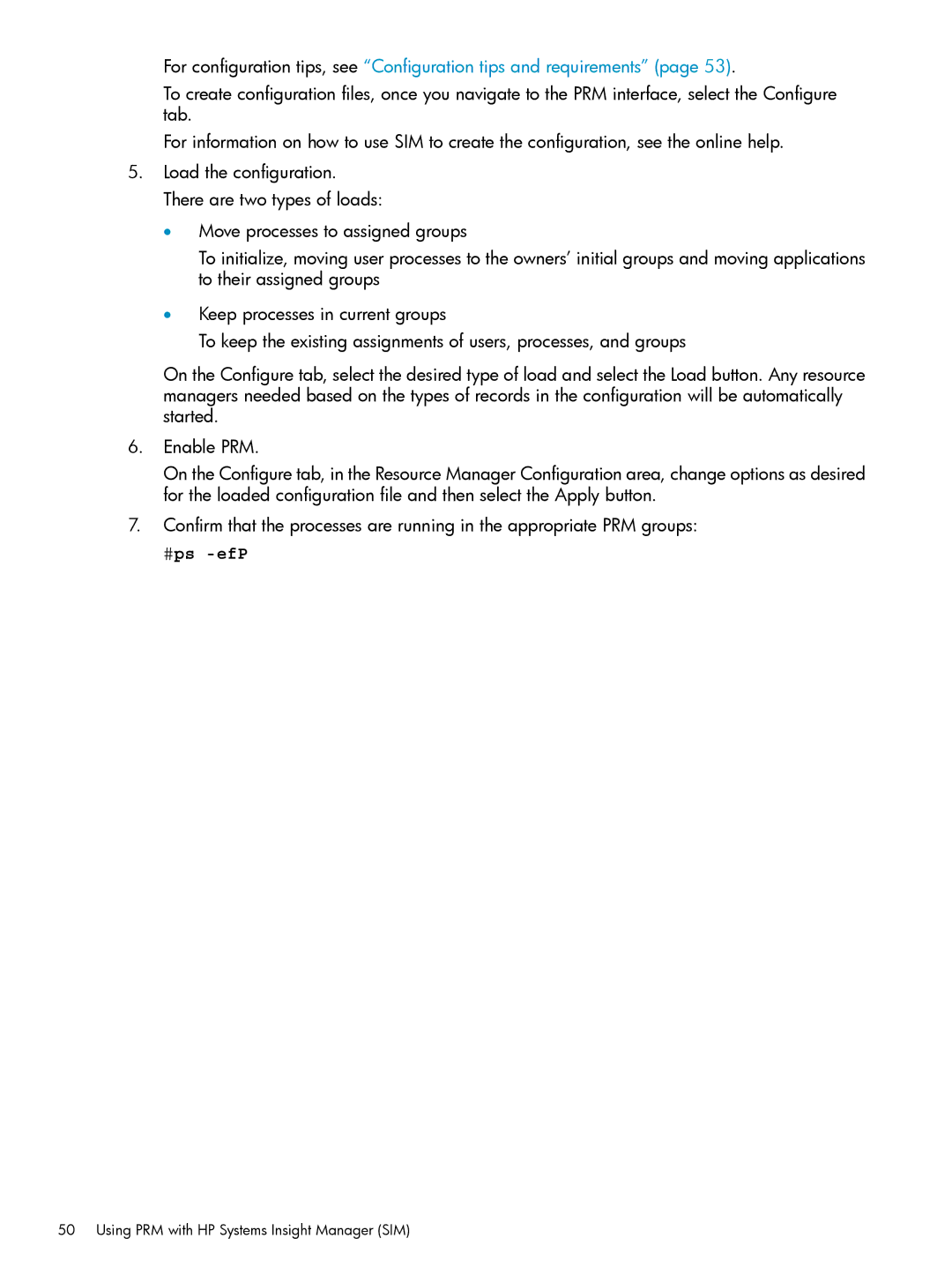For configuration tips, see “Configuration tips and requirements” (page 53).
To create configuration files, once you navigate to the PRM interface, select the Configure tab.
For information on how to use SIM to create the configuration, see the online help.
5.Load the configuration. There are two types of loads:
•Move processes to assigned groups
To initialize, moving user processes to the owners’ initial groups and moving applications to their assigned groups
•Keep processes in current groups
To keep the existing assignments of users, processes, and groups
On the Configure tab, select the desired type of load and select the Load button. Any resource managers needed based on the types of records in the configuration will be automatically started.
6.Enable PRM.
On the Configure tab, in the Resource Manager Configuration area, change options as desired for the loaded configuration file and then select the Apply button.
7.Confirm that the processes are running in the appropriate PRM groups:
#ps -efP
50 Using PRM with HP Systems Insight Manager (SIM)